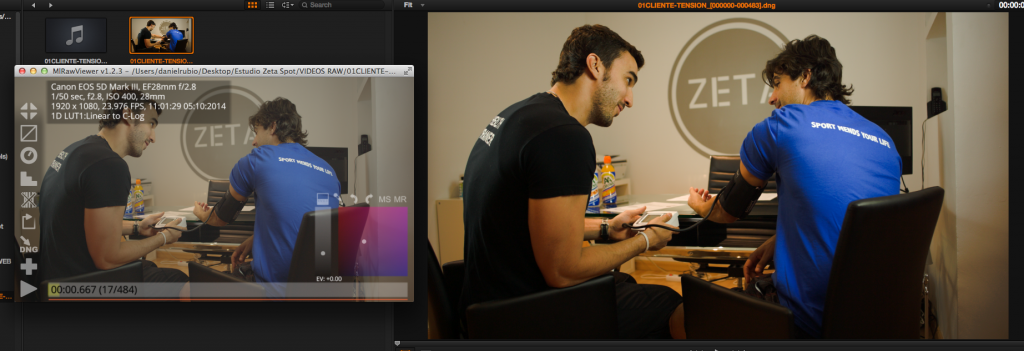@swinxx at the moment I'm focusing mainly on bug fixes to make sure the current features are stable
- Welcome to Magic Lantern Forum.
News:
Etiquette, expectations, entitlement...
@autoexec_bin | #magiclantern | Discord | Reddit | Server issues
This section allows you to view all posts made by this member. Note that you can only see posts made in areas you currently have access to.
#76
Raw Video Postprocessing / Re: MlRawViewer 1.2.3 (CDNG/MLV/RAW Viewer & Encoder, Linux/Mac/Win)
October 17, 2014, 11:12:41 PM #77
Raw Video Postprocessing / Re: MlRawViewer 1.2.3 (CDNG/MLV/RAW Viewer & Encoder, Linux/Mac/Win)
October 17, 2014, 09:36:56 PM
1.3.3 available for testing
https://bitbucket.org/baldand/mlrawviewer/downloads
This contains everything from previous 1.3.x releases, plus fixes for a few bugs:
- Fix for failure when exporting .RAW files with missing frames
- More robust search of spanning files. Won't be fooled/broken by .MLD dirs made by .MLVFS
- Fix for some encoding problems when using the C key to export all in a directory
- Fix (I hope...finally..) for the missing mouse cursor problem when switching to/from fullscreen
- Fix for bug when exporting file without LUT after file with LUT (LUT would be wrongly used)
- Fixes for some export robustness issues on Windows
Please try it out, and let me know if you have problems or not.
If you do have problems, try to first find the "mlrawviewer.log" file file from the hidden ".mlrawviewer" directory in your home directory, and share that.
https://bitbucket.org/baldand/mlrawviewer/downloads
This contains everything from previous 1.3.x releases, plus fixes for a few bugs:
- Fix for failure when exporting .RAW files with missing frames
- More robust search of spanning files. Won't be fooled/broken by .MLD dirs made by .MLVFS
- Fix for some encoding problems when using the C key to export all in a directory
- Fix (I hope...finally..) for the missing mouse cursor problem when switching to/from fullscreen
- Fix for bug when exporting file without LUT after file with LUT (LUT would be wrongly used)
- Fixes for some export robustness issues on Windows
Please try it out, and let me know if you have problems or not.
If you do have problems, try to first find the "mlrawviewer.log" file file from the hidden ".mlrawviewer" directory in your home directory, and share that.
#78
Raw Video / Re: 5DIII corrupted files?
October 16, 2014, 06:56:52 PM
There is a bug in MlRawViewer when exporting RAW files to MOV that have missing frames. The mlrawviewer.log file (in the $HOME/.mlrawviewer directory) might indicate if you are hitting this bug.
It will be fixed in 1.3.3
It will be fixed in 1.3.3
#79
Raw Video Postprocessing / Re: MlRawViewer 1.2.3 (CDNG/MLV/RAW Viewer & Encoder, Linux/Mac/Win)
October 16, 2014, 06:48:40 PMQuote from: dfgh on October 16, 2014, 03:54:00 PM
@baldand It seems to crash with or without stripe correction on.
How do I get version 1.3.2?
Downloads page: https://bitbucket.org/baldand/mlrawviewer/downloads
(However, I don't consider the 1.3.x series yet considered "stable" - 1.2.3 is still the official "stable" version)
#80
Raw Video Postprocessing / Re: MlRawViewer 1.2.3 (CDNG/MLV/RAW Viewer & Encoder, Linux/Mac/Win)
October 14, 2014, 10:38:43 PMQuote from: DeafEyeJedi on October 14, 2014, 10:30:48 PM
Sounds good, No problem & Thanks! However, would you happen to have a preferred way to use dual ISO MLV if you wanted to be able to use your software as well as others when necessary?
Currently converting w 20-bit cr2hdr within LR -- stand by! (I'm still curious whether if it would still work or not)
Sorry, I can't give any guidance regarding dual-ISO as I only have a 7D, which sadly doesn't support dual-ISO video. If anyone has found some step in the dual-ISO workflow which MlRawViewer can help with as-is, that's great, but right now there is no explicit support for dual-ISO in the tool.
#81
Raw Video Postprocessing / Re: MlRawViewer 1.2.3 (CDNG/MLV/RAW Viewer & Encoder, Linux/Mac/Win)
October 14, 2014, 10:27:28 PMQuote from: DeafEyeJedi on October 14, 2014, 09:49:19 PM
#1 - I was able to export as DNG's with original MLV folder on latest MlRawViewer (1.3.2) -- so that makes sense why you weren't able to duplicate the issue I was referring to earlier. (But since it was shot in DUAL-ISO so I'll need to convert it obviously)
Thanks. Now I was able to reproduce the crash using your 16bit DNGs. The ljpeg code is not currently capable of handling these 16bit files which contain full range data interpolated from dual-iso material.
This is quite an "edge case" for me since the data is already a DNG so there's quite limited value re-exporting that to new DNGs. They can be viewed, and exported to MOV. Maybe later the DNG export case will work too, but I don't consider it a high priority fix. Sorry!
#82
Raw Video Postprocessing / Re: MlRawViewer 1.2.3 (CDNG/MLV/RAW Viewer & Encoder, Linux/Mac/Win)
October 14, 2014, 09:12:43 PMQuote from: DeafEyeJedi on October 14, 2014, 07:05:47 PM
@Baldand -- Sure here they are...
https://www.dropbox.com/sh/8ypj1tj62al8j0b/AADDeukEIewP6b-zkfOAu2C8a?dl=0
@DeafEyeJedi Thanks, but unfortunately I couldn't reproduce the crash with that file. Does it crash every time the same way when you export it?
Quote from: dfgh on October 14, 2014, 08:45:11 PM
As mentioned before I'm getting lock ups when exporting. I recently deleted everything and started again but it's still happening.
Here is the latest log file log file
https://www.dropbox.com/s/dmjbqgh9k6250bm/mlrawviewer.log?dl=0
CPU Intel i7 4930k
Nvidia 670GTX
RAM 32GB 1866mhz ( I think that's the speed anyway ) Quad Channel
Hybrid Seagate SSD 1 TB Win 7 ( Although SATAiii drives I work on for projects. Mainly 1TB - 3TB 7200rpm)
@dfgh Thanks also, but no solid clues in the log file.
Have you tried version 1.3.2 yet?
Are you using stripe correction or not? If so, try with it turned off as that is a simpler pipeline.
#83
Raw Video Postprocessing / Re: MlRawViewer 1.2.3 (CDNG/MLV/RAW Viewer & Encoder, Linux/Mac/Win)
October 14, 2014, 03:36:35 PMQuote from: DeafEyeJedi on October 14, 2014, 12:08:27 PM
Here's the CR from the latest crashing when exporting as DNG's...
https://www.dropbox.com/s/tyadlbg2tpedcpt/Mlrawviewer_CR.pdf?dl=0
Thanks. Looks like you managed to find a bug in the new lossless jpeg encoder.
Is it possible for you to share the (or an?) MLV that triggers this?
#84
Raw Video Postprocessing / Re: MlRawViewer 1.2.3 (CDNG/MLV/RAW Viewer & Encoder, Linux/Mac/Win)
October 13, 2014, 10:31:50 PMQuote from: DavidSh on October 13, 2014, 10:18:51 PM
Just told you... MLVFS,
After deleting the empty folders ".mld" wich created by mlvfs your app came back to life.
Sorry, missed that.
That's a bit unfortunate. I'll try to make the file parsing more robust in a future version, but for now I guess people will have to clean up those .mld folders if they want to use MlRawViewer to view the same files.
#85
Raw Video Postprocessing / Re: MlRawViewer 1.2.3 (CDNG/MLV/RAW Viewer & Encoder, Linux/Mac/Win)
October 13, 2014, 10:12:18 PMQuote from: DavidSh on October 13, 2014, 10:11:17 PM
o.k got it, it is the .mld from the mlvfs.
Your app is still the Best mlv viewer and render around!
Thank you Baldand.
You beat me to it. Yes - out of interest, do you know what tool is creating those files?
#86
Raw Video Postprocessing / Re: MlRawViewer 1.2.3 (CDNG/MLV/RAW Viewer & Encoder, Linux/Mac/Win)
October 13, 2014, 09:34:22 PMQuote from: DavidSh on October 13, 2014, 08:38:47 PM
Hi Baldand,
Sadly MlRawViewer Stop playing mlv files, It look like it crashes.
mac OSX mavericks.
Here is what i know,
1. when i am trying to play an mlv file nothing is happen (command option escape - shows the app for a blink and then it disappear)
2. It happens in 1.3.2 and also in 1.2.3
3. the app plays cdng and dng with no problem.
Your app is the number one viewer for me, i am using it from day 1.
Please help.
Please share the log file. Then try deleting the .mlrawviewer directory.
#87
Raw Video Postprocessing / Re: MlRawViewer 1.2.3 (CDNG/MLV/RAW Viewer & Encoder, Linux/Mac/Win)
October 12, 2014, 02:53:48 PMQuote from: arrinkiiii on October 12, 2014, 01:37:19 PM
Hi,
Long time didn't tried MlRawViewer and now that i tried i run in 2 problems and maybe some one here in the forum can help me on this.
1- I have to format my main disk and install everything from new. I have install Premiere CC 2014 and now the MOV files that came out of MlRawViewer can't be read from Premiere. I have install Quick Time Pro but still can't read them. Do i need to install any kind of codec?
2- I was waiting for the version with stripes/noise removing tool and there it is, thanks =)) So i went to my MLV files to process them again and remove the noise. But i encounter one problem, especial with one clip. Where the highlight blow, it come out blue... the older DNG's are ok but with this new version it come like this. What is better to send for analyze? Maybe one DNG extract from the new and other DNG from the old conversion where everything is ok? For comparison?
PC
Win 7 i5
GeForce GTX 460
8GB Ram
Thnaks =)
Re 1:
What version was this - 1.3.2 (the "testing" version), or 1.2.3 (the "stable" version) ?
If 1.3.2, did you convert multiple files at once using the "C" key, or just a single file?
Re 2:
2 DNGs - one made with stripe reduction on, the other with stripe reduction off. Thanks!
#88
Raw Video Postprocessing / Re: MlRawViewer 1.2.3 (CDNG/MLV/RAW Viewer & Encoder, Linux/Mac/Win)
October 12, 2014, 12:46:35 PMQuote from: DeafEyeJedi on October 12, 2014, 05:27:05 AM
@baldand -- Thanks for the clarification on that part with the DNG's exports regarding Mac's. However, Once I tried to uninstall 1.3.2 and install 1.2.3 and now whenever I try to run it... nothing pops up like as if I didn't install it properly but I know I did.
Thoughts?
Find the hidden ".mlrawviewer" folder in your home directory (it's probably easiest with the command line). Send me the "mlrawviewer.log" file in there to see if the cause of the problem can be diagnosed.
Then delete the contents of the folder, and everything should work ok again.
#89
Raw Video Postprocessing / Re: MlRawViewer 1.2.3 (CDNG/MLV/RAW Viewer & Encoder, Linux/Mac/Win)
October 12, 2014, 12:26:48 PMQuote from: anandkamal on October 12, 2014, 11:30:29 AM
Hi friends, Does MLRawviewer 1.2.3 or any version change the .mlv file characteristics (permanently)? Because the pink horizontal line problem that I am facing for a couple of months now seems to arise after being played in MLRawviewer. That pink strand is present in cdng extracts too and also seen in rendered output from editing or color correction software. The same file I had as a backup in another folder, when played for the first time in MLRawviewer did not show the pink lines. This is not always true as I also see pink lines in some first time opened mlv footage too. I use mlrawviewer a lot as i see 50-100 footage as rushes daily.
So just wanted to know if the viewer changes the characteristics of mlv file permanently. I am using april 2014 build ML, MLrawviewer1.2.3 and raw2cdng 1.6.1.
No. MlRawViewer opens all source files in read-only mode and does no write operations on the MLV files. Per-clip settings are saved into a separate ".MRX" file alongside the source file.
If you are not using MlRawViewer for the CDNG conversion, then it's safe to say it has nothing to do with the problem you are seeing.
#90
Raw Video Postprocessing / Re: MlRawViewer 1.2.3 (CDNG/MLV/RAW Viewer & Encoder, Linux/Mac/Win)
October 10, 2014, 08:28:47 PM
@DeafEyeJedi I have now managed to reproduce the corrupt MOVs when exporting all with the C key. Hopefully this enables me to find the cause of the problem and fix. For now I recommend not using C key in 1.3.x
Regarding the pink frames in the Mac DNG Preview - that is a known issue with MacOS - it cannot correctly show DNGs that use lossless compression (instead you just see that kind of corrupt pink image chopped down the middle). As far as I know, all full DNG handling programs (e.g. Adobe ACR, Resolve, anything based on dcraw) should handle compressed DNGs without problems.
Regarding the pink frames in the Mac DNG Preview - that is a known issue with MacOS - it cannot correctly show DNGs that use lossless compression (instead you just see that kind of corrupt pink image chopped down the middle). As far as I know, all full DNG handling programs (e.g. Adobe ACR, Resolve, anything based on dcraw) should handle compressed DNGs without problems.
#91
Raw Video Postprocessing / Re: Strange fringing (?), colourful noise (blue, red, yellow) in contrasty footage
October 09, 2014, 04:30:41 PM
If you are converting in MlRawViewer with the stripe correction enabled (X in the stripe icon), try converting again with it off. This can be a side effect of the hot pixel detection I'd you are in a tripod and scene content is quite static.
#92
Raw Video Postprocessing / Re: MlRawViewer 1.2.3 (CDNG/MLV/RAW Viewer & Encoder, Linux/Mac/Win)
October 08, 2014, 06:47:48 AM
Ok, thanks for the bug reports. I'll try to take a look at them
(It would also be helpful for people to shout if everything is working ok for them with 1.3.2 so I can know what IS working)
(It would also be helpful for people to shout if everything is working ok for them with 1.3.2 so I can know what IS working)
#93
Raw Video Postprocessing / Re: MlRawViewer 1.2.3 (CDNG/MLV/RAW Viewer & Encoder, Linux/Mac/Win)
October 07, 2014, 07:32:52 AMQuote from: bluewater on October 07, 2014, 06:58:14 AM
Would it be possible to include noise reduction function or sharpen function ? thanx
Those would be possible to do
But I don't currently plan to do them.
Code contributions gratefully accepted.
#94
Raw Video Postprocessing / Re: MlRawViewer 1.2.3 (CDNG/MLV/RAW Viewer & Encoder, Linux/Mac/Win)
October 06, 2014, 04:00:53 PMQuote from: scatsy on October 06, 2014, 03:21:47 PM
I have similar problem, but I don't know if i am doing something wrong. I open the MLV, export the DNG and open in DaVinci, and the results are...
I Have this problem in 1.3.2 version too
LUTs are not applied to DNG exporting, only MOV.
DNGs contain all the original raw data so it doesn't make sense to apply a LUT as it would be throwing away info. You can apply LUTs inside Resolve.
#95
Raw Video Postprocessing / Re: MlRawViewer 1.2.3 (CDNG/MLV/RAW Viewer & Encoder, Linux/Mac/Win)
October 05, 2014, 11:33:44 PMQuote from: coryaycock on October 05, 2014, 10:54:28 PM
@baldand
[imghttp://http:///img]
Using Lightroom 5.6.
Thanks. That looks very similar to what OS X Finder shows as preview for the compressed DNGs, also for BMPCC files. I would say it is reading the DNG tiles as if they are uncompressed. No idea why though. I need the DNG....
#96
Raw Video Postprocessing / Re: MlRawViewer 1.2.3 (CDNG/MLV/RAW Viewer & Encoder, Linux/Mac/Win)
October 05, 2014, 10:56:58 PMQuote from: kyrobb on October 05, 2014, 09:42:21 PM
I've noticed that Curves and luts don't properly apply to squished 60p footage when exporting to ProRes. Footage always comes out much darker.
Thanks for the report. I'll look into what's going on there
#97
Raw Video Postprocessing / Re: MlRawViewer 1.2.3 (CDNG/MLV/RAW Viewer & Encoder, Linux/Mac/Win)
October 05, 2014, 09:21:56 AMQuote from: coryaycock on October 05, 2014, 08:19:43 AM
Ok, I'll try 1.2.3 and report back.
(Back)
Hmm...1.2.3 works for me. No pink.
Ok, sounds like a regression.
How old is the version of ACR you are using?
At this point you need to give me one of the DNGs to look at to see what is going on.
#98
Raw Video Postprocessing / Re: MlRawViewer 1.2.3 (CDNG/MLV/RAW Viewer & Encoder, Linux/Mac/Win)
October 05, 2014, 08:54:05 AMQuote from: PhilSouth on October 05, 2014, 08:41:49 AM
Can anyone please help?
Im running windows 8.1 and I cannot get MlRawviewer 1.2.3 working properly. It is probably something that I have done in the set up.
When I go to open the app it will ask for the mlv file to be opened then when I select the file the program opens for a split second then it closes.
So far I downloaded the zip, Unzipped it. Downloaded Python, installed it. (i dont know if I am required to link the programs some how). And shot my first mlv footage. Now I need to convert to DNG some how for use in After effects.
Any Ideas of where I may have gone wrong?
Thanks.
You need to find the log file from the ".mlrawviewer" dir in your user home dir and share it.
Also, python is not needed. It's included in the binary
#99
Raw Video Postprocessing / Re: MlRawViewer 1.2.3 (CDNG/MLV/RAW Viewer & Encoder, Linux/Mac/Win)
October 05, 2014, 08:07:08 AM
Screenshot or sample DNG please.
Try viewing in another programming to check.
Also try converting with 1.2.3 to verify this is a regression in MlRawViewee
Try viewing in another programming to check.
Also try converting with 1.2.3 to verify this is a regression in MlRawViewee
#100
Raw Video Postprocessing / Re: MlRawViewer 1.2.3 (CDNG/MLV/RAW Viewer & Encoder, Linux/Mac/Win)
October 05, 2014, 07:48:31 AM
Can you provide one pink DNG as a sample?
Is it a pink tint but the image is visible? (That's usually caused by a wrong black level) or just pink?
What program are you using to read the DNGs?
Is it a pink tint but the image is visible? (That's usually caused by a wrong black level) or just pink?
What program are you using to read the DNGs?