MlRawViewer 1.3.3
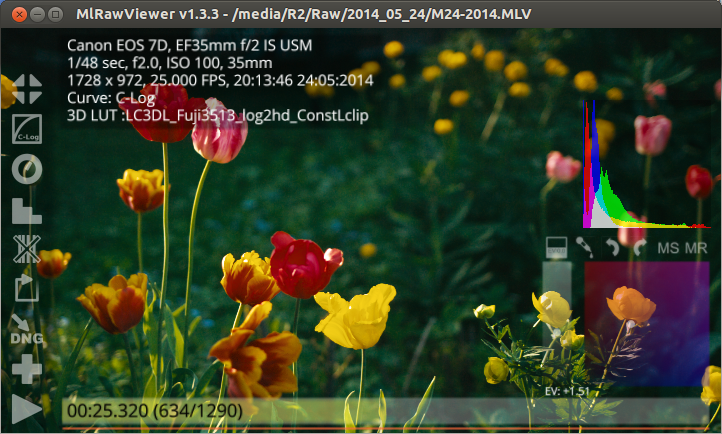
MlRawViewer is a cross-platform viewer for raw video files produced by Magic Lantern.
It supports both the original RAW format, and the newer MLV (RAW v2.0) format in both single and multi-file versions.
It also supports sound playback from embedded MLV_SND audio, or external WAV files.
It also supports playback of directories containing sequences of "CinemaDNG" .DNG files, as produced by mlv_dump or raw2cdng.
It also supports 2 x 1D and 1 x 3D LUT for display and ProRes export.
Features/usage
- RAW, MLV and CinemaDNG playback in real-time (if you have fast file read and modest GPU), single and multi-file
- Progress bar and timestamp overlay. Click to jump in file
- Pause playback using SPACE key or play/pause icon.
- Toggle fullscreen and windowed mode using TAB key or fullscreen icon
- Jump to next/previous RAW or MLV files in same directory as current file using K/J keys.
- Drag a RAW/MLV/DNG file onto the window to view that file. Drag a WAV file to play with the current video.
- Step forward and backward through frames by one second (LEFT/RIGHT cursor keys) or one frame (,/. keys) while playing or paused
- Brightness control while playing using UP/DOWN cursor keys. Or click/drag in brightness box.
- Fast GPU Bilinear demosaicing for playback
- High-quality (but slow) CPU demosaicing (AMaZE) when paused or enabled (Q key)
- Export current marked range with audio with E key pr PLUS(+) icon.
- Control start or pause procesing of export queue with Y key or red circle icon.
- Choose export folder with W key.
- Choose MOV (ProRes) or DNG sequence as export type using D key.
- White Balance adjustments. Keys: 1=WhiteFluoro,2=Daylight,3=Cloudy, 4/7=Red down/up, 5/8=Green down/up, 6/9=Blue down/up. Or click/drag in Red/Blue box.
- RGB Histogram option
- sRGB colour output
- sRGB or Rec.709 gamma, global (HDR) tone mapping, Linear, Log8, S-Log, S-log2, Log-C, C-Log toggle with "T" key or mapping icon
- Drop-frame+audio and non-drop-frame modes. Toggle with "F" key
- Slide audio sync -0.5,-0.05,+0.05,+0.5 seconds with V/B/N/M keys.
- Mark IN/OUT, Jump to PREV/NEXT mark with I/O and U/P keys.
- Loop or one play mode with I key or loop icon.
- Exit viewer with ESC key
- SPACE - Pause/Unpause playback
- TAB - Toggle between initial windowed mode and fullscreen
- LEFT/RIGHT CURSOR - Jump back/forward 1 second
- COMMA(,)/PERIOD(.) - Nudge back/forward by 1 frame (works best when paused)
- UP/DOWN CURSOR - Increase/decrease brightness
- 1, 2, 3 - Change White Balance preset or click the dropper icon and then anywhere to choose a neutral colour
- 7, 4 - Change red multiplier up and down by 0.1
- 8, 5 - Change green multiplier up and down by 0.1 (by reduced red/blue and increasing brightness)
- 9, 6 - Change blue multiplier up and down by 0.1
- F - Toggle between drop-frame mode allowing synchronised audio playback, or sequential frame mode and no audio
- Q - Toggle between fast and high-quality demosaicing for playback (high-quality is used automatically when paused)
- A - Toggle anamorphic aspect to take into account the 1.4x squeeze from shooting 50p/60p
- S - Toggle anamorphic aspect to take into account anamorphic lenses (1.33x, 1.4x, 1.5x, 2.0x)
- W - File dialog to choose the export directory
- D - Choose export type, MOV or DNG
- E - Add marked range to the export queue. Will use the source name with ".MOV" or "_DNG" appended.
- C - Export all files in the current directory using the current settings
- Y - Start processing, or pause processing of the export queue
- X - Cancel current export job (and start next one in queue)
- Z - Cancel all export jobs
- T - Toggle between sRGB gamma, Rec.709 gamma, linear, global tone mapping, and log mapping curves
- J/K - Change to previous/next MLV/RAW file in same directory as current file
- V/B/N/M - Slide audio file start by -0.5,-0.05,+0.05,+0.5 seconds
- I/O - Set IN/OUT marks. IN mark must be before the OUT mark. OUT mark must be after the IN mark
- U/P - Jump to the previous/next marks
- R - Reset the marks to start/end of the file
- L - Toggle looping or play-once mode
- H/G - Save/load current colour balance & brightness (for matching multiple takes)
- 0 (ZERO) - Toggle stripe/hot-pixel removing preprocess pass
- Shift-F - FPS override cycles through a range of standard FPS rates, overriding the clips default rate.
- Shift-L - Choose LUTs from .CUBE files to import. LUTs only need to be imported once.
- Shift-LEFT/RIGHT - Select 1D LUT 1 from the available (imported) 1D LUTs
- Shift-UP/DOWN - Select 3D LUT from the available (imported) 3D LUTs
- Shift-Z/X - Select 1D LUT 2 from the available (imported) 1D LUTs
- Shift-H - Show/Hide RGB Histogram
- Shift-1 - Remove current 1D1 LUT from index and current file
- Shift-3 - Remove current 3D LUT from index and current file
Any normal Linux distribution (32 or 64bit) should work, but only Ubuntu 12.04 64bit has been extensively tested. NVIDIA or AMD GPUs using properietary drivers should work best. You may be able to use Intel GPUS, but problems may increase the older the GPU.
You should get the source code either with git (see below) or from a snapshot: https://bitbucket.org/baldand/mlrawviewer/get/master.tar.bz2
You should use python 2.7 (not python 3), and install pyOpenGL and numpy package. On Ubuntu/Debian do:
Code Select
sudo apt-get install build-essential python-opengl python-numpy
python setup.py build_ext --inplace
chmod +x mlrawviewer.py
./mlrawviewer.py /path/to/file.MLV [/path/to/encodedfile.MOV]
Then the video should appear and playback immediately. See above for keys.
Mac OS X 10.7-10.9 Installation and Usage
A binary release or source build can be used. The binary release is known to work with 10.7.x, 10.8.x and 10.9.x. Source builds may work with earlier OS X releases.
NVIDIA and AMD GPUs will work best. Intel GPUs may work, but problems have been reported with e.g. HD3000.
Download the DMG from https://bitbucket.org/baldand/mlrawviewer/downloads/MlRawViewer_1_3_3_mac.dmg
Click the DMG to mount it, and drag the icon to your Applications folder.
Drag an MLV or RAW or DNG file into the app, or open a file using the app.
Windows 7 Installation and Usage
A binary release or source build can be used. The binary release is known to work properly with Windows 7 (32bit or 64bit). It should also work with Window 8. Source builds may work with earlier Windows versions.
NVIDIA and AMD GPUs will work best. Intel GPUs may work, but problems have been seen with some older chips.
Download the zip from https://bitbucket.org/baldand/mlrawviewer/downloads/MlRawViewer_1_3_3_win32.zip
Open the zip, and copy the mlrawviewer folder to somewhere in your machine. That folder contains mlrawviewer.exe, which is the program to run.
Drag an MLV or RAW file into the mlrawviewer.exe app icon (or a shortcut), or set up a file association so it opens when you double click a video file. Alternatively run the app and select a file from the file dialog.
A log file (mlrawviewer.log) is generated in the USER\.mlrawviewer directory when the program is run. In case of problems, please check and share the log to help the developers identify the causes.
Implementation details
The program is written in python, and makes use of OpenGL for image processing in order to be able to display videos at their intended frame rate. This also depends on you having good file read speed in your computer.
Almost everything (apart from bitunpacking and CPU demosaicing) is written in python, so it is quite easy to install, modify and extend in case you are familiar with that language.
The license for the program source code excluding AMaZE is BSD-style.
The license for the AMaZE demosaicer (amaze_demosaic_RT.c) is GPLv3
The license for ffmpeg is GPLv3.
Hence, binary releases of MlRawViewer must be GPLv3.
Testing, feedback and code contributions are welcome.
Home page: https://bitbucket.org/baldand/mlrawviewer
Git repo: https://bitbucket.org/baldand/mlrawviewer.git
Bug tracker: https://bitbucket.org/baldand/mlrawviewer/issues
IRC: Freenode:#mlrawviewer
