so i will finally use that neverused button  ) i like the idea (but think it's not a omnipresent button, some cameras did'nt have it i think). anyway it's a good idea and could be a feature for who has that button
) i like the idea (but think it's not a omnipresent button, some cameras did'nt have it i think). anyway it's a good idea and could be a feature for who has that button
 ) i like the idea (but think it's not a omnipresent button, some cameras did'nt have it i think). anyway it's a good idea and could be a feature for who has that button
) i like the idea (but think it's not a omnipresent button, some cameras did'nt have it i think). anyway it's a good idea and could be a feature for who has that button


 but everytime i found a dead insect that looks like it's living, i shot a macro
but everytime i found a dead insect that looks like it's living, i shot a macro 





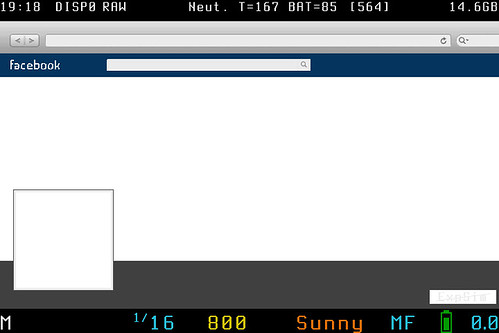
 .
.