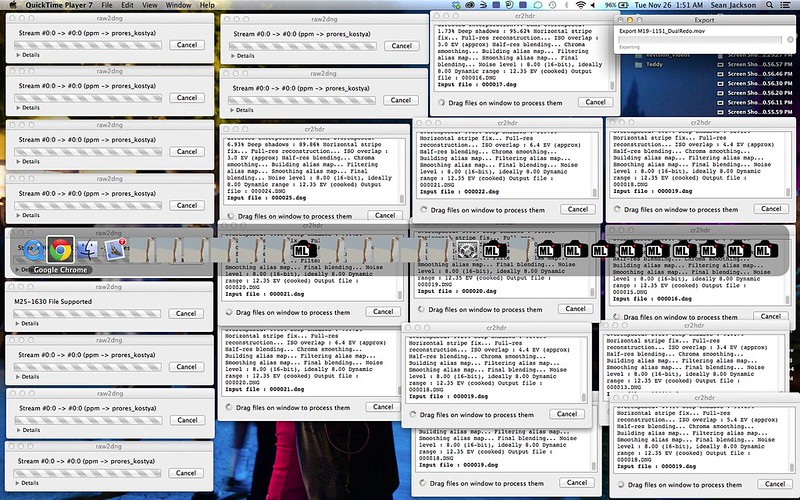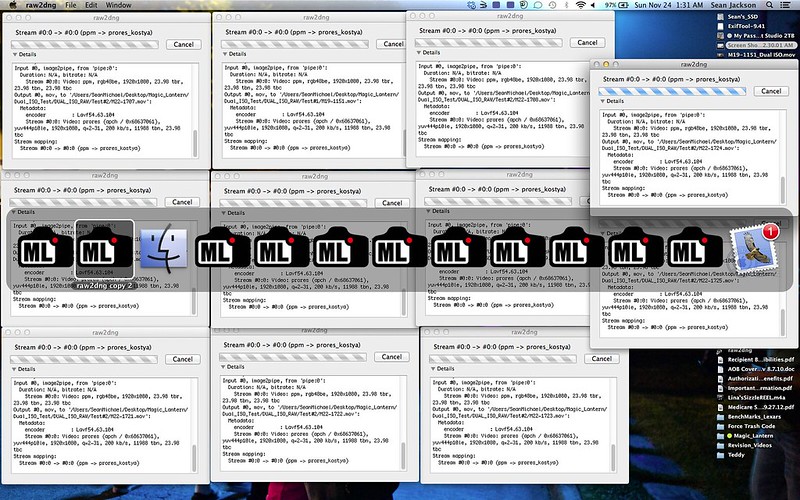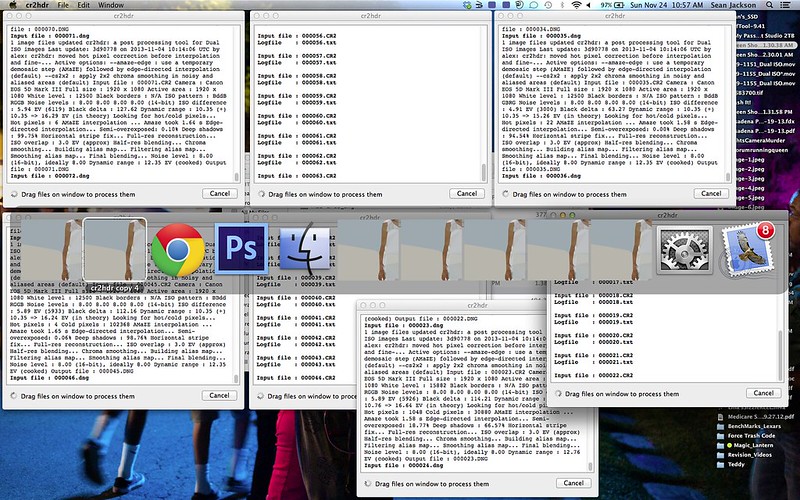Guys-
After numerous of different workflows and here I came to the quicker and easiest way but of course there are flaws. 10-bit vs 12-bit. BIG difference well according to my own set of eyes. I am positive that there will be an update rolling out soon for this remarkable software called MLRawViewer, which would allow you to view either MLV or RAW files from ML on both PC & Mac. Not only that it would also allow you edit (somewhat kind of) as well as to add a bunch of a different LUT's all on top of one and another. It's pretty jaw dropping and literally almost like a custom made version of SmallHD instantly in your hands. No Joke!
Yes, it's not perfect but just like everything else in life, you work around it and it'll come your way.
Definitely worth to check it out...
http://www.magiclantern.fm/forum/index.php?topic=9560.msg91165#msg91165
Happy Shooting!
After numerous of different workflows and here I came to the quicker and easiest way but of course there are flaws. 10-bit vs 12-bit. BIG difference well according to my own set of eyes. I am positive that there will be an update rolling out soon for this remarkable software called MLRawViewer, which would allow you to view either MLV or RAW files from ML on both PC & Mac. Not only that it would also allow you edit (somewhat kind of) as well as to add a bunch of a different LUT's all on top of one and another. It's pretty jaw dropping and literally almost like a custom made version of SmallHD instantly in your hands. No Joke!
Yes, it's not perfect but just like everything else in life, you work around it and it'll come your way.
Definitely worth to check it out...
http://www.magiclantern.fm/forum/index.php?topic=9560.msg91165#msg91165
Happy Shooting!