Just for the sake of it... decided to do a quick test at Dual-ISO 2.5k with the latest nightly (1/3/15 build) for 5D3 1.1.3 and apparently RAW write speeds have increased.
((MLV is just about the same if not slightly better)) <--- according to my KB card.
5D3 RAW (HaCKeD preview) @ 30fps (FPS Override to 25p) -- This one is pushing @ 109.6 MB/s with a KB 128gb 1066x card...
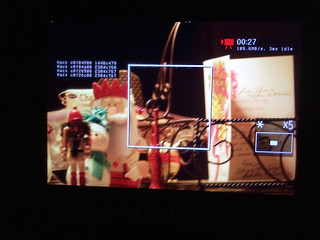
Not too shabby at all!
((MLV is just about the same if not slightly better)) <--- according to my KB card.
5D3 RAW (HaCKeD preview) @ 30fps (FPS Override to 25p) -- This one is pushing @ 109.6 MB/s with a KB 128gb 1066x card...
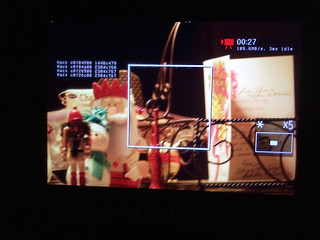
Not too shabby at all!

