Quote from: EnsitMike on December 18, 2012, 07:29:46 AMtouching the screen sends the same GUI event no matter where you touch it, the only difference is if you use 1 or 2 fingers to tap. Plus, the 2 finger tap anywhere is for fast access, then you're not hunting for a button that you hid off the screen because you have the ML overlays showing and canon ones hidden.
Why don't we use the on-screen "Q" quick menu button to open ML since we have a button for that on the dial already? It's a cleaner function behaviorally than the 2 finger tap, in my opinion.
Edit: Alternatively, is it also possible to use the pinch-to-zoom function during live-view [not playback] and open ML very much in the same way you open an album on an iPad? Expanding from a pinch function with a threshold for "snaping" open. I think the Q button is still cleaner, but the pinch could be another method that is still fairly intuitive for opening
- Welcome to Magic Lantern Forum.
News:
Etiquette, expectations, entitlement...
@autoexec_bin | #magiclantern | Discord | Reddit | Server issues
This section allows you to view all posts made by this member. Note that you can only see posts made in areas you currently have access to.
#151
Archived porting threads / Re: EOS M ** Alpha 1 ** [FIXED][DOWNLOAD]
December 18, 2012, 04:27:24 PM #152
Archived porting threads / Re: 6D says Hello World!!
December 17, 2012, 10:36:15 PMQuote from: nanomad on December 17, 2012, 07:35:58 AM
Same on the 650D FYI
fixed!! fixing the DISPLAY_STATEOBJ const fixed the ML menu and that weird shutdown hang bug. Looking good now! I can navigate the (empty) ML menu now

new commits published to the bitbucket repo too with my changes.
#153
Archived porting threads / Re: 6D says Hello World!!
December 17, 2012, 12:48:23 AM
working to make ML work enough to see the menu draw. right now it's kind of buggy, red led on every shutdown (so shutdown is hanging somewhere, boo). it's pretty messy right now..
#154
Archived porting threads / Re: EOS M ** Alpha 1 ** [FIXED][DOWNLOAD]
December 16, 2012, 11:04:09 PMQuote from: rsaccon on December 16, 2012, 10:39:43 PMcall "make EOSM", or "make 6D", or "make 5D2", etc. running make alone builds all platforms. what's the error?
to get myself familiar with the internals of magic lantern and hopefully at some point contributing to development, I tried to build ML form source (unified branch), on Mac with Mountain Lion and dependencies installed, but the build-notes I found on the web seemed to me a bit out of date. Well, I could successfully compile it (just "make", no build target specified), for some platforms even an autoexec.bin got created, but not for the EOS M. So what are the buildsteps required to build ML for canon EOS M from source ?
#155
Archived porting threads / Canon 6D / Firmware 1.1.3
December 16, 2012, 06:19:02 AM
Current state: blindly maintained (the developers who maintain it don't have a 6D, and those who do are refusing to maintain it or are too busy with real life). Anybody with coding skills and lots of free time (and of course a 6d) is welcome to maintain this port.
Nightly builds: http://builds.magiclantern.fm/
Installation:
1) Format the card from the camera.
2) Make sure you are running Canon firmware 1.1.3.
3) Copy ML files on the card and run Firmware Update.
Uninstallation:
1) Run Firmware Update from your ML card.
2) Follow the instructions.
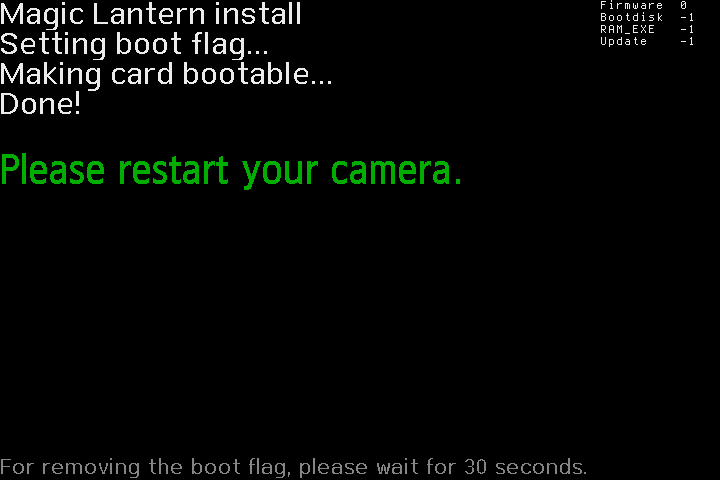
-- a1ex

FOR DEVELOPERS ONLY
Want to help with the porting proces? Use this special updater file to dump the firmware, set your bootflag, and dump the debug log. This is NOT an alpha release of Magic Lantern, it only sets the bootflag (that's it). I removed the check for autoexec.bin and made it so it doesn't make your card bootable. This is only useful for dumping the firmware and setting your bootflag to get started developing.
15-Dec-2012:
- firmware dumped, working on mapping functions
- bootflag enabled, able to boot autoexec.bin files now
- Canon firmware booted by ML - so first step to "hello world"
16-Dec-2012:
- Hello World!
18-Dec-2012:
- released custom FIR updater FOR DEVELOPERS ONLY that sets the bootflag, dumps the rom, and dumps the debug log.
January 2013 - February 2014:
- Tragic Lantern took over the 6D development and refused to contribute anything back to the main tree, leaving the 6D port unmaintained.
February 15, 2014:
- Marsu42 confirmed the unmaintained port is still working, and submitted a pull request to get it back into the nightly builds. We, the Magic Lantern developers, decided to do a blind backporting of Tragic Lantern code (without a 6D in our hands) and brought the port up to date.
March 20, 2014:
- Simplified installation process.
- Tragic Lantern usage and discussion is no longer accepted on this forum.
=> current state: blindly maintained, we need your help to get it back on track.
Nightly builds: http://builds.magiclantern.fm/
Installation:
1) Format the card from the camera.
2) Make sure you are running Canon firmware 1.1.3.
3) Copy ML files on the card and run Firmware Update.
Uninstallation:
1) Run Firmware Update from your ML card.
2) Follow the instructions.
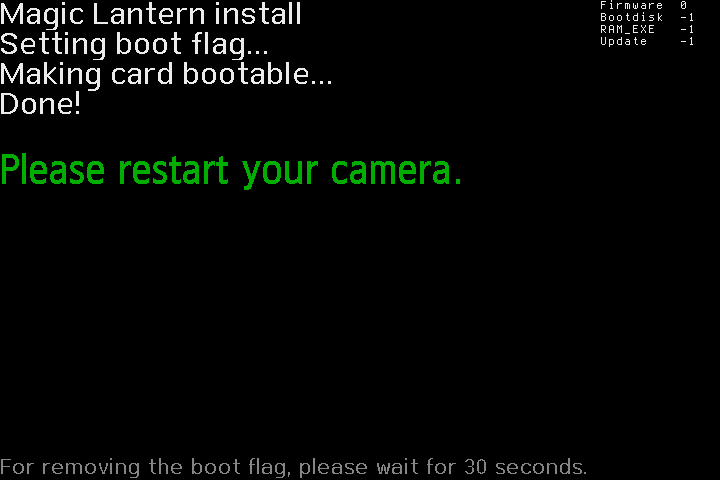
-- a1ex
FOR DEVELOPERS ONLY
Want to help with the porting proces? Use this special updater file to dump the firmware, set your bootflag, and dump the debug log. This is NOT an alpha release of Magic Lantern, it only sets the bootflag (that's it). I removed the check for autoexec.bin and made it so it doesn't make your card bootable. This is only useful for dumping the firmware and setting your bootflag to get started developing.
15-Dec-2012:
- firmware dumped, working on mapping functions
- bootflag enabled, able to boot autoexec.bin files now
- Canon firmware booted by ML - so first step to "hello world"
16-Dec-2012:
- Hello World!
18-Dec-2012:
- released custom FIR updater FOR DEVELOPERS ONLY that sets the bootflag, dumps the rom, and dumps the debug log.
January 2013 - February 2014:
- Tragic Lantern took over the 6D development and refused to contribute anything back to the main tree, leaving the 6D port unmaintained.
February 15, 2014:
- Marsu42 confirmed the unmaintained port is still working, and submitted a pull request to get it back into the nightly builds. We, the Magic Lantern developers, decided to do a blind backporting of Tragic Lantern code (without a 6D in our hands) and brought the port up to date.
March 20, 2014:
- Simplified installation process.
- Tragic Lantern usage and discussion is no longer accepted on this forum.
=> current state: blindly maintained, we need your help to get it back on track.
#156
Archived porting threads / Re: EOS M ** Alpha 1 ** [FIXED][DOWNLOAD]
December 16, 2012, 06:12:37 AMQuote from: jasonwhk on December 15, 2012, 07:16:34 AMInteresting.. I don't own the 18-55mm STM so i didn't know this was an issue. Do you have the EF adapter? Can you verify if this happens with any other lenses? Check the lens contacts to make sure they're clean of dirt / contaminants (just in case that's the issue).
Thanks for the great work, with the Magic Lantern, it makes Astrophotography on EOS M become very easy.
I have done a few test shots using intervalometer.
Here is the photo : http://www.flickr.com/photos/91111311@N04/8274354228/
But I found that after installing ML on EOS M the 18-55mm couldn't release the shutter, I have to dismount and put it back in order to shoot.
I have uninstall ML and everything back to normal.
Any thoughts?
#157
Archived porting threads / Re: Canon 6D
December 14, 2012, 06:34:39 PMQuote from: feureau on December 14, 2012, 04:22:46 PMthat was my plan.. until i found out that the fonts are missing in the firmware! seriously this is odd. gonna have to see what canon changed here..
ZOMGZOMGZOMG!! Hello world?
#158
Archived porting threads / Re: 6D
December 14, 2012, 09:17:02 AMQuote from: 1% on December 14, 2012, 05:37:21 AMno need now, firmware is dumped
An update is excellent. Does that mean no having to re-run the fir like 7d and 5dIII?

#159
Archived porting threads / Re: Canon 6D support?
December 14, 2012, 02:06:32 AM
FYI I have this in my hands now and am working to dump the firmware soon.
#160
Archived porting threads / Re: Canon 650D [Status: Hello, world!]
December 13, 2012, 08:16:35 PM
Great work to everyone who was involved!
#161
Archived porting threads / Re: EOS M ** Alpha 1 ** [FIXED][DOWNLOAD]
December 13, 2012, 08:10:54 PMQuote from: Wildstar on December 13, 2012, 03:50:00 AMStill tracking down how the whole AF system works, it's pretty low level stuff so I wouldn't expect any advances on the M autofocus for a while (months, years?!?). For now I'm more concentrated on getting the port fine-tuned for stable release status.
Folks, great work! Can't wait to go back home and try this Alpha by myself. :-)
Any improvements on AF already?
Best,
WS
#162
Archived porting threads / Re: EOS M ** Alpha 1 ** [FIXED][DOWNLOAD]
December 12, 2012, 07:53:23 PMQuote from: EnsitMike on December 12, 2012, 09:44:03 AM
Great, I'll keep that all in mind. I will most likely play it on the safe side, but who knows what my impulsive side will have me doing
I'm not familiar with working with a hack, so I hope you guys don't mind a couple questions. And please excuse my programming ignorance.
- What limitations do we have with interacting with Canons UI
- What limitations do we have with altering Canons UI
- Can we place controls on the main UI that have ML functions
- Are touch controls for x,y coordinates looking likely, and are visual cues for those functions also likely
- Are layers possible for touch controls, and can layers be given priorities
- Is there a way to assign the ML menus a variable [for lack of better words] so that when the ML menu is opened, all the buttons and scroll wheels function within that same variable essentially creating and isolated system for button assignments?
Also, is the ML menu open to alterations?
1) none really, ML can replace strings in the menu and we can hijack dialogs.
2) can't do much more than replace strings AFAIK, but it could have changed
3) First 2 basically answer this
4) x/y coordinates are available for 2 fingers (can read coordinates for both fingers in real time). problem is syncing a task with it. I abandoned that route and just stuck with the gui events sent for touches.
5) Sure, but this has to be written from the ground up. feel free to give it a try

6) the problem is we can't always see button presses. it's especially bad on the M with the lack of buttons, so we're basically doing the best we can right now.
#163
Archived porting threads / Re: EOS M ** Alpha 1 ** [FIXED][DOWNLOAD]
December 12, 2012, 08:47:04 AMQuote from: a1ex on December 11, 2012, 11:09:10 AM
You can also use the delete button for opening the menu, but not for closing it. Not sure if it's implemented in this alpha.
Dumb question: where's the touchscreen source?
Quote from: nanomad on December 11, 2012, 11:14:49 AMI abandoned the hardcore method of x/y coordinates to just using a gui_main_task event. we can detect 2 fingers touch/untouch, and maybe do more.
src/touchscreen.c?
edit? Wtf? I was sure it was there (look at past commits ....)
In regard to long hold set / another button to open/close menu: I don't know if this would be the best method, because what if you need to get into the menu quickly? then the only other quick way to close the menu would be to use the shutter button.
Currently, 2 fingers tapped anywhere on screen will open/close the menu and 1 finger tapped anywhere opens/closes submenus in the ML menu. This is the most efficient method I could think of, and we really don't have any buttons (also reason that ML menu is disabled during recording: can't see most button events).
Just pushed a new commit:
https://bitbucket.org/hudson/magic-lantern/commits/b2c2890f595f1912cb76396d7905f0fa9719cec9
I finally fixed it so that ML only draws the top/bottom bars when the canon on screen elements are cleared. This also makes all ML overlays only draw when the canon gui is hidden, perfect! One bug to fix still: even though canon UI is hidden, moving the scroll wheel makes canon UI pop back up. Need to find a way to disable that.
#164
Archived porting threads / Re: EOS M ** Alpha 1 ** [FIXED][DOWNLOAD]
December 11, 2012, 03:07:15 AMQuote from: EnsitMike on December 11, 2012, 02:16:12 AMno need to thank me
Hey Coutts,
New here, but wanted to ask you how camera safe these alpha versions are? I understand that the ML firmware itself is already developed, but when booted on new devices, what are the challenges you have been facing as far as stability?
Normally I'd wait because I am new to ML, but I am also an Industrial Design student and have a little experience with human factors on interface design and wanted to jump in and see if I couldn't join the "mind pool" and see if I could help with the progression of this product.
However, I can't help with writing firmware, so it would be incredibly naive of me to jump in during this stage to tackle something that is better off handled after stability has been reached.
Anyways, thanks for your hard work. Looks like you've already taken on a skill-set that will land you a sweet little career after college. Take care.
Michael

As far as stability goes I obviously can't guarantee anything, but it's pretty stable. It passed the 15 minute stress test, and then lasted 1.5 hours on another stress test without issues (ran it until the battery died). I think it's pretty good for a first alpha.
#165
Archived porting threads / Re: EOS M ** Alpha 1 ** [FIXED][DOWNLOAD]
December 10, 2012, 09:03:56 PM
Sorry about that. Installer issues fixed, give it a test. Updated first post with download link again.
#166
Archived porting threads / Re: EOS M ** Alpha 1 **
December 10, 2012, 10:09:45 AM
alpha 1 posted, updated first post.
#167
Camera-specific Development / Re: Magic Lantern for 30d
December 08, 2012, 05:33:42 AM
Here's a good starting point:
http://magiclantern.wikia.com/wiki/Developing_info
basic steps:
- setup arm toolchain to have arm gcc and compiler tools
- download source code from official repository: www.bitbucket.org/hudson/magic-lantern
- start porting, follow the 5dc and 40d ports since they are both vxworks as well.
first step is to extract a firmware update from a signed canon updater (refer to tools here_. after you have mapped some of the firmware out and understand how it works, begin porting ML.
Adapt cache_hack boot method from 40D init.c (under platforms/40d folder in ML sourcecode) and boot the main firmware, while hooking your first task in.
Then, enable bootflag (to allow booting with autoexec.bin file), then dump the whole firmware (0xFF810000 - 0xFFFFFFFF). enabling the bootflag will allow you to boot with just the autoexec.bin file without packing it into a signed FIR update file.
More info on packing FIR files for older cameras: http://magiclantern.wikia.com/wiki/Packing_FIR_Files
You can find the tools you need there too (links to them).
http://magiclantern.wikia.com/wiki/Developing_info
basic steps:
- setup arm toolchain to have arm gcc and compiler tools
- download source code from official repository: www.bitbucket.org/hudson/magic-lantern
- start porting, follow the 5dc and 40d ports since they are both vxworks as well.
first step is to extract a firmware update from a signed canon updater (refer to tools here_. after you have mapped some of the firmware out and understand how it works, begin porting ML.
Adapt cache_hack boot method from 40D init.c (under platforms/40d folder in ML sourcecode) and boot the main firmware, while hooking your first task in.
Then, enable bootflag (to allow booting with autoexec.bin file), then dump the whole firmware (0xFF810000 - 0xFFFFFFFF). enabling the bootflag will allow you to boot with just the autoexec.bin file without packing it into a signed FIR update file.
More info on packing FIR files for older cameras: http://magiclantern.wikia.com/wiki/Packing_FIR_Files
You can find the tools you need there too (links to them).
#168
General Help Q&A / Re: 650d
December 06, 2012, 07:39:01 PM
The port is already in progress (check the 'New Ports' section). also, we will have touch screen integration sometime soon 

#169
General Help Q&A / Re: canon rumours discussion about ML reliability issue
December 06, 2012, 02:59:35 AM
blah. that last reply is someone who sees the word "beta" and thinks it will brick their camera. when we put a warning out that this might brick your camera, it is only to cover our liabilities. if we didn't say that, and some freak accident happened (like it does occasionally), then we would be held liable.
these people need to live a little
these people need to live a little

#170
Archived porting threads / Re: EOS M
December 04, 2012, 10:58:04 PM
I'll get back to working on this next week after my winter finals are done. Expect some more progress then, I'll have about a month off from school so plenty of free time.
#171
Archived porting threads / Re: Canon 650D
December 04, 2012, 01:11:26 AM
one thing holding the M back right now is lack of buttons, so I'm forced to write a touch screen driver for ML. You should be able to advance faster so I can start copying your fixes 
If you need help with stubs, I'm pretty good at it by now (2 years of working in IDA, i'm fairly efficient now). I found all of the M stubs (130 or so i think?) in just about 6 hours. The advantage to doing it by hand is you don't need to go through and double check everything

If you need help with stubs, I'm pretty good at it by now (2 years of working in IDA, i'm fairly efficient now). I found all of the M stubs (130 or so i think?) in just about 6 hours. The advantage to doing it by hand is you don't need to go through and double check everything

#172
Archived porting threads / Re: Canon 6D support?
December 04, 2012, 01:07:13 AM
^ ouch... so i guess canon crippled the 6d 

#173
Archived porting threads / Re: EOS M
December 01, 2012, 03:28:57 AM
new commit:
https://bitbucket.org/hudson/magic-lantern/commits/1e90c9ff9614d312bb2ca0549c2e38f2c0d4edc2
first attempt to interface with the touch screen. this is rough, sort of my first shot for an implementation. I'm sure it can be improved, but I'm just happy to see it recognizing left/right swipes now (with some glitches, but working for the most part!).
So, I think this is a big step forward for ML and future cameras.
https://bitbucket.org/hudson/magic-lantern/commits/1e90c9ff9614d312bb2ca0549c2e38f2c0d4edc2
first attempt to interface with the touch screen. this is rough, sort of my first shot for an implementation. I'm sure it can be improved, but I'm just happy to see it recognizing left/right swipes now (with some glitches, but working for the most part!).
So, I think this is a big step forward for ML and future cameras.
#174
Archived porting threads / Re: EOS M
November 30, 2012, 04:29:32 AM
lots of homework this week, so no updates for now. This weekend I'll release a dumper to allow others to develop if they wish. Maybe an early alpha soon, but I want to get some more features working so it's actually worth testing.
Small update:
Yesterday I think I found a way to block touch events, so I can disable the touch screen while in the ML menu. This way touching the screen won't interact with screen elements underneath the menu. In future releases I want to implement a touch menu for ML. Alex has talked in the past about possibly doing an iPhone-style interface with icons, which could be completely possible. I also enabled ptp support for it, for usb debugging with ptpcam (check ram values on the fly, send/receive files to/from the camera, etc). I have high hopes for this camera, I can't wait to see what it can do!
Also, some bitrate news:
The bitrate hack works! Using my class10 UHS-1 card I was able to record at ~130-150mbps without the card buffering out. This was done at qscale-14. I couldn't go any higher without it buffering out. Soon maybe I'll see what the 7D cache hack can do to these numbers.
FPS override is in it's infant state now. Still need to do some more tweaking before it works. Intervalometer seems to be working out of the box, no further fixes required. Kelvin white balance works. All vram features like focus peaking, zebras, magic zoom, histogram, waveform, vectorscope, etc are working (except ghost overlay, not sure yet). Movie logging works. Bulb exposure mode works (with manual focus selected).
That's about where we're at now. Not bad for <1 week of work
Small update:
Yesterday I think I found a way to block touch events, so I can disable the touch screen while in the ML menu. This way touching the screen won't interact with screen elements underneath the menu. In future releases I want to implement a touch menu for ML. Alex has talked in the past about possibly doing an iPhone-style interface with icons, which could be completely possible. I also enabled ptp support for it, for usb debugging with ptpcam (check ram values on the fly, send/receive files to/from the camera, etc). I have high hopes for this camera, I can't wait to see what it can do!
Also, some bitrate news:
The bitrate hack works! Using my class10 UHS-1 card I was able to record at ~130-150mbps without the card buffering out. This was done at qscale-14. I couldn't go any higher without it buffering out. Soon maybe I'll see what the 7D cache hack can do to these numbers.
FPS override is in it's infant state now. Still need to do some more tweaking before it works. Intervalometer seems to be working out of the box, no further fixes required. Kelvin white balance works. All vram features like focus peaking, zebras, magic zoom, histogram, waveform, vectorscope, etc are working (except ghost overlay, not sure yet). Movie logging works. Bulb exposure mode works (with manual focus selected).
That's about where we're at now. Not bad for <1 week of work
#175
Archived porting threads / Re: Canon 650D
November 29, 2012, 08:22:36 PM
Hopefully, the M didn't have crop mode or anything enabled so I guess its more like the 5d3.
great work! we've been on a roll lately
great work! we've been on a roll lately


