Been having this issue on and off for a while now, through 2 nightly builds (magiclantern-Nightly.2016Jun13.6D116 & current magiclantern-Nightly.2016Oct09.6D116).
Is this a current bug?
Is this a current bug?
Etiquette, expectations, entitlement...
@autoexec_bin | #magiclantern | Discord | Reddit | Server issues
This section allows you to view all posts made by this member. Note that you can only see posts made in areas you currently have access to.
Show posts Menu


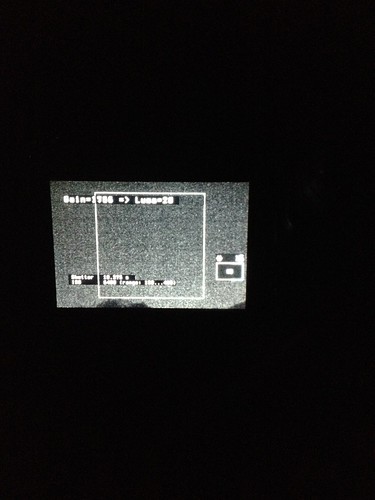












Page created in 0.089 seconds with 14 queries.