I did a test with Disk Speed Test.
Write speed is 85.5 MB/s

Write speed is 85.5 MB/s

Etiquette, expectations, entitlement...
@autoexec_bin | #magiclantern | Discord | Reddit | Server issues
This section allows you to view all posts made by this member. Note that you can only see posts made in areas you currently have access to.
Show posts Menu
Quote from: Walter Schulz on September 16, 2022, 10:28:36 AMThanks Walter Schulz for the explanation
Yes, they are.
Your Kingston FCR-HS4 (as mine) does not know anything about overclocking and runs pure UHS-I protocols as specified by SD Card Association. Means: UHS-104 is the limit.
You can compare your numbers with https://www.cameramemoryspeed.com/reviews/sd-cards/sandisk-extreme-pro-170mbs-uhs-i-u3-v30-64gb-sdxc-memory-card/
In this test all cardreaders but one are running non-proprietary transfer modes. The only one using overclocking stands out.


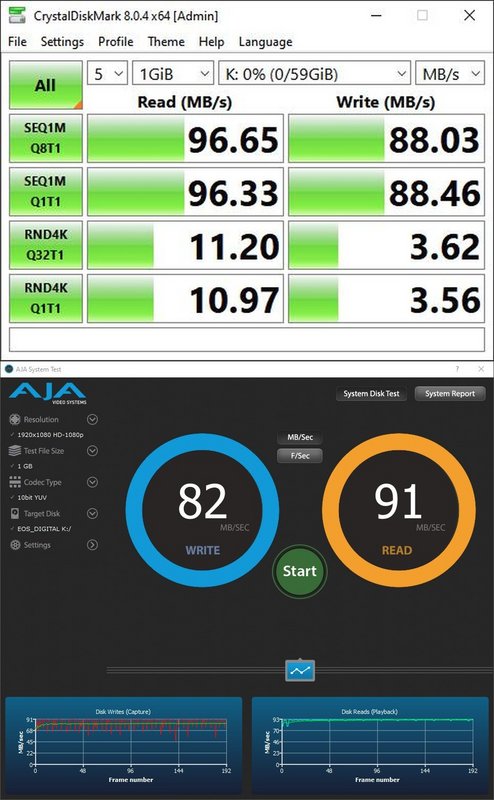



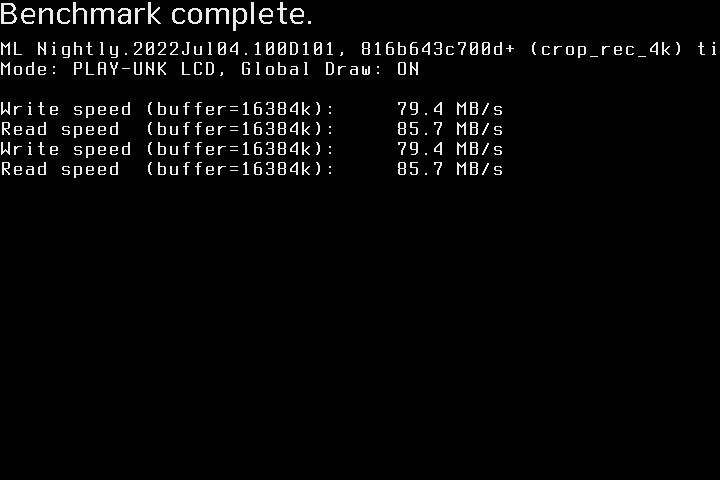
















Page created in 0.115 seconds with 14 queries.