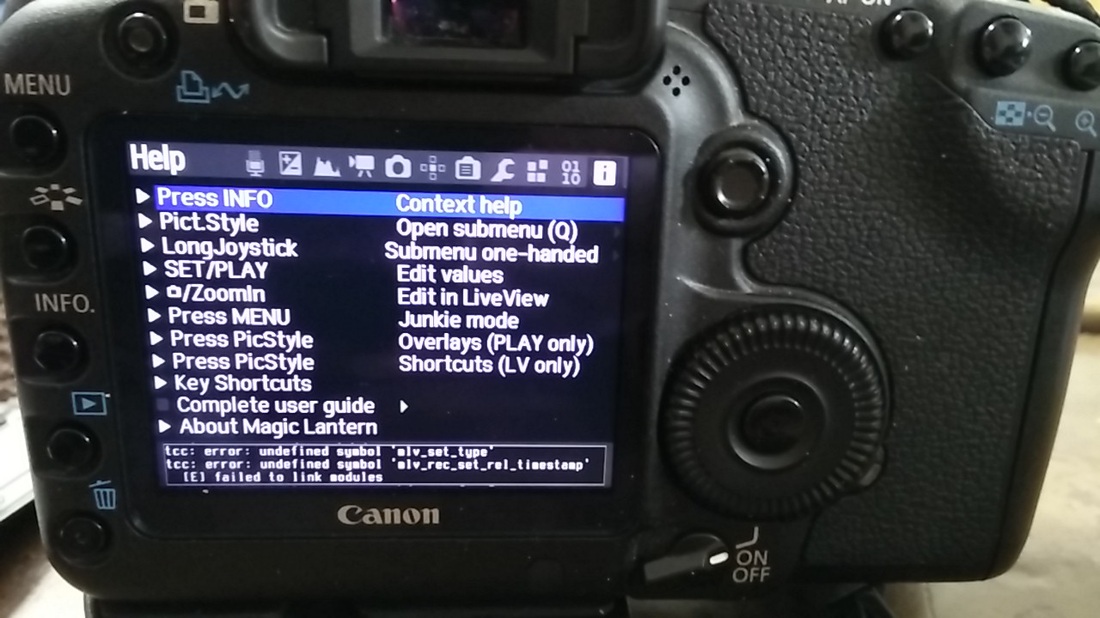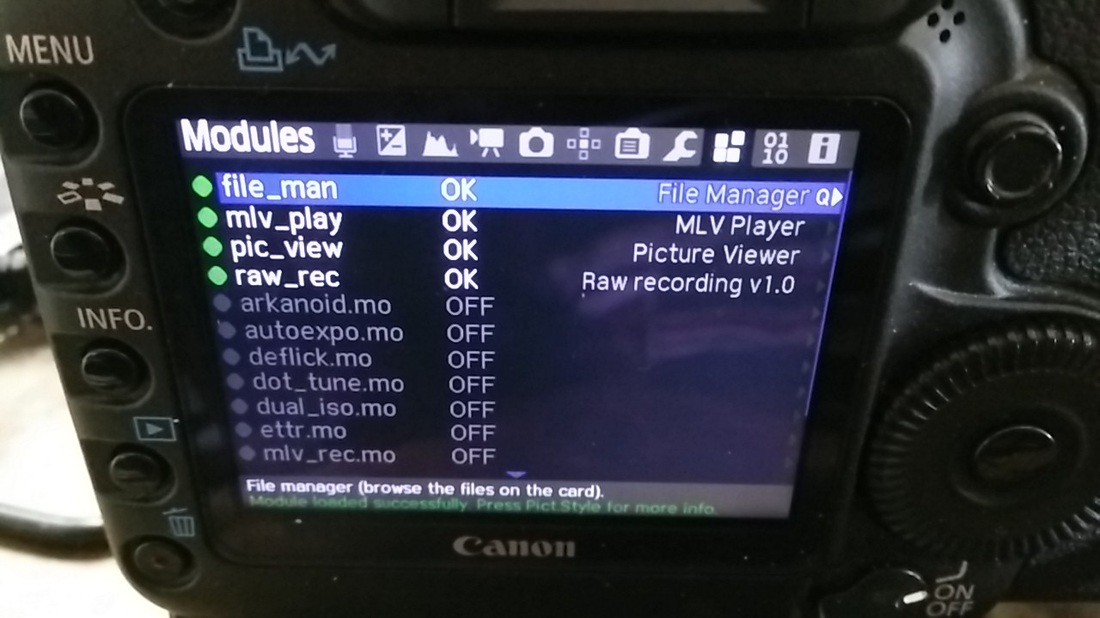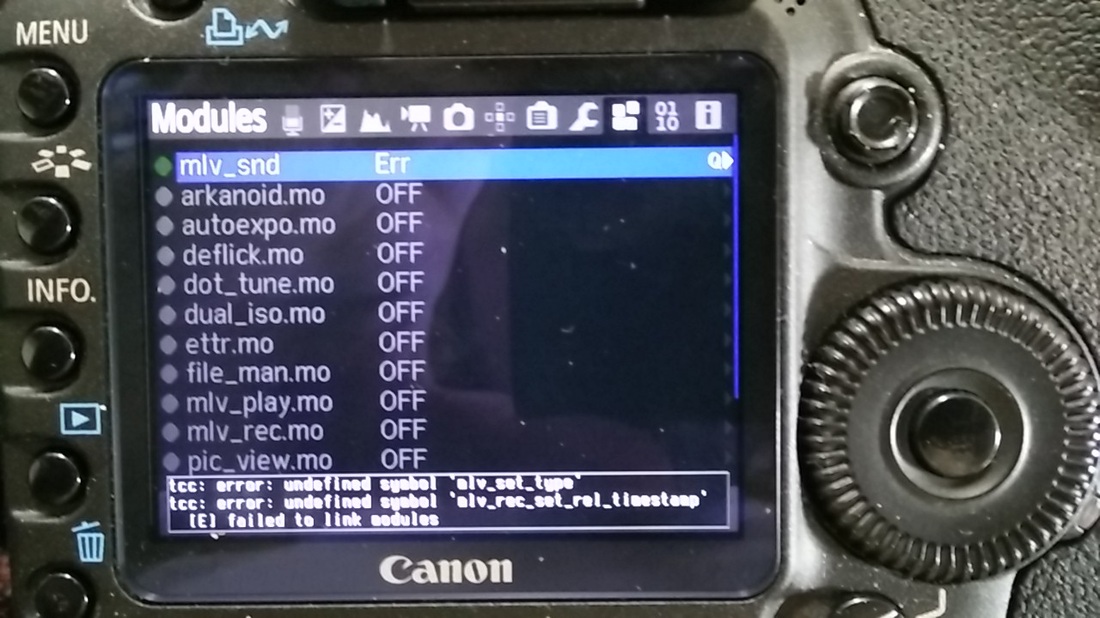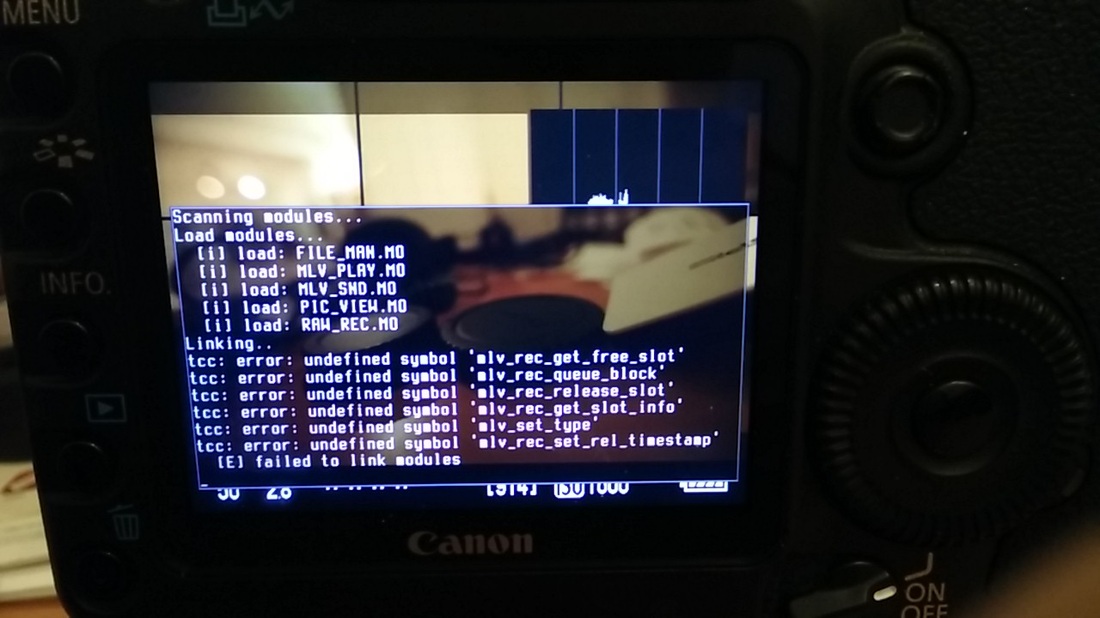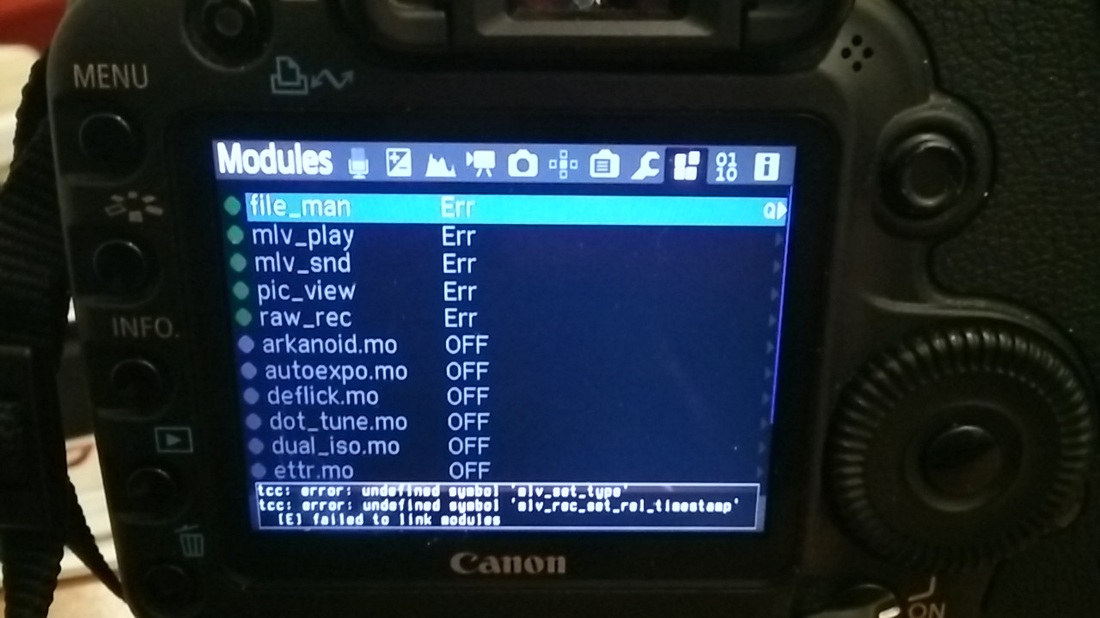Question for anyone reading this:
Where can I find the last stable release of ML for the 5D2? It's not available from the main downloads page.
The raw video hasn't yet met my overly-high expectations (due to aliasing/moire issues without achieving full HD), and I have been experiencing some intermittent buggy behaviour from the camera since my install (it crashed on a shoot last night). So I don't need the raw video but I still want to use ML's other (older) great features, and I am hoping to find that an older version runs smoother. Any ideas?
Where can I find the last stable release of ML for the 5D2? It's not available from the main downloads page.
The raw video hasn't yet met my overly-high expectations (due to aliasing/moire issues without achieving full HD), and I have been experiencing some intermittent buggy behaviour from the camera since my install (it crashed on a shoot last night). So I don't need the raw video but I still want to use ML's other (older) great features, and I am hoping to find that an older version runs smoother. Any ideas?