Some fireworks shot on 5D3 with ML RAW using Cinelog LUTS in Resolve 12 (+ NeatVideo). Testing the workflow compared to AE + what settings would be best to shoot fireworks.
Here are my rec settings for this clip:
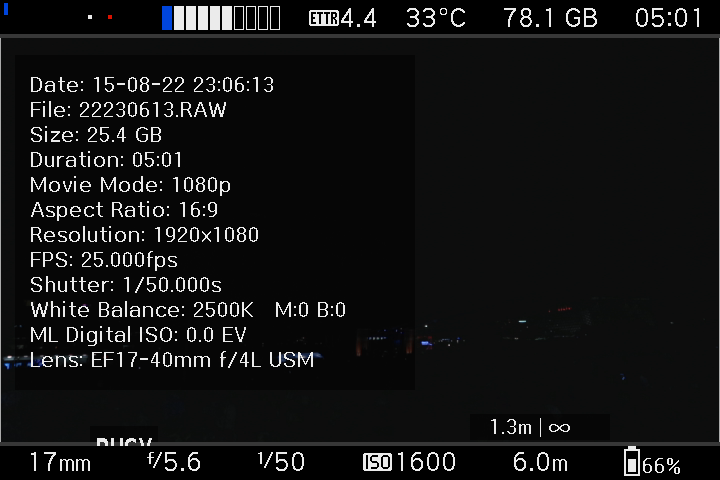
Here are my rec settings for this clip:
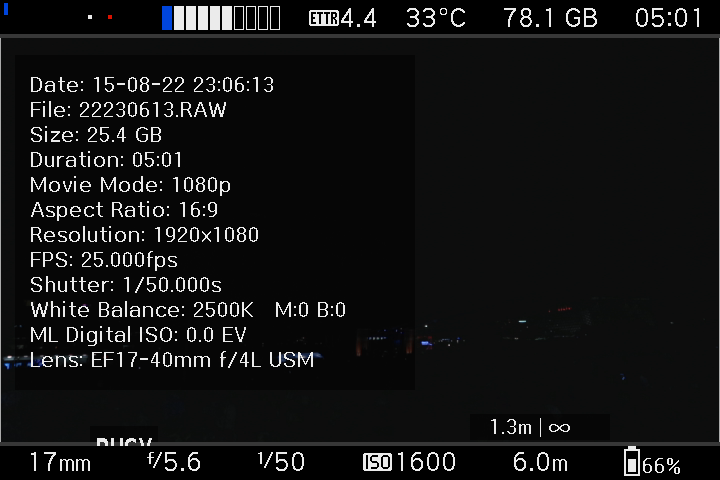



 How does this = = 0; work ?? is it ok to skip it ?
How does this = = 0; work ?? is it ok to skip it ?
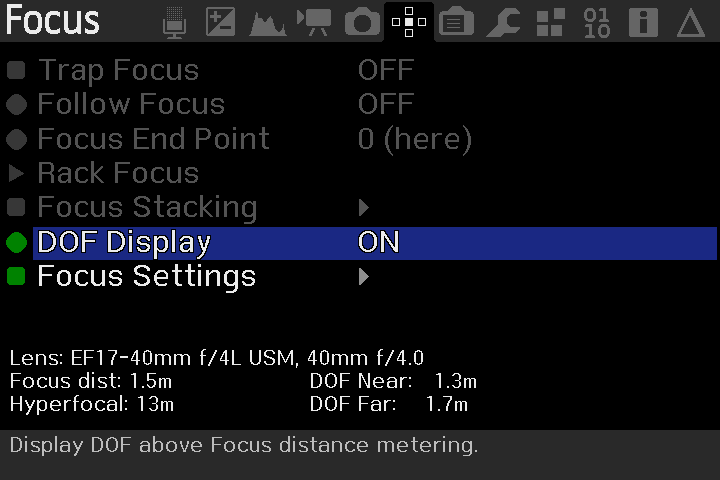


 I guess I am the only one having this "shift in gamma problem" between exports from the older 4444 and the new 4444XQ (the same material becomes a little bit darker, looks like a gamma shift down...). I noticed this when testing the benefits of the new codec. I think I will stay with the old 4444 export workflow untill I get my head around this.
I guess I am the only one having this "shift in gamma problem" between exports from the older 4444 and the new 4444XQ (the same material becomes a little bit darker, looks like a gamma shift down...). I noticed this when testing the benefits of the new codec. I think I will stay with the old 4444 export workflow untill I get my head around this.  maybe it's just hackintosh messing with me.
maybe it's just hackintosh messing with me.