Quote from: thinh23.976 on September 12, 2020, 10:47:32 AM
Awesome, Danne! Gonna check it out later.
This is already amazing, that's all what I was dreaming of
 - Thank you all so much!
- Thank you all so much!
Etiquette, expectations, entitlement...
@autoexec_bin | #magiclantern | Discord | Reddit | Server issues
This section allows you to view all posts made by this member. Note that you can only see posts made in areas you currently have access to.
Show posts MenuQuote from: thinh23.976 on September 12, 2020, 10:47:32 AM
Awesome, Danne! Gonna check it out later.
 - Thank you all so much!
- Thank you all so much!
 . Do you think one day it can be faster?
. Do you think one day it can be faster?
Quote from: Danne on July 09, 2018, 04:54:42 PM
This build only works when crop_rec.mo is enabled. Then selecting the mv1080p setting should get you into 1736x586 or something like that. Enter raw video and change setting for max vertical resolution.
Quote from: Danne on July 03, 2018, 02:32:11 PM
Here is test version:
mv1080p for eosm
https://bitbucket.org/Dannephoto/magic-lantern/downloads/magiclantern-Nightly.2018Jul03.EOSM202_mv1080p.zip
Select 3x3_mv1080p_EOSM from Crop mode menu.
You will be able to get good footage in 14bit lossless. You can select 24fps and also global draw on for full frame preview. Preview is a bit wonky atm but there´s some serious skill out there(in here) so maybe that will be better with time. Probably continous with sd_uhs hack on(seems continuous without at 24fps).
Other modes might be broken since I modified exception code in raw.c.
Quote from: Andy600 on January 16, 2014, 05:32:54 PM
Yes crop mode (1920x872). ISO 400 on a 28mm at F4. I should have shot at a much higher ISO but the shadow detail is still pretty good.
Page created in 0.087 seconds with 14 queries.