Quote from: LEVISDAVIS on October 16, 2013, 02:43:34 AM
Received a new Komputerbay 128 GB 1000X today and I can't get the card to do a firmware update on my 50D. Wondering if anyone has found a way to make the card work...
Long story short... I had bought a 128 GB 1000X back in July and it work with my camera. However, the write speeds were about 2 - 5 mb/s too slow. Started thinking that with the latest builds that that same card might be applicable...
Any help would be greatly appreciated.
The 64 GB cards are the best for speed. And as has been said numerous times you need something like a 32 GB or below card for flashing firmware. I just bought a sandisk 4 GB card for firmware flashing purposes.
Buy a 64 GB card and benchmark and use it. See if it hits your speed targets. If not return it. Keep in mind you have to "warm up" your card to get maximum speed.

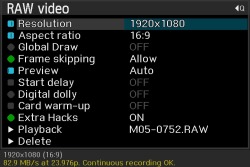 GlobalDraw off, 1920x1080. 82.9 MB/s continuous on bottom.
GlobalDraw off, 1920x1080. 82.9 MB/s continuous on bottom.