I used some Canon 5DmkII RAW footage for our music video recordings for Seriously Acoustic (to raise money for the Dutch Serious Request - charity) .
Artist: Blue June http://bluejunemusic.com/ , recorded at Hotwiel in Weidum (The Netherlands)
Not all is shot in RAW. Frontal shot is 5DmkII RAW (70-200/F2.8 L IS) , fisheye overview is 1DmkIV (Sigma 15mm/F2. , and 'site' shots are done with 5DmkIII - 70-200/F2.8 L IS II recorded by HDMI out on a Atomos Blade (ProRes 220Mbps) .
, and 'site' shots are done with 5DmkIII - 70-200/F2.8 L IS II recorded by HDMI out on a Atomos Blade (ProRes 220Mbps) .
Intro's are shot by different 'older' camera's, even some interlaced once (yaiks )
)
Frontal 5DmkII was a bit of a gamble with the focus.... I controlled the 5DmkIII, not the 5DmkII.
This was the only take where the 5D got a full recording... the other 3 failed, 1 crashed halfway (giving a nice beep, always nice in a sound recording), the other 2 gave pink frames.... I think the sensor went to hot (was damn not in the studio).....
Recorded on Lexar 32Gb 1000x, 1880x800
Editing in Adobe After Effects (RAW bit) and Adobe Premiere CC 7.0. To bad that youtube destroys a little bit of the real 'sharpness' which is awesome! this is a screenshot (from Premiere)... a 'movie screenshot'... but I would already be happy to have that as a Photoshot! It's really a shame that the 5DmkII is so buggy doing RAW... I have new cards (new Sandisk), so perhaps...
It's really a shame that the 5DmkII is so buggy doing RAW... I have new cards (new Sandisk), so perhaps... 
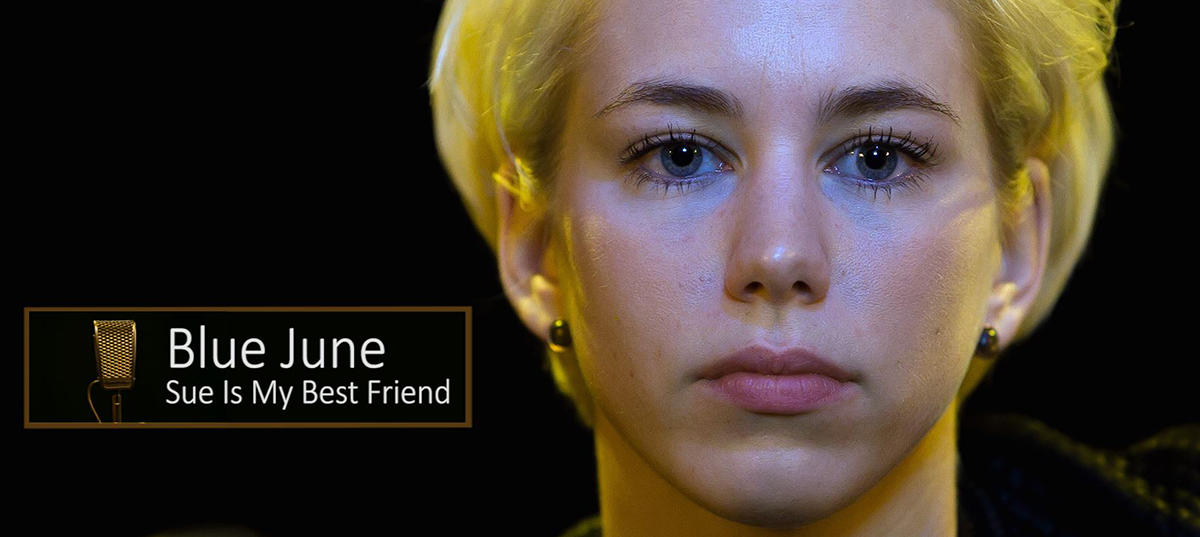
Artist: Blue June http://bluejunemusic.com/ , recorded at Hotwiel in Weidum (The Netherlands)
Not all is shot in RAW. Frontal shot is 5DmkII RAW (70-200/F2.8 L IS) , fisheye overview is 1DmkIV (Sigma 15mm/F2.
 , and 'site' shots are done with 5DmkIII - 70-200/F2.8 L IS II recorded by HDMI out on a Atomos Blade (ProRes 220Mbps) .
, and 'site' shots are done with 5DmkIII - 70-200/F2.8 L IS II recorded by HDMI out on a Atomos Blade (ProRes 220Mbps) . Intro's are shot by different 'older' camera's, even some interlaced once (yaiks
 )
)Frontal 5DmkII was a bit of a gamble with the focus.... I controlled the 5DmkIII, not the 5DmkII.

This was the only take where the 5D got a full recording... the other 3 failed, 1 crashed halfway (giving a nice beep, always nice in a sound recording), the other 2 gave pink frames.... I think the sensor went to hot (was damn not in the studio).....
Recorded on Lexar 32Gb 1000x, 1880x800
Editing in Adobe After Effects (RAW bit) and Adobe Premiere CC 7.0. To bad that youtube destroys a little bit of the real 'sharpness' which is awesome! this is a screenshot (from Premiere)... a 'movie screenshot'... but I would already be happy to have that as a Photoshot!
 It's really a shame that the 5DmkII is so buggy doing RAW... I have new cards (new Sandisk), so perhaps...
It's really a shame that the 5DmkII is so buggy doing RAW... I have new cards (new Sandisk), so perhaps... 
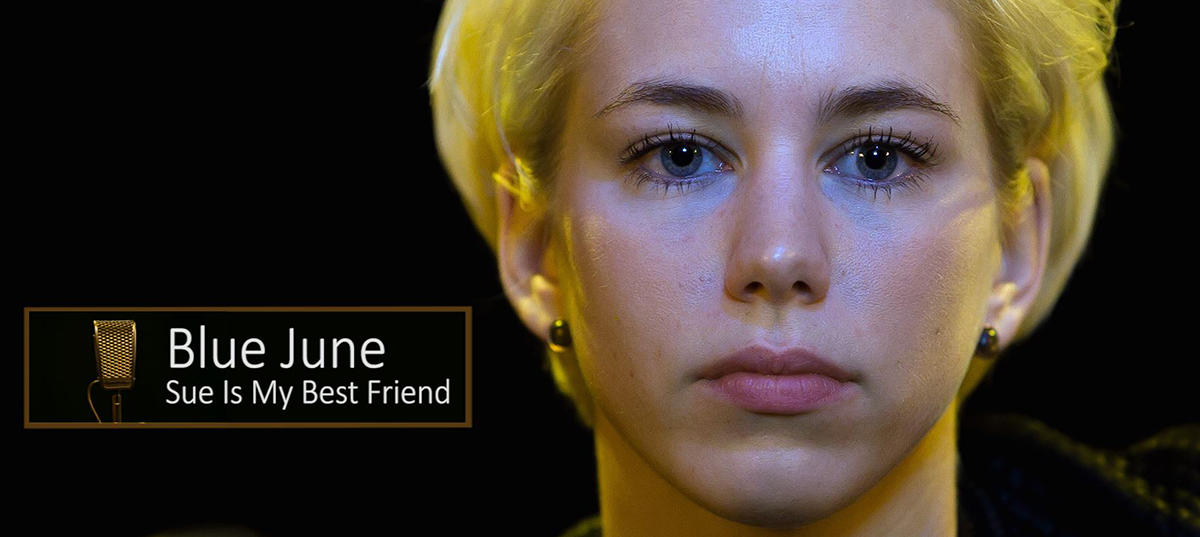

 ) it doesn't give any problems... no messages, even if I rotate the focus ring further.... Looks like that the 'electronic FF' 'hack' (they also 'hack into' Canon's firmware a bit) interferes with the ML 'hack'.
) it doesn't give any problems... no messages, even if I rotate the focus ring further.... Looks like that the 'electronic FF' 'hack' (they also 'hack into' Canon's firmware a bit) interferes with the ML 'hack'.