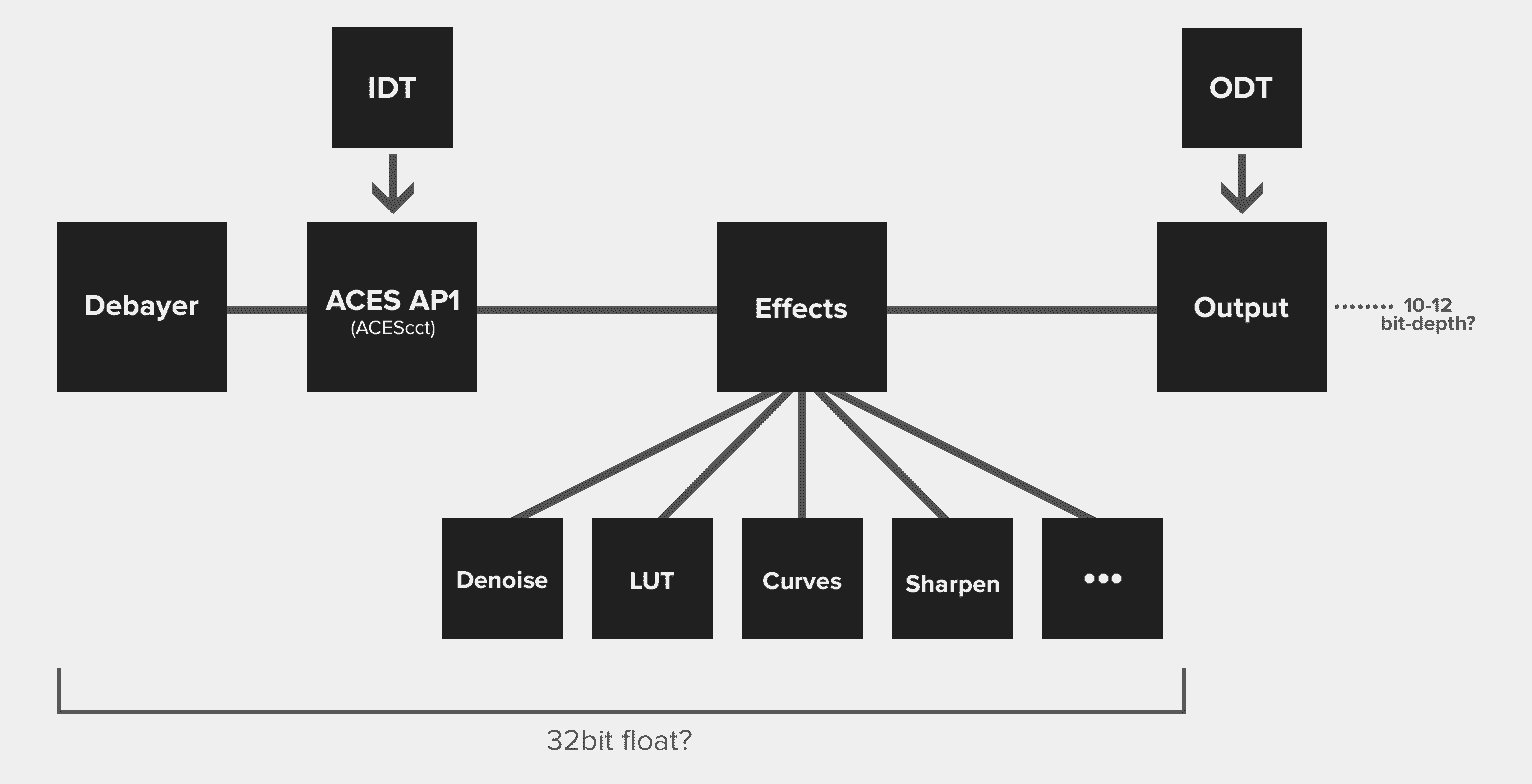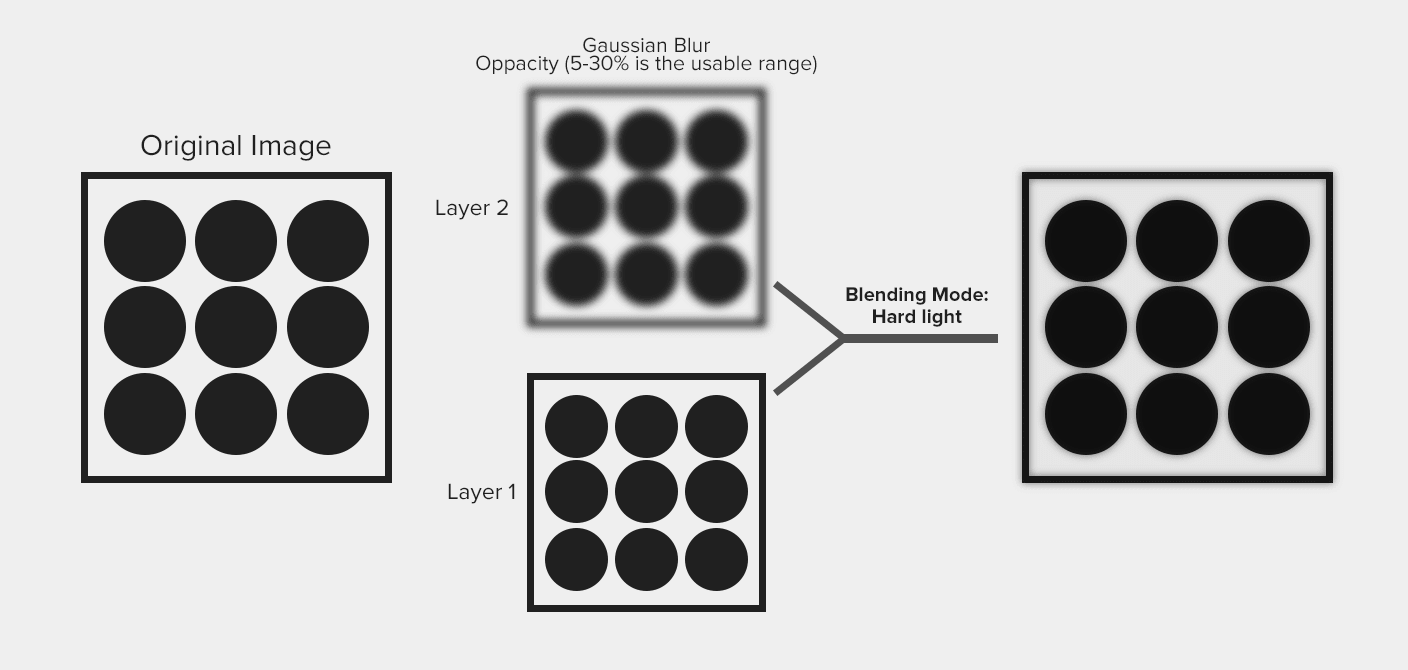@reddeercity I Know your busy and you do not like redundancy, but this will be last time I'll ask question:
1. Which is your most stable build in FHD, 48fps, 5K, 4K time-lapse and 5x Crop?
2. For Best Image results is it best to use 14bit and 12bit or is 10bit Raw good enough?
3 Lastly, What is the best workflow that you use.
Thanks for your answers, I wanted to have your best recommendation as I test out builds in this time of population Quarantine.
1. Which is your most stable build in FHD, 48fps, 5K, 4K time-lapse and 5x Crop?
2. For Best Image results is it best to use 14bit and 12bit or is 10bit Raw good enough?
3 Lastly, What is the best workflow that you use.
Thanks for your answers, I wanted to have your best recommendation as I test out builds in this time of population Quarantine.