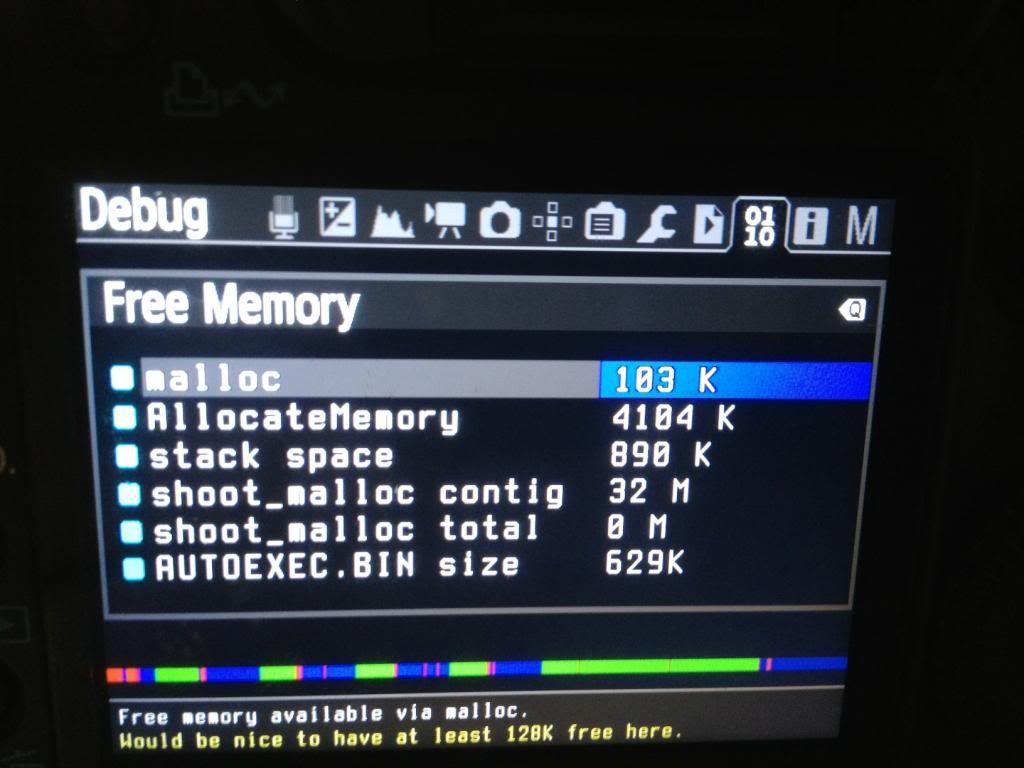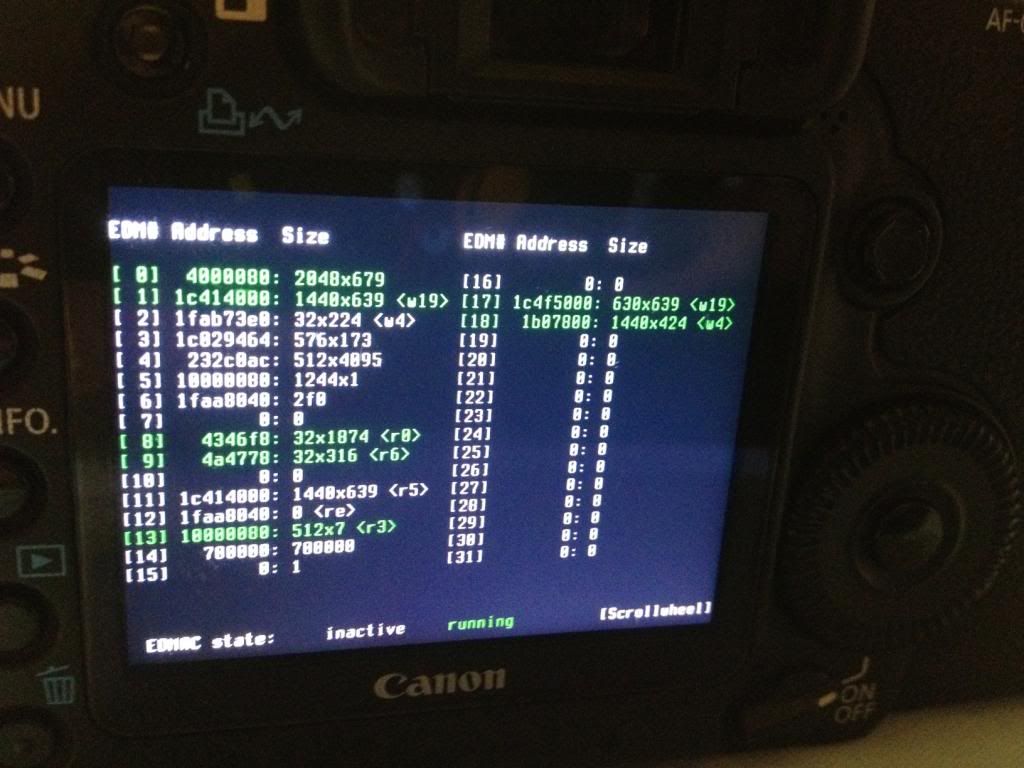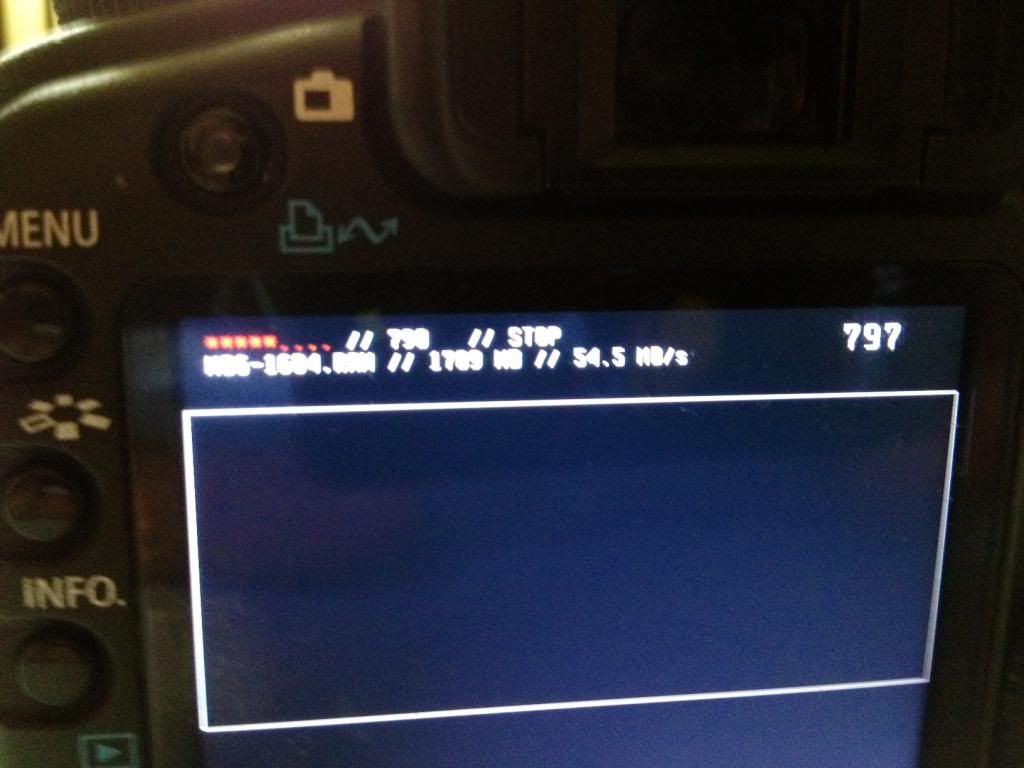Quote from: SpcCb on September 11, 2013, 01:22:58 PM
You could verify your card support high speed (benchmark in ML menu), I saw some reports about some Komputerbays doesn't work as expected (<1000x).
I have Lexar 64gb 1000x and regardless of builds and settings (it can go 1-2MB/s up or down with settings like small hacks, fps override, etc. on/off, I have tried pretty much everything
 ) it is recording with 60MB/s +/-. Card is fine and I have reported it thru out the time but no one could tell why this is the case with my 5d mark II
) it is recording with 60MB/s +/-. Card is fine and I have reported it thru out the time but no one could tell why this is the case with my 5d mark II 



 this puzzles me, for you should have no problems recording Raw.
this puzzles me, for you should have no problems recording Raw.