This feature would be really nice!
On this site are the needed signals listed:
http://marcuswolschon.blogspot.de/2012/04/easterhegg-basel-2012.html
"The protocoll is RS232 at 3.3V with 2400bps 8n1
The remote sends 2 sequences of 2 bytes with a small delay:
Record: 0x81 0x00 | 0x80 0x00
Play: 0x82 0x00 | 0x80 0x00
Stop: 0x84 0x00 | 0x80 0x00
ffwd: 0x88 0x00 | 0x80 0x00
rwd: 0x90 0x00 | 0x80 0x00
vol+: 0x80 0x08 | 0x80 0x00
vol-: 0x80 0x10 | 0x80 0x00
rec+: 0x80 0x20 | 0x80 0x00
rec-: 0x80 0x40 | 0x80 0x00
mic : 0x80 0x01 | 0x80 0x00
ch1 : 0x80 0x02 | 0x80 0x00
ch2 : 0x80 0x04 | 0x80 0x00"
On this site are the needed signals listed:
http://marcuswolschon.blogspot.de/2012/04/easterhegg-basel-2012.html
"The protocoll is RS232 at 3.3V with 2400bps 8n1
The remote sends 2 sequences of 2 bytes with a small delay:
Record: 0x81 0x00 | 0x80 0x00
Play: 0x82 0x00 | 0x80 0x00
Stop: 0x84 0x00 | 0x80 0x00
ffwd: 0x88 0x00 | 0x80 0x00
rwd: 0x90 0x00 | 0x80 0x00
vol+: 0x80 0x08 | 0x80 0x00
vol-: 0x80 0x10 | 0x80 0x00
rec+: 0x80 0x20 | 0x80 0x00
rec-: 0x80 0x40 | 0x80 0x00
mic : 0x80 0x01 | 0x80 0x00
ch1 : 0x80 0x02 | 0x80 0x00
ch2 : 0x80 0x04 | 0x80 0x00"

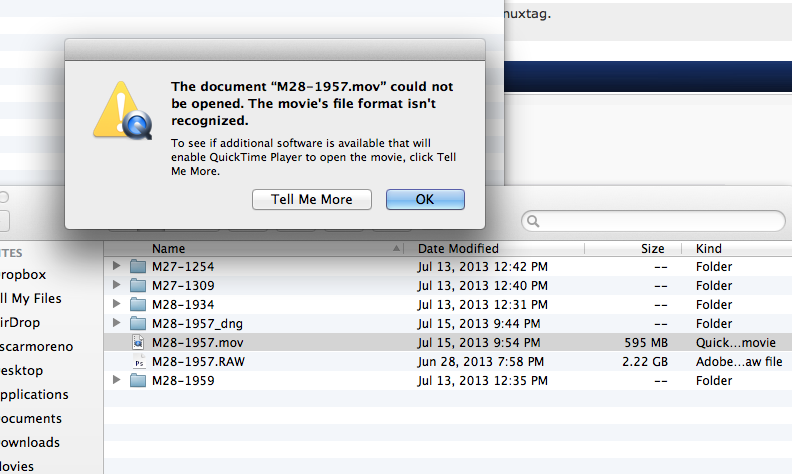
 The problem happens when I want the Prores 4444 from the Raw file. Thanks for helping.
The problem happens when I want the Prores 4444 from the Raw file. Thanks for helping.