More a question of the actual canon firmware and how it writes its images, I guess irrespective of Magic Lantern.
Does the original file name of the jpeg, ie IMG_9876.JPG, get stored somewhere in the exif data?
It stores all the picture style and sharpness and what not for the sake of the camera reading that is the image number given by the camera stored anywhere in there?
Thanks.
(very long time since I've posted here, still a big user of ML though)
Does the original file name of the jpeg, ie IMG_9876.JPG, get stored somewhere in the exif data?
It stores all the picture style and sharpness and what not for the sake of the camera reading that is the image number given by the camera stored anywhere in there?
Thanks.
(very long time since I've posted here, still a big user of ML though)



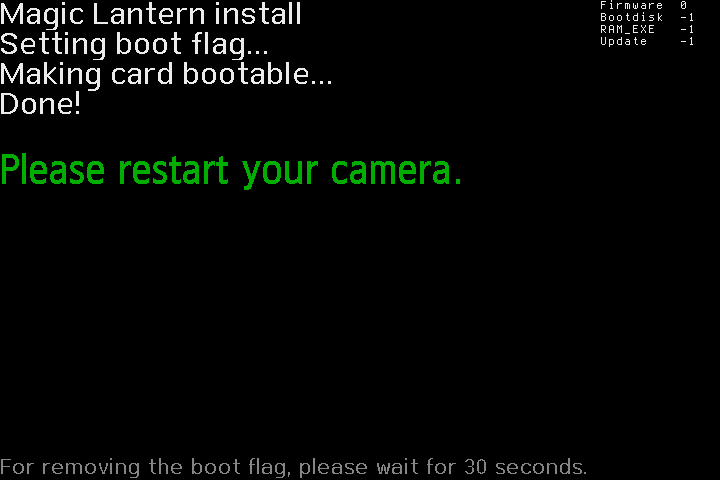

 . But it doesn't do anything, official voting isn't til next year and that's if it gets chosen.)
. But it doesn't do anything, official voting isn't til next year and that's if it gets chosen.)
