Hi all.
Just wondering if anyone else is having this issue, and if there might be a solution out there.
After running ML for Canon firmware 1.1.3, and shooting both raw video and stills on my 5D3 for over a year with very few issues, I have just installed ML for 1.2.3 and am having a major problem.
About half of both my stills and videos are showing up with horizontal lines through them. The lines look very much like video interlacing lines and they are present from top to bottom of the frame.
I have tried removing the battery and rebooting, reinstalling ML, but no luck. This is still happening.
Here are 2 examples, the first being a video frame, and the second being a still frame:

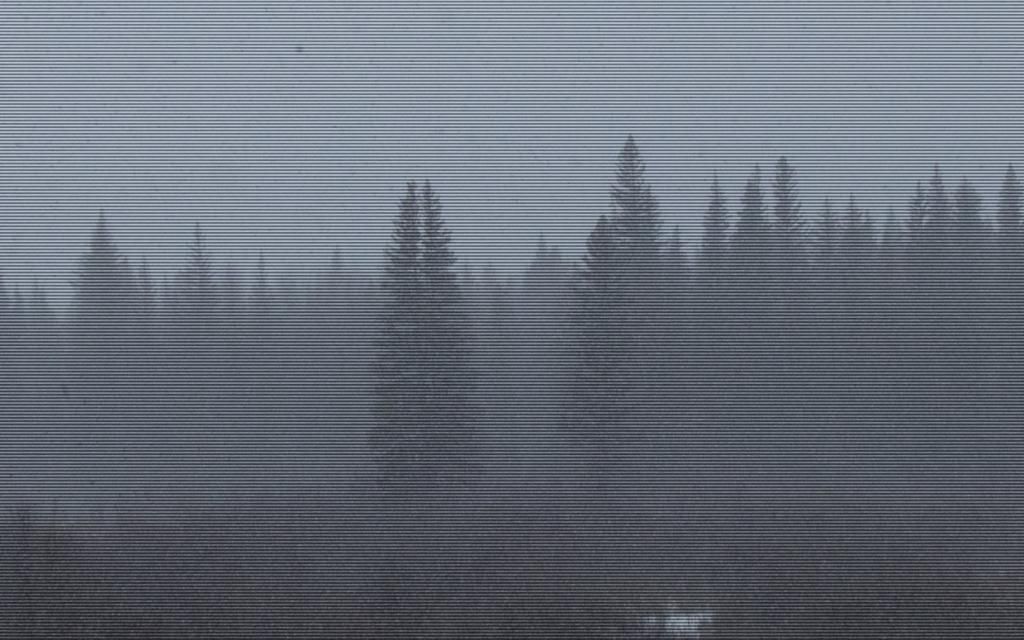
I should note that the other half of my stills and videos turned out fine.
Any ideas? Solutions? Anything? I'd surely appreciate it.
Thanks much
-- Pat
Just wondering if anyone else is having this issue, and if there might be a solution out there.
After running ML for Canon firmware 1.1.3, and shooting both raw video and stills on my 5D3 for over a year with very few issues, I have just installed ML for 1.2.3 and am having a major problem.
About half of both my stills and videos are showing up with horizontal lines through them. The lines look very much like video interlacing lines and they are present from top to bottom of the frame.
I have tried removing the battery and rebooting, reinstalling ML, but no luck. This is still happening.
Here are 2 examples, the first being a video frame, and the second being a still frame:

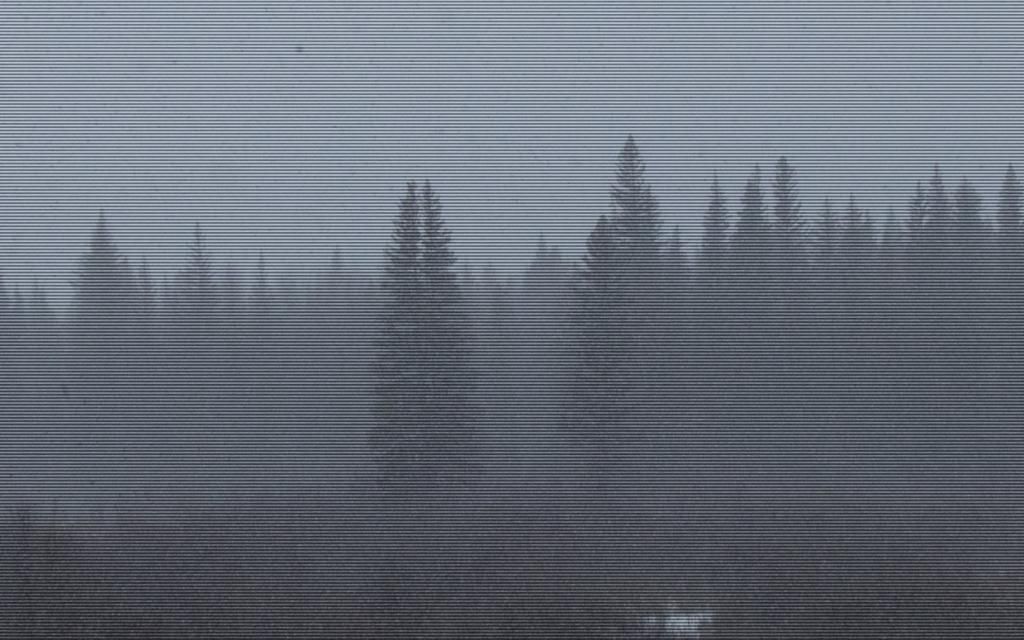
I should note that the other half of my stills and videos turned out fine.
Any ideas? Solutions? Anything? I'd surely appreciate it.
Thanks much
-- Pat

