Hi ML,
I had a play with the settings and I was unable to restore the 'zoom box' or what they call the 'magnifying fram' overlay when I am on ML. When I am using default Canon firmware (ML Off), I get a box which tells me which part I am zooming in. In the current ML 2.3, I cannot see it... Is it a bug or is it a settign I forgot to enable?
Screenshot (using ML, don't ask me why is white... IDK):
Reference:
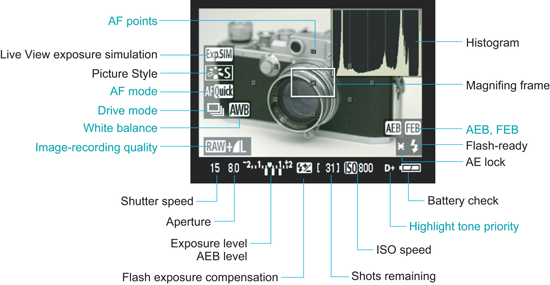
I had a play with the settings and I was unable to restore the 'zoom box' or what they call the 'magnifying fram' overlay when I am on ML. When I am using default Canon firmware (ML Off), I get a box which tells me which part I am zooming in. In the current ML 2.3, I cannot see it... Is it a bug or is it a settign I forgot to enable?
Screenshot (using ML, don't ask me why is white... IDK):

Reference:

