Quote from: cmh on November 17, 2019, 11:47:23 AM
Go into the "Movie" menu, scroll down to "customized buttons", select "gain": select OFF
Thank you very much cmh, it works. It is bad that it is not possible to obtain these ISO value (160, 320, ...) directly with the gain selected to ON using the up and down buton but only 100, 200, 400 ....
Have a nice day.

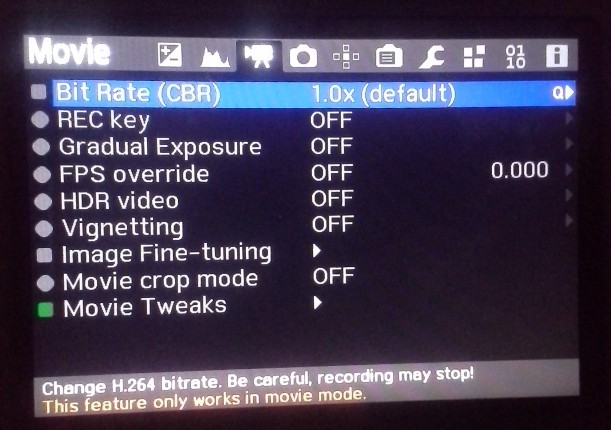
 )
)