Quote from: Ant123 on February 16, 2019, 02:39:48 PM
You can try this build
Which function do you need? Can you explain exactly?
Ho aganin.
I found a description of this function here:
https://wiki.magiclantern.fm/faq
Probably the name is:Increase display gain.
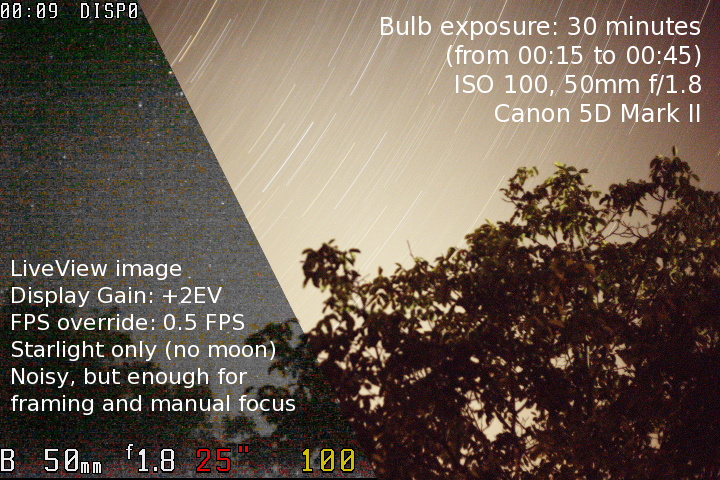
"Can I use LiveView in complete darkness?
Yes. Increase display gain, use a low FPS (with FPS override), or both. With a bit of tweaking, you can make the LiveView bright enough to manually focus on stars, for example.
Also check out the dark color schemes optimized for night shooting, or try disabling exposure simulation."
