Very nice!
Just curious, is any focus pixel present on the pictures captured this way?
Just curious, is any focus pixel present on the pictures captured this way?
Etiquette, expectations, entitlement...
@autoexec_bin | #magiclantern | Discord | Reddit | Server issues
This section allows you to view all posts made by this member. Note that you can only see posts made in areas you currently have access to.
Show posts Menu
 Playing with exposure to make it visible to humans:
Playing with exposure to make it visible to humans: 


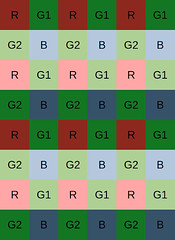


Page created in 0.091 seconds with 15 queries.