This is amazing and should have more appreciation. Great idea behind this, this should also work using a Wi-Fi enabled camera like the 70D and Canon's Camera Connect app., I assume?
Will give it a try, thank you!
Will give it a try, thank you!
Etiquette, expectations, entitlement...
@autoexec_bin | #magiclantern | Discord | Reddit | Server issues
This section allows you to view all posts made by this member. Note that you can only see posts made in areas you currently have access to.
Show posts MenuQuote from: srsa on January 16, 2019, 06:40:10 PM
Try recover_mp4. It's a Windows command-line utility, also runs on Linux with Wine.
Quote from: a1ex on December 02, 2018, 05:50:40 PM
In the same Display menu, there is a setting where you can manually choose the orientation: Normal/Mirror/Reverse. These are the names used in Canon firmware. The UpsideDown mode is a software implementation, and doesn't work very well if you ask me (it has redraw issues).
Otherwise, I'm afraid I don't fully understand the request. Can you provide a video showing when the display should flip?
Triggering display flips/mirrors at some arbitrary angle may require looking into the level indicator, i.e. a custom feature. Or maybe some Lua API functions could do the trick. The only issue - level indicator data is not always available, and requesting it during photo capture wasn't exactly a pleasant experience from me (ERR70), but that was some years ago.
Quote from: a1ex on October 10, 2018, 04:51:20 PM
Pretty sure the bug can be reproduced on any other camera that runs ML, if you follow OP's instructions (i.e. play until level 4). 70D and 5D2 are pretty much opposite (5D2 is one of the earlier DIGIC 4 models, 70D is a recent DIGIC 5), so it's reasonable to assume most other models will behave in the same way.
I've barely reached level 3 and encountered that bug a couple of times.
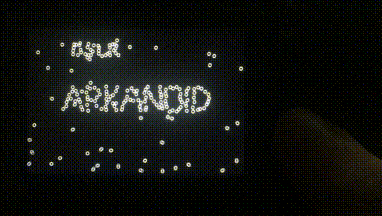
Quote from: a1ex on October 09, 2018, 04:17:36 PM
I need the entire MPU log, covering a regular startup process with that battery grip. If possible (i.e. if it appears in Canon menu), write down the expected battery percentage, too, so I'll know what to look for.
Confirmed the fast zebras bug.
20.134.998 CtrlSrv:ff19b3ac:83:03: PROP_BATTERY_REPORT copysize (96)<-(96)
20.135.186 CtrlSrv:ff19b55c:83:03: PROP_BATTERY_HISTORY copysize (76)<-(76)Quote from: a1ex on October 08, 2018, 09:52:50 PM
10) also reported on 5D3; no battery grip here to test, but you should be able to get a log file with MPU messages; that log should contain the complete info to reproduce this situation in QEMU, as the battery level is reported by the MPU.
Quote from: jc on September 30, 2018, 11:14:52 PM
@a1ex if it is the enclosure and cover of the SD slot in the camera reducing the range .. then an SD card extender would work ...
e.g. https://www.ebay.co.uk/itm/SD-card-to-SD-Card-Extension-Extender-Cable-Log-Logging-Truck-GPS-Motorbike/183442448338 or maybe https://www.alibaba.com/product-detail/SD-Male-To-SD-Female-SDHC_60751903392.html?spm=a2700.7724838.2017115.424.6f255038VfUkvq tho the latter might be a micro one ?



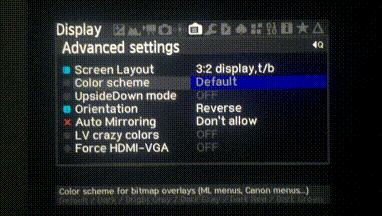
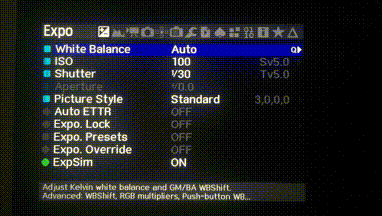
Quote from: ArcziPL on September 28, 2018, 07:51:14 PMOf course it depends on what you're photographing but if you were specialized and experienced you'd rather not ask here for an advice.
Quote from: ArcziPL on September 24, 2018, 08:36:31 PM
No, I never had interest in mega-zooms. Check some reviews and make up your mind based on them. From my experience: looking for a good lens might take a while. For me it was easy to decide which body to take but I'm picky about lenses. You need to try them out, to know if you like them. And this means either borrowing or buying. What matters are parameters which you won't find in spec
[...]
Quote from: ArcziPL on September 24, 2018, 09:42:38 AM
IMO a good choice and a very good deal but not because of the reasons you have mentioned.
Quote from: ArcziPL on September 24, 2018, 09:42:38 AM
Uh, where did you get the two first arguments from? There is absolutely no significant difference in image quality between 70D and 700D. I've compared the shadow noise and ISO performance of both and couldn't tell any difference. I also don't know how a "better processor" could influence the photos. It's just pure marketing.
Quote from: ArcziPL on September 24, 2018, 09:42:38 AM
Because it's easier to design and manufacture a lens with a narrower focal length range that keeps reasonable image quality than doing the same with two times greater "zoom range".
But do not consider it as a golden rule which always apply. The new 18-135 IS STM is far superior than the old 18-55 ones. Technology matters here and it continues to be developed.
Quote from: ArcziPL on September 24, 2018, 09:42:38 AM
Getting better body to save on lens is simply wrong. A good lens matters more than the body, as it is primarily the lens which influences the image quality.
Quote from: a1ex on September 22, 2018, 07:02:29 AM
Working on it, but it's going slowly, as I'm targetting all old and new models and each one has its own quirks.
Quote from: a1ex on September 22, 2018, 07:02:29 AM
No wifi development from my side, as none of my cameras have this capability and I'm not a networking power user either, but Maqs documented the network interface on 6D (likely similar to 70D, 1300D and other models):
http://magiclantern.wikia.com/wiki/6D/Networking
Your request is doable, but it does require some time to sit down and experiment on a network-enabled camera.
Quote from: ArcziPL on September 21, 2018, 10:07:03 PM
I've upgraded from 700D to 70D and would never want to go back. ML support is great, even for video recording I prefer the 70D. Best reasons: ergonomics (second wheel, AF point selection with 4-directional keypad), AF Microadjustment, Dual-Pixel AF, real-time preview with correct framing in 3x zoom RAW recording, 3rd party flash firing in Live View.
Quote from: dfort on September 21, 2018, 03:22:48 AM
Really? What about this build on the experiments downloads page?
Quote from: andy kh on September 20, 2018, 09:02:28 PM
if you do mainly photography, i cant say much coz i don't do photography and i have no knowledge about photography. but when it comes to videography 70D is a hero. others are all kids when it comes to auto focus, lowlights etc. i had use 550D and 650D in the past and they all are kids when u compare with 70D. 70d is a semi professional camera whereas other cameras like 650D/700D are just consumer camera.
if you can't live without ML, 70d may not be your choice. now 70D is my fav camera and i wont be upgrading until i can buy a used 5D mark 3.
Quote from: dfort on September 20, 2018, 10:33:16 PM
So called "kit lenses" aren't bad quality especially for the price range you're looking at.
I should also say don't discount the 70D. Although not all of the ML features are working on it yet, most of them have to do with video.
Quote from: David_Hugh on September 20, 2018, 11:18:33 PM
Another 70D user chiming in. I got 50fps in mv720 mode at 1824x626 working, but not a coder at all so I cant really implement this in a build - but there is progress!
I am saying this because the 70D has one feature NO OTHER CAM THAT RUNS ML HAS. Dual Pixel Auto-Focus. And despite it not being a "professional" feature, you can pull off pretty neat "Steadicam" Shots on a cheap glidecam etc. for which you would otherwise need an expensive follow focus system.
BUT. Especially for the pricerange you are looking for, the 700D is a great choice. Most amazing ML video features at the moment and its got that flippy screen you kinda need for videography. As dfort mentioned, 100D and EosM are perhaps the other serious contenders.
Page created in 0.089 seconds with 13 queries.