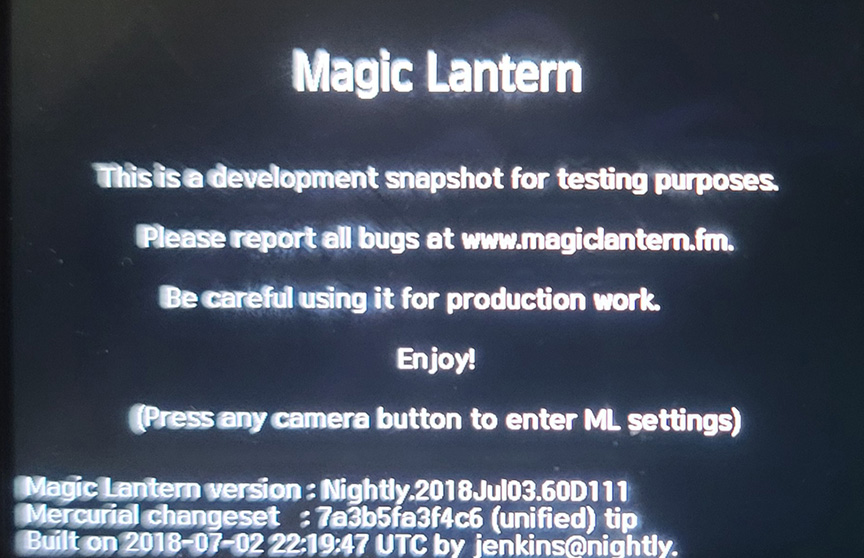Trying to learn setting up my 5D3 to take anamorphic... following the below video... But in my menu I dont get Anamorphic or Presets showing under the movie tab. What am I doing wrong?
https://m.youtube.com/watch?v=yuY7F5cVZjE
https://m.youtube.com/watch?v=yuY7F5cVZjE