Unfortunately I have the 5Dmk3, not the eosm. So did you do the brightness alternation within one frame? My ultimate goal would be to be able to somehow lower the exposure/brightness at the beginning and End of the frametime (or increase it in the middle of the frametime). It does not have to be a gradual change but could just switch from two states. "darker / ⇢ bighter / ⇢ darker" That would be enough to modify the look of the motion blur.
- Welcome to Magic Lantern Forum.
News:
Etiquette, expectations, entitlement...
@autoexec_bin | #magiclantern | Discord | Reddit | Server issues
This section allows you to view all posts made by this member. Note that you can only see posts made in areas you currently have access to.
#2
Raw Video / Softer Shutter Approach
February 27, 2019, 10:18:03 AM
Hello,
I read trough http://acoutts.com/a1ex/dual_iso.pdf and was wondering if it is technically possible to alternate ISO within one frame. If you shoot with a exposure time of 1/50 of a second, could you tweak the CMOS registers dynamically to have the first and last 1/10 of a second to be e.g. in ISO 100 and the in between 1/30 of a second in the ISO 400 mode, or is it only can be set before each frame? This way you could change the characteristics of the motion blur and kind of emulate the "tessive time filter" for a softer shutter look.
https://vimeo.com/46701641
EDIT: Oh gosh, I just realized how stupid this post was on so many levels.
I read trough http://acoutts.com/a1ex/dual_iso.pdf and was wondering if it is technically possible to alternate ISO within one frame. If you shoot with a exposure time of 1/50 of a second, could you tweak the CMOS registers dynamically to have the first and last 1/10 of a second to be e.g. in ISO 100 and the in between 1/30 of a second in the ISO 400 mode, or is it only can be set before each frame? This way you could change the characteristics of the motion blur and kind of emulate the "tessive time filter" for a softer shutter look.
https://vimeo.com/46701641
EDIT: Oh gosh, I just realized how stupid this post was on so many levels.

#3
Hardware and Accessories / Re: External controls 5D3+Gimbal
February 02, 2019, 11:55:45 AMQuoteMicro-to-Mini USB adapter connected to the MCC-to-MicroUSB cable that comes included wih the Ronin
There is already a mini-USB to MCC cable available from DJI (was not included in the package and you have to buy it separately. But it only gives you the ability to focus (which is super slow and almost unusable in a real world scenario.
I use the Nucleus Nano wireless focus with a focus puller so no need for the MCC cable, but even if you have the command unit, the unit needs to be mounted on the side of the ronin, so there would be no advantage. The easiest way would be, if they would integrate the control paramaters like aperture or iso into the App -> ronin -> connected Camera, but they wouldn't do it so they can sell the control unit.
About the dual handle (actually using a 4th axis stabilizer): My last parts of the rig adapters are probably arriving next week. I'll post a setup here when it's done

#4
Hardware and Accessories / External controls 5D3+Gimbal
February 01, 2019, 04:31:00 AM
Hi there!
I wanted to ask if by now there is a good solution to change aperture/iso etc. if you have your 5D3 on a gimbal. I have a ronin-s with tho handle setup so it's always a battle to change the settings. Maybe with a wire or wireless? The hdmi port is already plugged in for an ext. monitor but the mini-usb would be free. Thanks!!
I wanted to ask if by now there is a good solution to change aperture/iso etc. if you have your 5D3 on a gimbal. I have a ronin-s with tho handle setup so it's always a battle to change the settings. Maybe with a wire or wireless? The hdmi port is already plugged in for an ext. monitor but the mini-usb would be free. Thanks!!
#5
Share Your Videos / Re: German Feature Film “Schneeflöckchen”
August 01, 2018, 11:54:25 PM
Ok, this actually goes to the cinema screens german-wide 
They had a sneak peak which apparently had a good resonance and starting with a premiere in Berlin on 18.8.18 it will surely be shown everywhere afterwards.
https://de.demand.film/schneeflockchen/
Definitely going to watch it

They had a sneak peak which apparently had a good resonance and starting with a premiere in Berlin on 18.8.18 it will surely be shown everywhere afterwards.
https://de.demand.film/schneeflockchen/
Definitely going to watch it

#6
Share Your Videos / German shot-on-5d3 feature film coming to movie theaters.
June 21, 2018, 02:52:05 AM
Just found this gem of LOPTA FILM
And some making of
I have read that the 16 TB ML footage was mixed with some red (only the night-bar scenes) and dji but it looks awesomely good ☺️
And some making of
I have read that the 16 TB ML footage was mixed with some red (only the night-bar scenes) and dji but it looks awesomely good ☺️
#7
Raw Video / Re: RAW 60 fps - External monitor and global draw
May 01, 2018, 02:40:27 PMQuote from: chrisfrancia on May 01, 2018, 07:01:13 AM
ah, im on 1.2.3
And you see global draw like e.g. zebras on a external monitor in 60p mode? This might be a reason for me to upgrade to 1.2.3

#8
Raw Video / Re: RAW 60 fps - External monitor and global draw
May 01, 2018, 03:29:04 AMQuote from: chrisfrancia on April 30, 2018, 09:52:59 AM
if you turn off 'clean hdmi out' via the canon menu option 'HDMI Mirroring' then your rear LCD will not work with HDMI montior but, you will see everything you would have seen on the external HDMI montior. I don't think there is a way to have both screens on and displaying overlays unfortunately
I'm on 1.1.3 so no clean hdmi out. My camera-display is out, but global draw on the external display is off in 50p/60p mode.
#9
Raw Video / Re: RAW 60 fps - External monitor and global draw
April 29, 2018, 03:01:37 PM
Hi there.
I have the same question. Using a Lilliput 5D-II I would like to have zebras also in 720p mode (I am also shooting 24fps in 720p mode for better rolling shutter). Why is it not possible and would there be a workaround?
Thanks in advance!
I have the same question. Using a Lilliput 5D-II I would like to have zebras also in 720p mode (I am also shooting 24fps in 720p mode for better rolling shutter). Why is it not possible and would there be a workaround?
Thanks in advance!
#10
Reverse Engineering / Re: CMOS/ADTG/Digic register investigation on ISO
February 09, 2018, 09:03:00 PMQuote from: 70MM13 on December 09, 2017, 06:26:42 PMWow, this is crazy!
ISO 109 tested for shadow noise improvement:
Three images, all settings identical except iso. Exposed for highlights in a low light scene to really showcase shadow noise. This time I adjusted register settings to compensate for highlights (as I should have before, but was too eager just to see results!)
No image processing except exposure compensation. No noise reduction at all.
109 rocks.
5D3 1.13
#11
Raw Video / Re: Rolling Shutter 1080p vs 720p modes
January 16, 2018, 12:05:41 PMQuote from: a1ex on January 15, 2018, 11:36:15 PMThank you for the quick tip.
Set FPS override mode to Low light (that would scale the shutter speed, keeping the shutter angle constant), then adjust the timers to match the values from Exact FPS (to get as close as you can to 25.0 FPS).

Quote from: a1ex on January 15, 2018, 11:36:15 PMToo bad... Thanks for trying!
BTW, tried decreasing timer A below 410 in 720p50, but at 408 the image goes bad.
#12
Raw Video / Re: Rolling Shutter 1080p vs 720p modes
January 15, 2018, 10:40:18 PM
Getting a hard time to set a shutter speed to 180° in 1280-mode at 25fps. I can fine-tune shutter to 1/50, but once I get out of the ML menu, it almost always instantly switches back to 1/64.
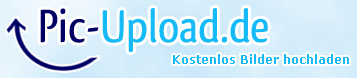
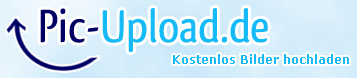
#13
Raw Video / Re: Rolling Shutter 1080p vs 720p modes
January 10, 2018, 01:40:27 AM
Thank you so much for the explanation a1ex!
I remember reading about A and B timers and Rolling shutter in other threads, but didn't come accross this one from 2014! I was struggeling with rolling shutter for a long time and (also actually not sure if it is also have a impact on how "filmic" the footage looks? Just a feeling) but with the slowmo-mode and overcranking timer A the effect is huge!
Tested some fast pans side by side and it helps a lot. Personally I never cared to stretch it in post and nobody has ever noticed the vertical resolution in my clips.
I remember reading about A and B timers and Rolling shutter in other threads, but didn't come accross this one from 2014! I was struggeling with rolling shutter for a long time and (also actually not sure if it is also have a impact on how "filmic" the footage looks? Just a feeling) but with the slowmo-mode and overcranking timer A the effect is huge!
Tested some fast pans side by side and it helps a lot. Personally I never cared to stretch it in post and nobody has ever noticed the vertical resolution in my clips.

#14
Raw Video / Re: Rolling Shutter 1080p vs 720p modes
January 03, 2018, 11:53:20 PMQuote from: ItsMeLenny on December 31, 2017, 12:40:52 AMIt shows me so in the ML settings.
I wonder if the A and B timings are different for 1080p and 720p.
Quote from: ItsMeLenny on December 31, 2017, 12:40:52 AMI used FPS Override to 25 fps in both modes.
Also note that 1080p is 25fps/30fps where as 720p is 50fps/60fps.
#15
Raw Video / Rolling Shutter 1080p vs 720p modes
December 25, 2017, 10:11:30 PM
Hi guys,
I was wondering, if there is a difference between rolling shutter in the squeezed mode?
In 1920x818 25p Magic Lantern shows me a rolling shutter of 16,5 μs/line but in the squeezed 1920x490 25p I have 19 μs/line.
If I calculate 818*16,5/1000 = 13,5 ms for complete readout.
But what about the slowmo, do I count with again 818*19/1000 cause the sensor is read out entirely or does the sensor read ONLY 490 lines? Can't imagine, since the rolling shutter is still visible on first sight. Are the 16,5 and 19 μs/line the factors I should consider regarding rolling shutter?
Did anybody manage to drastically speed up the readout process so far?
I was wondering, if there is a difference between rolling shutter in the squeezed mode?
In 1920x818 25p Magic Lantern shows me a rolling shutter of 16,5 μs/line but in the squeezed 1920x490 25p I have 19 μs/line.
If I calculate 818*16,5/1000 = 13,5 ms for complete readout.
But what about the slowmo, do I count with again 818*19/1000 cause the sensor is read out entirely or does the sensor read ONLY 490 lines? Can't imagine, since the rolling shutter is still visible on first sight. Are the 16,5 and 19 μs/line the factors I should consider regarding rolling shutter?
Did anybody manage to drastically speed up the readout process so far?
#16
Raw Video / Re: pink sun?
July 13, 2017, 03:44:53 PM
Thanks a lot. Does this problem concern all 5D3s (anybody here who doesn't see pink? : ) or is it just mine and some others? I tested the photo RAW and the sun was clear, its only in RAW Video.
So there could not be a solution in ML? It really destroys any clip with the sun in Background
So there could not be a solution in ML? It really destroys any clip with the sun in Background

#17
Raw Video Postprocessing / Re: Crashed HDD with Footage. There is a tiny hope but I need a creative Solution.
May 01, 2017, 01:03:49 AM
So I bothered the HDD more and more to find out which clips are which, but the hdd didn't like it, broke the file system and finally closed access to all files. A professional rescue cost 1000$, so I just sent it to WD and got a new one within warranty. Always double backup!
#18
Raw Video / Re: pink sun?
May 01, 2017, 12:45:47 AM
Sorry it took so long!
Here is the shortened MLV with the pink sun:
https://www.dropbox.com/s/kr8i8ra0e1e9rex/PinkSun.MLV?dl=0
Recorded with magiclantern-Nightly.2017Mar30.5D3113
Here is the shortened MLV with the pink sun:
https://www.dropbox.com/s/kr8i8ra0e1e9rex/PinkSun.MLV?dl=0
Recorded with magiclantern-Nightly.2017Mar30.5D3113
#19
Hello 
I was shooting outside on a bright day and caught the sun for a second. The DNGs are giving me pink in the overexposed areas... I've searched around here but couldn't find any solution better than tracking. Any solutions?

https://www.dropbox.com/s/17zcwi0gadqw2su/M25-1824MLV_1_2017-03-25_0001_C0000_002123.dng?dl=0
using one of the march versions of magiclantern-Nightly.5D3113.zip - tried many workflows and mlv->dng converters, the pink dot stays.

I was shooting outside on a bright day and caught the sun for a second. The DNGs are giving me pink in the overexposed areas... I've searched around here but couldn't find any solution better than tracking. Any solutions?

https://www.dropbox.com/s/17zcwi0gadqw2su/M25-1824MLV_1_2017-03-25_0001_C0000_002123.dng?dl=0
using one of the march versions of magiclantern-Nightly.5D3113.zip - tried many workflows and mlv->dng converters, the pink dot stays.
#20
Raw Video Postprocessing / Re: MLVFS - a FUSE based, "on the fly" MLV to CDNG converter
March 15, 2017, 10:58:17 PM
Hey guys 
I wanted to open my MLVFS virtual drive (OSX) in Davinci Resolve, but when I do Resolve "hangs" and by looking on the Activity Monitor MLVFS reads bytes very slowly, it would take ages. It's no problem when I import cDNGs, so I´m guessing it wants to read/playback all the data (200 GB) trough before just open the clips in the media pool. (I think the AE workflow shows the same behavior, but its way faster)
I just wanted to have a space friendly workflow and only open the MLV and render it out in Resolve to ProRes without doubling the size with export to cDNGs!
[EDIT]
Never mind, I tried it again and resolve was stuck for like a minute but afterwards it went on and showed the clips

I wanted to open my MLVFS virtual drive (OSX) in Davinci Resolve, but when I do Resolve "hangs" and by looking on the Activity Monitor MLVFS reads bytes very slowly, it would take ages. It's no problem when I import cDNGs, so I´m guessing it wants to read/playback all the data (200 GB) trough before just open the clips in the media pool. (I think the AE workflow shows the same behavior, but its way faster)
I just wanted to have a space friendly workflow and only open the MLV and render it out in Resolve to ProRes without doubling the size with export to cDNGs!
[EDIT]
Never mind, I tried it again and resolve was stuck for like a minute but afterwards it went on and showed the clips

#21
Raw Video Postprocessing / Crashed HDD with Footage. There is a tiny hope but I need a creative Solution.
February 21, 2017, 07:27:36 PM
Hello dear community.
I was shooting in Japan and had all my Data on a external HFS+ WD 2TB which I bought there. I KNOW... I normally ALWAYS back up two/three times at least until the Project is done but I only had this 2TB with me and since it was just for myself without a client I trusted the fresh HDD. The Footage converted on my old mac for like a week and I got about 100+ GB of ProRes files out of the MLV's.
I normally ALWAYS back up two/three times at least until the Project is done but I only had this 2TB with me and since it was just for myself without a client I trusted the fresh HDD. The Footage converted on my old mac for like a week and I got about 100+ GB of ProRes files out of the MLV's.
Then I had some other Files copied out of the HDD and the copy task failed. The HDD didn't react on anything and, of course, I tried to repair the drive with Disk Utility but it didn't work. Disk Warrior couldn't help too, but OSX somehow connected to the drive in a special mode (I forgot the term) and the files are accessible, but VERY VERY slow 10-50 kb/s! Even just to show files in folders is very slow. So it is theoretically possible to get the files, but it would take about a year to do so.
My Idea was now to somehow extract the previews of the files, or all the beginning frames "*_000000.dng" of the 300 MLV's to see which clips are the most important and just leave the mac on for a couple of months to get at least something out for my demo-reel with which I intend to apply to Film-Univercity in May. MLVFS indexes the MLV Folder but as soon I want to search for frames containing the name "000000" it shows maximum one file, then MLVFS crashes and throws the virtual volume off.
Might there be a way with the ProRes Files? They don't need MLVFS but Finder or Bridge alone don't give me any Thumbnails. I searched the net for solutions but there was nothing possible. Giving it to a Data Rescue Firm is not in my budget too. Does somebody have a Idea what I should do (besides Back up more often in the future) to get out the Thumbnails or even repair the disk?
to get out the Thumbnails or even repair the disk?
I'd appreciate any help!
I was shooting in Japan and had all my Data on a external HFS+ WD 2TB which I bought there. I KNOW...
 I normally ALWAYS back up two/three times at least until the Project is done but I only had this 2TB with me and since it was just for myself without a client I trusted the fresh HDD. The Footage converted on my old mac for like a week and I got about 100+ GB of ProRes files out of the MLV's.
I normally ALWAYS back up two/three times at least until the Project is done but I only had this 2TB with me and since it was just for myself without a client I trusted the fresh HDD. The Footage converted on my old mac for like a week and I got about 100+ GB of ProRes files out of the MLV's.Then I had some other Files copied out of the HDD and the copy task failed. The HDD didn't react on anything and, of course, I tried to repair the drive with Disk Utility but it didn't work. Disk Warrior couldn't help too, but OSX somehow connected to the drive in a special mode (I forgot the term) and the files are accessible, but VERY VERY slow 10-50 kb/s! Even just to show files in folders is very slow. So it is theoretically possible to get the files, but it would take about a year to do so.
My Idea was now to somehow extract the previews of the files, or all the beginning frames "*_000000.dng" of the 300 MLV's to see which clips are the most important and just leave the mac on for a couple of months to get at least something out for my demo-reel with which I intend to apply to Film-Univercity in May. MLVFS indexes the MLV Folder but as soon I want to search for frames containing the name "000000" it shows maximum one file, then MLVFS crashes and throws the virtual volume off.
Might there be a way with the ProRes Files? They don't need MLVFS but Finder or Bridge alone don't give me any Thumbnails. I searched the net for solutions but there was nothing possible. Giving it to a Data Rescue Firm is not in my budget too. Does somebody have a Idea what I should do (besides Back up more often in the future)
 to get out the Thumbnails or even repair the disk?
to get out the Thumbnails or even repair the disk?I'd appreciate any help!
#22
Raw Video Postprocessing / Re: Preventing Color/Luma Shifting When Processing DNGs in Adobe Camera RAW
August 01, 2016, 03:28:00 AM
Just found this gem. This software is still in the concept phase - they are looking for developers!
http://apertus.org/opencine
http://apertus.org/opencine
#23
Raw Video Postprocessing / Re: Preventing Color/Luma Shifting When Processing DNGs in Adobe Camera RAW
July 27, 2016, 06:00:02 AM
It has been two years since the last post in this thread. Things may have changed. I googled this issue with no new solutions so better ask here 
Did anybody solve the problem, or found another way for flicker-free recover highlights in the awesomely way ACR does?

Did anybody solve the problem, or found another way for flicker-free recover highlights in the awesomely way ACR does?
#24
General Chat / Re: Let's talk real about cinema-look…
July 22, 2016, 05:54:34 AM
@Frank7D True true...
@hjfilmspeed Thanks a lot. Good news, I think I understand it better now. It was the motion interpretation of the DSLR. Bad news, there is no low-budget way to achieve this look I'm so intrigued with. Cheapest Camera are the blackmagic 4k ones but I heard a lot bad about it from users.
I think I saw a Thread in this forum about a (expensive) programm, which emulates global shutter movement for rolling shutter video, if you film with 360 degrees shutter angle. Couldn't find it again, does somebody has the name?
@hjfilmspeed Thanks a lot. Good news, I think I understand it better now. It was the motion interpretation of the DSLR. Bad news, there is no low-budget way to achieve this look I'm so intrigued with. Cheapest Camera are the blackmagic 4k ones but I heard a lot bad about it from users.
I think I saw a Thread in this forum about a (expensive) programm, which emulates global shutter movement for rolling shutter video, if you film with 360 degrees shutter angle. Couldn't find it again, does somebody has the name?
#25
General Chat / Re: Let's talk real about cinema-look…
July 21, 2016, 03:06:50 AMQuote from: hjfilmspeed on July 21, 2016, 02:26:50 AM
Another thing that is difficult capture with lower budget cameras is ... well .. motion. On older film cameras , the mechanical shutter garonteed smoother motion capture at any shutter. I'm not sure if arri and red are able to achieve this digitally but it's possible. The best motion capture from any digital cinema camera in the $4000 range is the Digital Bolex. That camera , to my eye had the best color and motion capture in its class. But NOOOOOO spec hungry masses favor "4k 100p" nonsense and that's why the D16 is no longer on the market. It's VERY sad to me.
I had a look on some Digital Bolex on vimeo and indeed, to my eye it looks a lot more movie-like.. Do you guys know any articles about this "smoother motion" I would like to see some comparisons or understand the mechanics behind it. Is there a cinematic term for that? - There is not much Magic Lantern can do about it, right?




