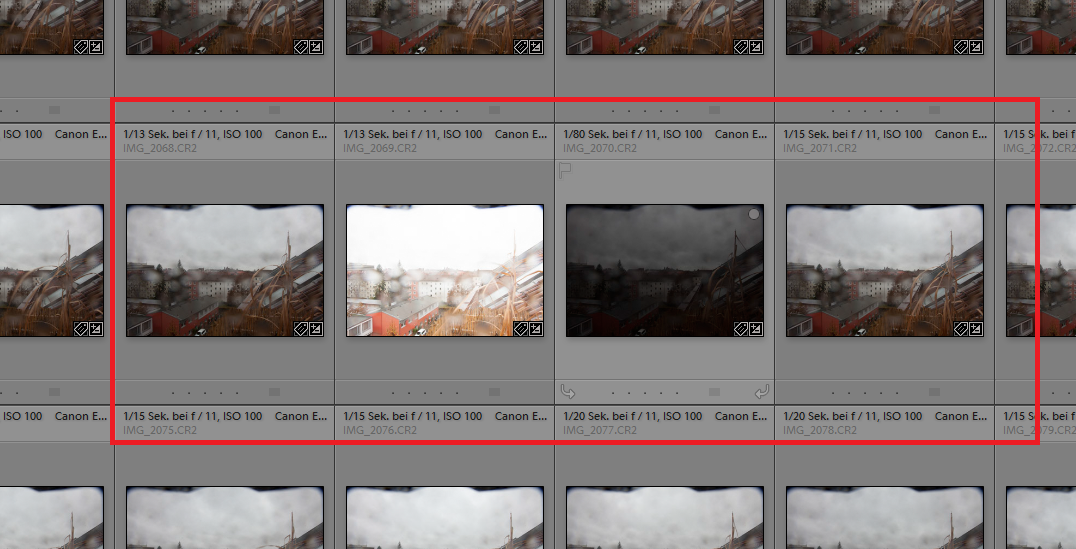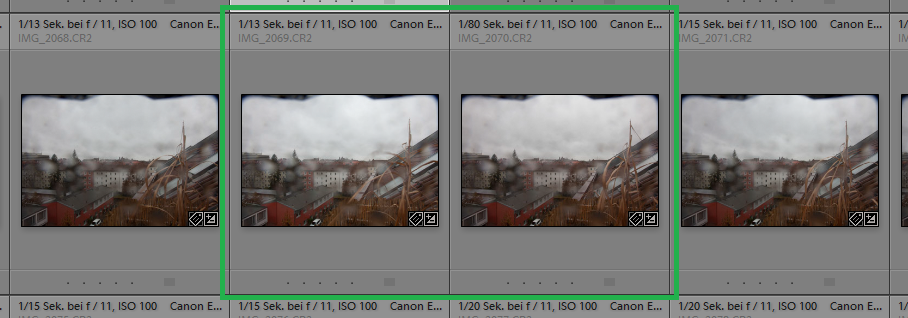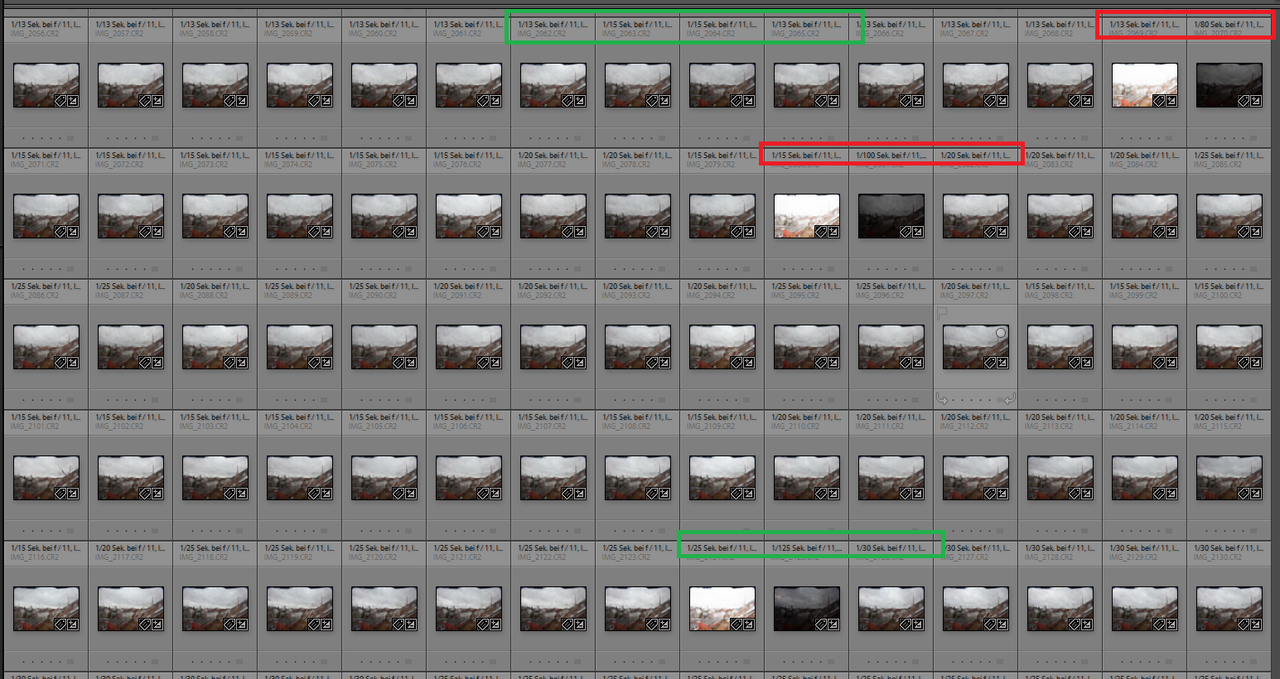I would like to revive this old thread as there has not been a final answer whether or not this would be possible with Magic lantern at all:
1) We're using a chipped manual lens which has maximum aperture of the lens stored (e.g. f/2. and simulates an adjustable aperture
and simulates an adjustable aperture
2) set the lens to desired aperture (eg f/4)
3) in Av, also set the "camera aperture" to f/4
4) When taking the photo, ML will let the camera meter but then after metering (for example 1/100s), ML calculates the actual exposure based on the Av setting as compared to the maximum aperture and uses this value for the actual exposure (in this case 1/200) to avoid overexposure
I understand that it would be easier to just forget about the true aperture feedback, however that's the only reason I installed those chips on my Samyang lenses ....
Cheers
Felix
1) We're using a chipped manual lens which has maximum aperture of the lens stored (e.g. f/2.
 and simulates an adjustable aperture
and simulates an adjustable aperture2) set the lens to desired aperture (eg f/4)
3) in Av, also set the "camera aperture" to f/4
4) When taking the photo, ML will let the camera meter but then after metering (for example 1/100s), ML calculates the actual exposure based on the Av setting as compared to the maximum aperture and uses this value for the actual exposure (in this case 1/200) to avoid overexposure
I understand that it would be easier to just forget about the true aperture feedback, however that's the only reason I installed those chips on my Samyang lenses ....
Cheers
Felix