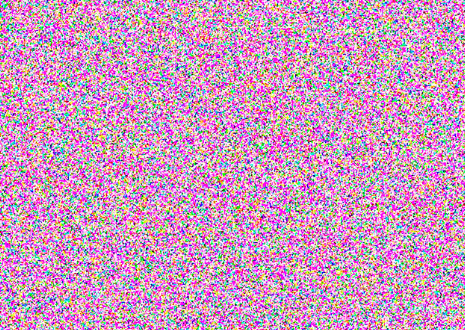Quote from: edwmotion on December 02, 2013, 09:28:55 AM
Big deal here
http://www.ebay.com/itm/Canon-EOS-7D-Digital-SLR-Camera-Body-18-Megapixel-Refurbished-3814B056AA/370951968830?pt=Digital_Cameras&hash=item565e75d83e
here in Austin,Tx you can find 7d bodys for 750 all the time on Craigslist.com