Quote from: marekk on January 06, 2014, 08:52:21 PM
My new 60D raw video:
Great work!
Etiquette, expectations, entitlement...
@autoexec_bin | #magiclantern | Discord | Reddit | Server issues
This section allows you to view all posts made by this member. Note that you can only see posts made in areas you currently have access to.
Show posts MenuQuote from: marekk on January 06, 2014, 08:52:21 PM
My new 60D raw video:
Quote from: Paddi on October 28, 2013, 12:12:05 AMHave you had any luck using Global Draw without getting the messed up pixels?
Thanks to the new nightly build from yesterday, the 60D that i have now lets me record VBR QScale at -16 without stopping! A Visibly Cleaner image! But don't hope for any added sharpening to your shots.
I'm really happy! LMFAO
QuoteSo maybe I spoke too soon.
BAD PIXELS:
Here's a link to Marrek's build that gets rid of the bad pixels (you need to turn on LV_AF_Raw in the Raw Video menu).
https://www.dropbox.com/s/0jiq5wuzwp6igyi/ml60d_01_09_2013.zip
Here's a link to an earlier version (can't remember which one works best - think the one above has Dual ISO as well & some other stuff):
https://docs.google.com/file/d/0B-HdscXfsKpgbTJiT18tcS1ldjA/edit?usp=sharing&pli=1
It works & is the only workaround for the 60D ATM.
Don't be afraid to use the lesser crop modes - I find 1280x... upscales really nicely & you get longer recording times!
Also, remember to change the Picture Quality in the Canon Menu from SRAW to S2 (jpeg) - you'll get longer recording times.
Turn Global Draw off when recording.
And finally, if you want really high res bursts (i.e. higher than 1728x...) you can achieve this by doing the following:
Press x5 zoom button (remember to turn off Global raw first & set Frames Per Second Override!)
Press ML Menu button
Goto Raw Video Menu & you'll notice that you can go further on the Resolution scale (max 2512x...., but i use 2240x.... to be safe).
Exit ML Menu
DO NOT EXIT x5 zoom mode
Press record & you should be able to get about 73frames.
Its not perfect, but once you find a higher resolution that works well it can add to your videos.
Good Luck!

Quote from: Bioskop.Inc on October 17, 2013, 03:26:18 PM
Don't be afraid to use the lesser crop modes - I find 1280x... upscales really nicely & you get longer recording times!
Also, remember to change the Picture Quality in the Canon Menu from SRAW to S2 (jpeg) - you'll get longer recording times.
Turn Global Draw off when recording.
And finally, if you want really high res bursts (i.e. higher than 1728x...) you can achieve this by doing the following:
Press x5 zoom button (remember to turn off Global raw first & set Frames Per Second Override!)
Press ML Menu button
Goto Raw Video Menu & you'll notice that you can go further on the Resolution scale (max 2512x...., but i use 2240x.... to be safe).
Exit ML Menu
DO NOT EXIT x5 zoom mode
Press record & you should be able to get about 73frames.
Its not perfect, but once you find a higher resolution that works well it can add to your videos.
Good Luck!
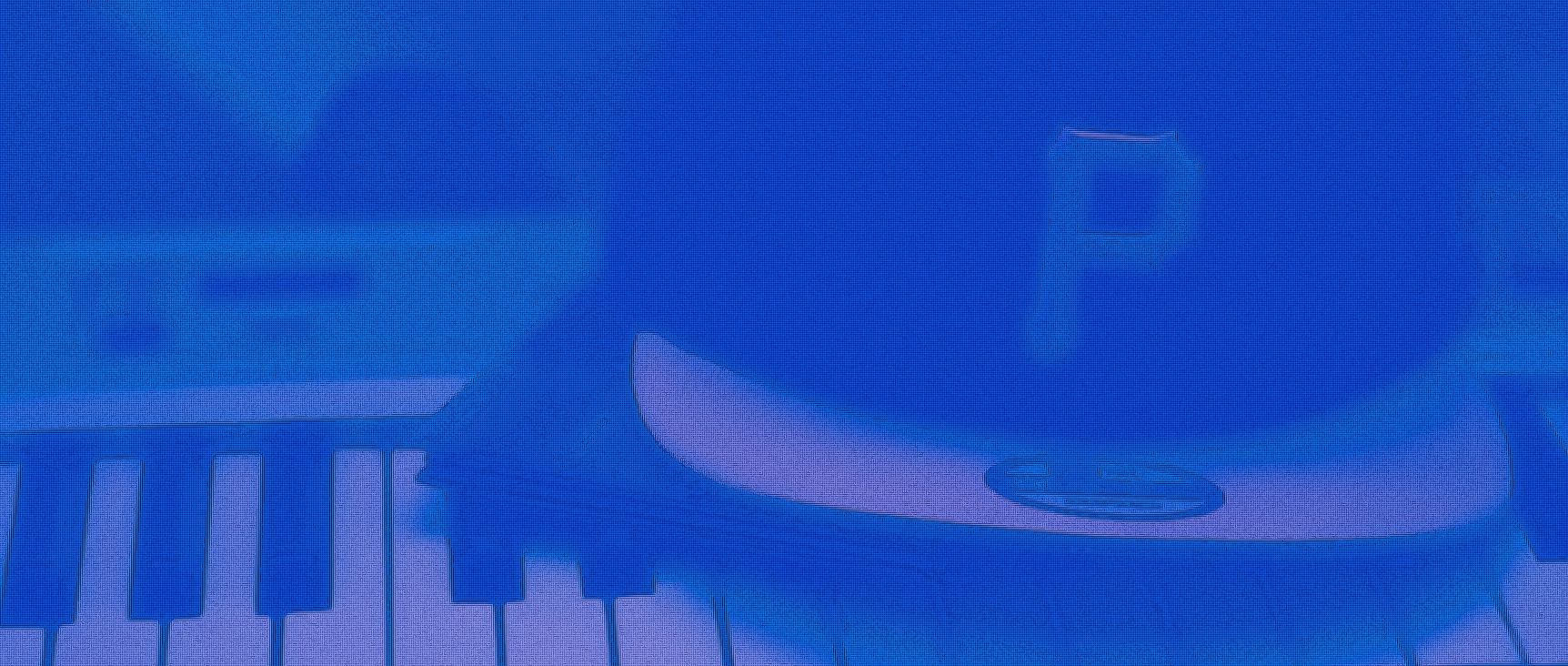

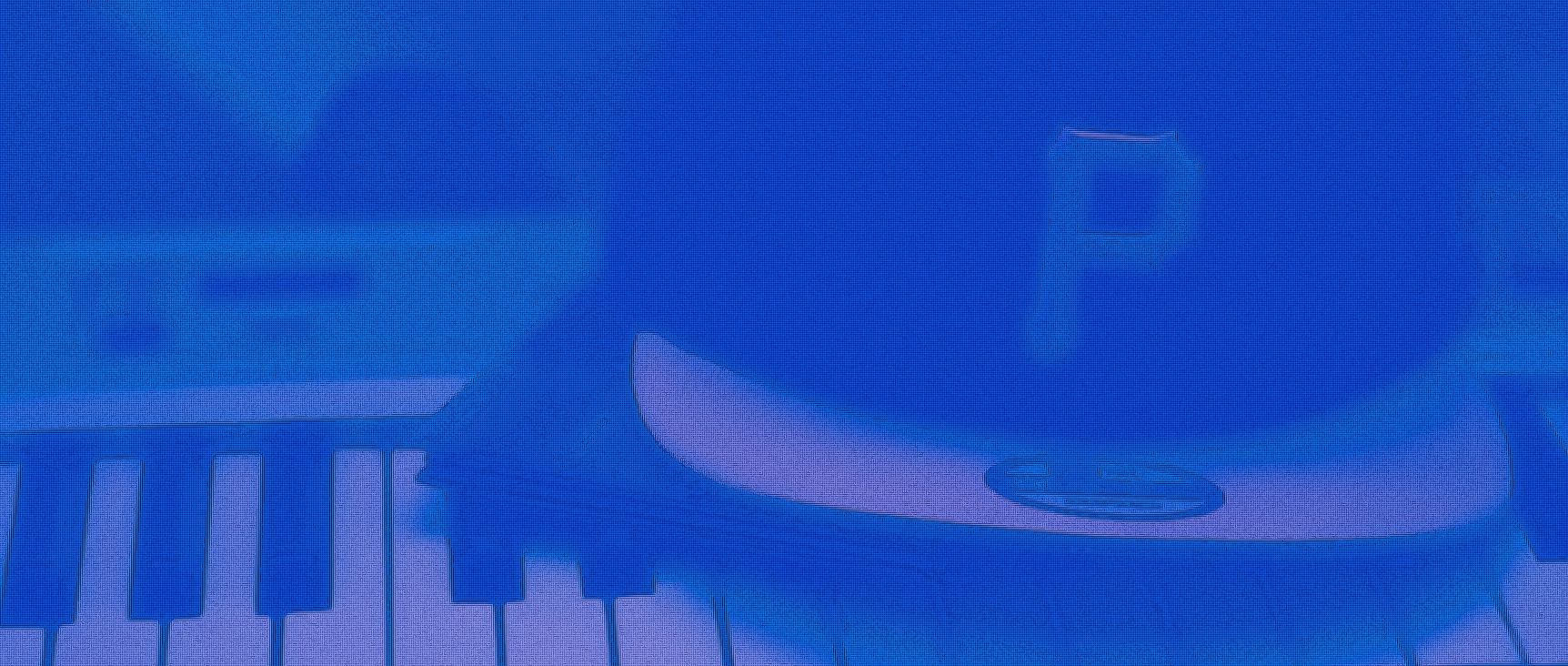
Page created in 0.088 seconds with 14 queries.