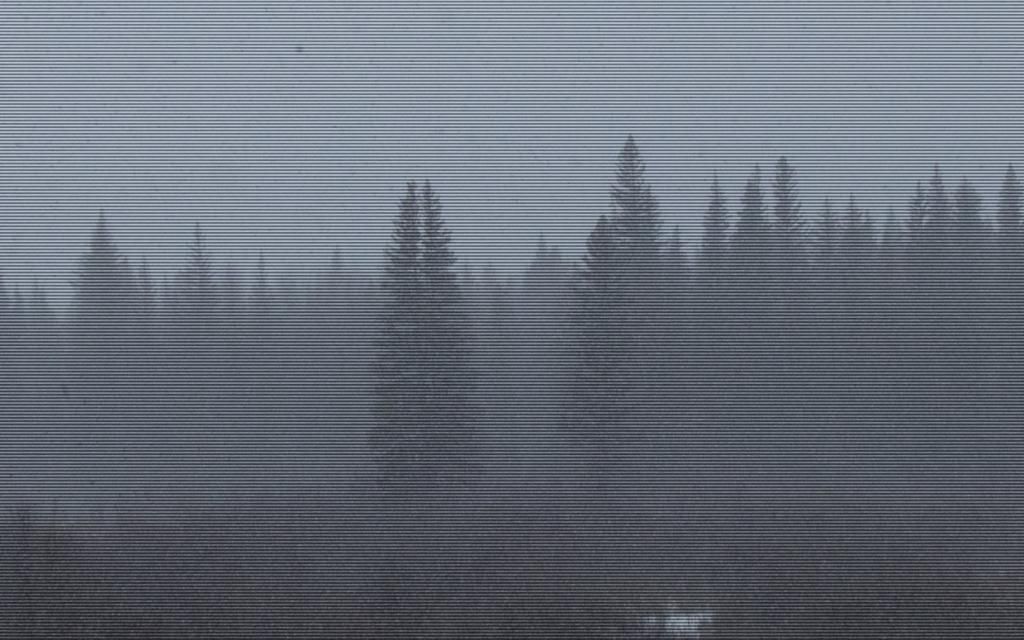You, kind sirs, are scholars and gentlemen. You are Correct!
I was futzing with the new controls of this latest version of ML and did indeed enable Dual ISO, then forgot to turn it off. Doh!
And here is one of the pics I grabbed After you expert advice:

Now, I am wondering if the vids and stills I shot with this dual ISO set to On are usable. Guess I need to learn how to process these. Any advice?
Thank you! Thank you!
-- Pat
I was futzing with the new controls of this latest version of ML and did indeed enable Dual ISO, then forgot to turn it off. Doh!
And here is one of the pics I grabbed After you expert advice:

Now, I am wondering if the vids and stills I shot with this dual ISO set to On are usable. Guess I need to learn how to process these. Any advice?
Thank you! Thank you!
-- Pat