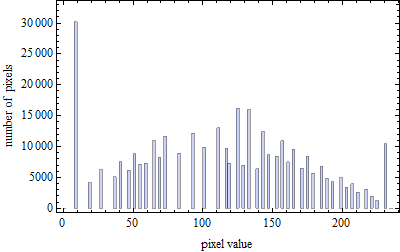Hi,
could somebody maybe send upload me one darkframe and one or two pictures with severe vertical FPN (ISO100 pulled from Best would be a linear TIFF 16bit (maybe even including the OB zones)?
CR2 would be OK also, although I will not be able to get the optical blacks with my current software.
Thanks in advance.
could somebody maybe send upload me one darkframe and one or two pictures with severe vertical FPN (ISO100 pulled from Best would be a linear TIFF 16bit (maybe even including the OB zones)?
CR2 would be OK also, although I will not be able to get the optical blacks with my current software.
Thanks in advance.

.png)
.png)
.png)
.png)