just to explain why: http://web.media.mit.edu/~bandy/sweep/
implementing some form of that:)
implementing some form of that:)
Etiquette, expectations, entitlement...
@autoexec_bin | #magiclantern | Discord | Reddit | Server issues
This section allows you to view all posts made by this member. Note that you can only see posts made in areas you currently have access to.
Show posts MenuQuote from: RenatoPhoto on September 29, 2013, 02:38:26 AM
have you taken a few shots to let ETTR stabilize. It might take more than two..
My crystal ball is down today... and by the way you have not even said what camera you are using and what build. maybe this function is not supported...


Quote from: RenatoPhoto on September 28, 2013, 06:11:02 PM
According to Alex you have to do that in post. I think he set Exposure target to -1EV
Ramping of this Exposure target would be useful but Alex says that is not possible.
Here is an excellent now ramping module for Timelapse:
Intervalometer Ramping Module (adv_int.mo)
http://www.magiclantern.fm/forum/index.php?topic=8431.0
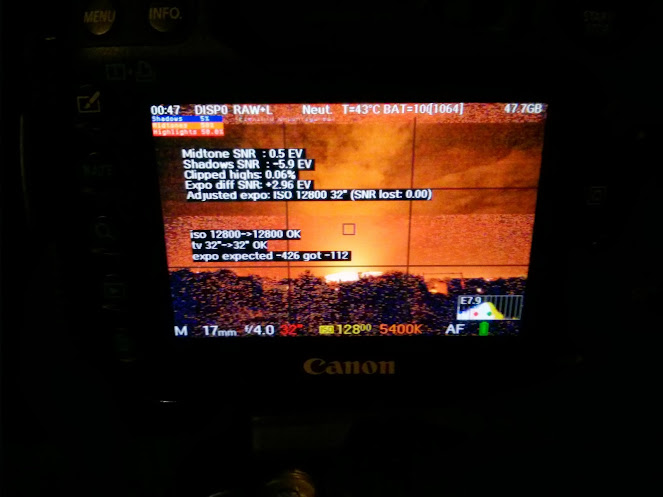
Quote from: RenatoPhoto on September 28, 2013, 03:45:19 PM
If you want to darken the scene lower the Exposure target to say -2 EV
Found under Advanced ETTR
Quote from: aviel740 on June 05, 2013, 08:26:29 PM
Hey guys, made a short edit testing out the raw video just to see how it compares to the usual H.264 workflow. I shot in pretty harsh lighting and purposely overexposed a few shots to see how far it could be pushed in post. This was shot in roughly 1-2 hours with a 5D Mark III, Rokinon 14mm t/3.1 Cine, Nikkor 50mm f/1.8 AI-S, & Nikkor 135mm f/2.8 AI-S. I used a KomputerBay 64gb 1000x card and was getting around 88 mb/s out of it (only ran the short benchmarks). Footage was color corrected in ACR, and graded in AE using filmconvert, curves, and sharpen (at 20). Overall it worked very well with only a few minor problems which is awesome considering it's free and not yet a final version. Oh and I used the June 2nd build
***Make sure to download through vimeo to get the best possible quality***
Page created in 0.079 seconds with 13 queries.