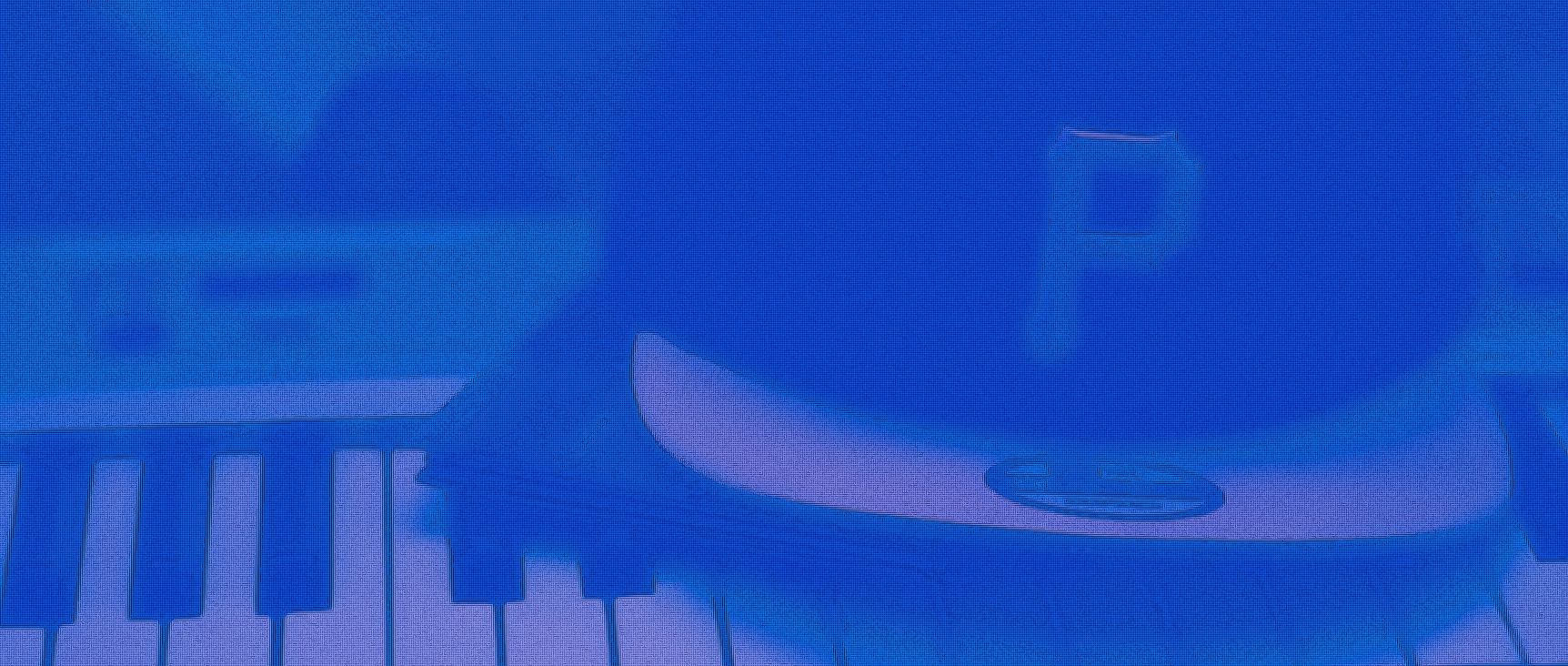Hey guys sorry if this has been posted. My eyes and words are starting to blur together after 100+ pages. Im gettin my used 7d this weekend I have a 60 currently. To clarify the 64gb 1000x works good but the 128gb 1050x are good as well or no?
- Welcome to Magic Lantern Forum.
News:
Etiquette, expectations, entitlement...
@autoexec_bin | #magiclantern | Discord | Reddit | Server issues
This section allows you to view all posts made by this member. Note that you can only see posts made in areas you currently have access to.
#2
Raw Video / Re: 60D RAW video - it's working !!!
September 06, 2013, 09:08:11 AMQuote from: 3rdwave on September 04, 2013, 05:39:52 AM
Having issues converting.
When I convert the raw file from the 60D, it's just blue. See attached image.
Any reason why this is happening?
That is a display issue you have to google I forget how to change it but if you have lightroom there are settings you have to change for the preview files to lose the blue tint. If you actually open that file it wont be blue.
#3
Tragic Lantern / Re: 7D Raw Thread
August 29, 2013, 01:45:11 AM
Thanks Dragon and 1% for the feedback I'll keep and eye on this thread. I seen a 7D body for 425 on craigslist while most other were going for 7-800. So either the owner is hard pressed for cash or the body / electronics is trashed. I may go check it out and see how bad it really is at 400 thats a steal even in a half way decent condition. I may just save up for the 5D3 maybe catch a black friday deal or something.
#4
Raw Video / Re: First fully RAW client video now Live 5DMark3 and 6D
August 28, 2013, 11:46:22 PM
Yea that looked great super crispy. ML team is awesome well done.
#5
Tragic Lantern / Re: 7D Raw Thread
August 28, 2013, 11:32:30 PM
I currently have a 60D which is pretty limited shooting RAW. Is it worth it to pick up a used 7D for 6-700 bucks for RAW now? Or should I wait til the builds are a little less volatile? I'm really on the verge of bartering some music equipment for a BMCC.
#6
Share Your Videos / Re: RAW vs H264 on the professional field
August 14, 2013, 04:15:56 AMQuote from: kgv5 on August 13, 2013, 07:49:32 AM
So h264 was ungraded right? Just cinestyle profile took out of camera with no CC and no sharpening? Well, seems like a not very fair comparison. But very very nice professional video though, didn't you have problems with ACR flickering? Maybe you could make such a comparison but ACR vs resolve? Still cannot definetely decide which workflow to choose, ACR gives more recovery possibilities while resolve is so much faster. The most of cool looking videos came out from ACR because of those easy recovery value...
Cheers
Yea I was going to say it was pretty obvious the h.264 was ungraded and the RAW shots were. so from that aspect kind of unfair but I just love how you can pull the highlights back that first scene was probably the best example of that on the balcony.
#7
Tragic Lantern / Re: 7D Raw Thread
August 10, 2013, 01:04:43 AM
Footage is amazing if they manage to get atleast 500-720 frames out of 2.5k that would be amazing might be worth pickin up a 7D. I'm sure you guys will be at continuous on other resolutions in no time. Gotta love ML
This should work on my 60D no? I have to see if the crop overlay causes pink frames or not but hey its worth a try thanks for this!
Quote from: petejohnst on August 08, 2013, 04:06:26 PM
The crop appears to be 2x (18in. covered vs. 36in.), that is if you use the full width and letterbox it. If you fit it to 1920x1080, it's about 2.38x. These are on top of the 1.6x APS-C crop.
I made a custom cropmark to use with the crop sensor to frame the image. Drop this in your ML/CROPMKS folder and you can enable this for framing. Frame up in regular view before hitting the zoom button.
http://www.johnstonbrospictures.com/resources/CROP.bmp
This should work on my 60D no? I have to see if the crop overlay causes pink frames or not but hey its worth a try thanks for this!
#8
Raw Video / Re: Flatz ACR Preset - Magic Lantern RAW
August 10, 2013, 12:59:21 AM
Thanks will give this a go on some 60D raw footage this weekend as well.
#9
Share Your Videos / Re: fashion video on 60D (720 RAW)
August 09, 2013, 02:09:03 AM
You've had the best looking 60D footage to me to date. Can I ask you how far right you are exposing? Are you going a little positive or a little negative. I'm still trying to learn how to read that histogram. I think when the red blue or green circle shows it means that channel is clipped right?
Also can you tell me what build you are shooting with thanks. Love your footage
Also can you tell me what build you are shooting with thanks. Love your footage
#10
Raw Video / Re: Best APS-C camera for RAW Video 50D vs T2i vs ??
August 03, 2013, 02:32:17 AM
I was going to upgrade my 60D to the 5D3 because I do still as well. But the 2.5k BMCC is now $1,995 so I can get two of those for the price of 5D3 kit lense package. Then I can get like 4 hdds and have an A and B cam then I just need to get a yongnuo 565 ettl flash for the 60D. Im perfectly fine with 18mp raw versus 22mp.
If I was the OP that is the route I would go you might have to save a little more to get one 2.5k BMCC compared to a 400 dollar 50D . I dont even think the t2i is for sale brand new anymore what is the used market like for those? It would be worth it in the end to have it as a second cam for your 5D3. If you shoot anamorphic I think you can squeeze 2.5K out of the 5D image but dont qoute me. Or you could just pick up a pocket camera for a 1000. I honestly wouldnt even bother with the 50 or t2i not for raw.
If I was the OP that is the route I would go you might have to save a little more to get one 2.5k BMCC compared to a 400 dollar 50D . I dont even think the t2i is for sale brand new anymore what is the used market like for those? It would be worth it in the end to have it as a second cam for your 5D3. If you shoot anamorphic I think you can squeeze 2.5K out of the 5D image but dont qoute me. Or you could just pick up a pocket camera for a 1000. I honestly wouldnt even bother with the 50 or t2i not for raw.
#11
Raw Video / Re: Best inexpensive way to off load CF in the field
August 02, 2013, 10:51:39 PM
delete
#12
Share Your Videos / 60D RAW Music Video Trailer
August 02, 2013, 10:23:32 PM
Really my first attempt at shooting raw but we haven't shot the full video so I figured it would be a good time to shoot a test trailer to get the workflow down. I had some blown highlights in there you can see the guy pants blown out. So I need to slow down and get the exposure right for each shot but its well worth it. Web compression sucks but you can real see the quality of the RAW on the female part. The Raw rgb histogram should it be positive or negative. I heard some say slightly negative and some say slightly positive. The low light scenes were shot with a 35mm f 1.4 rokinon. The rest were with either the Tokina 11-16 or the Sigma 17-55.
Also trying to figure out who compresses more vimeo or youtube.
edit: thanks Yuppa that did it lol
Also trying to figure out who compresses more vimeo or youtube.
edit: thanks Yuppa that did it lol
#13
Raw Video / Re: 60D RAW video - it's working !!!
July 31, 2013, 08:34:48 PMQuote from: iamoui on July 29, 2013, 09:29:07 PM
I'm still getting random corrupt/pink frames with update 10. Global Draw OFF, Black Bars, lf_af_raw ON See example: https://docs.google.com/file/d/0B9bV9eF2RQTOUGR1RjltSVMwUmc/edit?usp=sharing
RAWMagic -> Resolve -> BMD Film only for this clip.
I will try the new update and see how it goes!
I am getting great results otherwise (aside for the moire and aliasing, which I can sometimes control with shallow depth of field.)
These are RAWMagic -> Resolve -> BMD Film -> Hook's LUT -> minor adjustments
https://docs.google.com/file/d/0B9bV9eF2RQTOcjYtQnJLOWtsaFk/edit?usp=sharing
https://docs.google.com/file/d/0B9bV9eF2RQTON2tJQU5ybG5qX2s/edit?usp=sharing
I'll also add that the FPS show 23.97 in RAWMagic, as that's what I'm shooting, but every so often there will be a random 29.97 FPS. Not exactly sure why as I never change my FPS in camera.
https://docs.google.com/file/d/0B9bV9eF2RQTORmpMOGtRY1hMUU0/edit?usp=sharing
Question what are you encoding with for youtube and the bit rate stuff like that? I swear youtube compresses the hell out my images. I've tried a bunch of different settings yours looks pretty good though.
#14
Share Your Videos / Re: First Cooking Show shot with 6D RAW video (upscaled to 1080p)
July 29, 2013, 11:05:32 PMQuote from: xNiNELiVES on July 29, 2013, 08:58:10 PM
Honestly keep up the good work, you'll become pretty popular on youtube with just some time and persistence.
Definitely if you have quality content and something people enjoy you'll blow in no time. And who doesnt love food lol
#15
Raw Video / Re: 5DmkII Raw video Post caparative videos
July 26, 2013, 09:54:04 PM
Wow the Raw Magic looks really saturated compared to the Raw2Dng and Ginger just looks washed out completely compared to the other two apps.
#16
Raw Video / Re: 60D RAW video - it's working !!!
July 25, 2013, 10:29:19 PM
Im curious is update 10 being compiled hourly like update 9? I'm trying to figure out whether to update using the newest hourly of update 9 or keep update 10. I think in update 9 I was getting 960 x 544 where update 10 its 960 x 540 i think. I know the tiniest adjustments in resolution helps with more frames. Just trying to figure out which build is the best to test and run with right now.
#17
Share Your Videos / Re: 60D Raw video.
July 25, 2013, 03:04:32 AM
Looks good any details on the resolution you shot at and how many frames you capture?
#18
Share Your Videos / Re: First ML RAW footage from Curaçao, Dutch Caribbean
July 25, 2013, 02:47:40 AM
I need a 5D mkiii in my life lol hopefully a few more weeks I'm going to miss my little 60D lol.
edit: Beautiful family by the way!
edit: Beautiful family by the way!
#19
Raw Video / Re: 60D RAW video - it's working !!!
July 19, 2013, 01:52:41 AMQuote from: v8rrc on July 19, 2013, 01:02:17 AM
Here's a short video I've made.
Shot at 1728 x 972 (16:9) @ 25fps, I get 134 frames every time on a Sandisk Extreme 45 mb/s or Sandisk Extreme Pro 95 mb/s.
I used a Minolta MD 50 F1.7 with an adapter.
https://www.youtube.com/watch?v=IpeOIP8yNig
PS:Any ideas on how to stop the pink frames?
I've been trying to figure that out myself sometimes I get pink frames sometimes I don't. I've turned global draw off and that seems to work, but even then I still get them occasionally and I'm using the 45 mb/s Sandisk as well.
Side question what do you guys feel is the best resolution to shoot at that is practical? I've been using 960x544 continuous and uprezzing to 720. Anybody shooting at a higher resolution of 30 secs or more with success?
#20
Raw Video / Re: 60D RAW video - it's working !!!
July 17, 2013, 08:58:22 PMQuote from: John Kesl on July 17, 2013, 08:12:26 PM
I don't even know what you said just then, disassembling memory address raw type? bro, but, I'm testing the module now....And it works. Siiiiick. And my 60D is rolling @ 21.3Mb/s. 2948 frames @ 1600 @ 2.35 @ 11.986. That's not bad at all. Awesome. Thank you
What build are you running? I think the last compiled I updated to was July 14th.
#21
Raw Video / Re: 60D RAW video - it's working !!!
July 17, 2013, 02:20:34 AMQuote from: John Kesl on July 17, 2013, 01:31:37 AM
Here's the screenshots:
Thank you for all the work you've done here. And A1ex and nanomad and everyone else I have no Idea who you are but thank you, all of you
I was about to say how the hell are you getting 38 mb/s on the 60D then I went back a page and seen you have a Mk ii as well lol
#22
Share Your Videos / Re: 2nd fashion video with raw shooting (60D)
July 10, 2013, 04:10:20 AM
Are you using 24 fps override in camera. I tried these settings over the weekend I was getting random pink frames in the footage. Are you getting this and just cutting it out? And to clarify you are exporting to 1280 x 720 in lightroom for edit in Premiere?
#23
Share Your Videos / Re: Full Length Music Video - 5D3 Raw
July 06, 2013, 01:55:57 AM
That looks damn good thanks for sharing! Any particular reason you went 17 x 4 were just tryin squeeze more resolution out at the higher iso without the noise? Did you denoise at all in post?
#24
Raw Video / Re: 60D RAW video - it's working !!!
July 05, 2013, 09:06:21 PM
So I have a few issues well one mainly. My 2011 iMac isnt fast enough for Resolve. Some workflows give me hot pixels others dont so I use the raw converter > ACR > AE pro res 4444 > Edit in PP. This gives me the best image thus far.
I shoot with a san disk 45mb/s extreme. I'm getting these weird pink frames at random regardless of the resolution I shoot. Does this have to do with my exposure being right or wrong or what? My last test I shot at 960 x 544 with I think the jun 20th build. Im not near my camera so I have to check when I get in. Any advice is welcome thanks.
I shoot with a san disk 45mb/s extreme. I'm getting these weird pink frames at random regardless of the resolution I shoot. Does this have to do with my exposure being right or wrong or what? My last test I shot at 960 x 544 with I think the jun 20th build. Im not near my camera so I have to check when I get in. Any advice is welcome thanks.
#25
Raw Video / Re: 60D RAW video - it's working !!!
July 02, 2013, 09:28:40 PMQuote from: Nang on July 02, 2013, 03:00:37 AM
Hey guys here's my first video I shot using the raw format:
It was shot in 960x544 and then I output to 1280x720 (psd) from Lightroom and edit in Premiere Pro.
I have a few questions: Are there any simple solution to reducing/eliminating moire and aliasing? I know there's the VAF-60D, but it's way too expensive for me. Can anyone recommend a good efficient workflow? I don't know if my mind can handle going into 50+ folders in Lightroom, white balancing/tweaking them, and playing the waiting game while exporting each into PSD files again.
Thanks
I was skeptical about shooting 960x544 but uprezzed to 720 looks better than 1080 h.264 for sure. I'm going to try and shoot something at that resolution during the 4th. How many frames were you getting its probably pretty high.