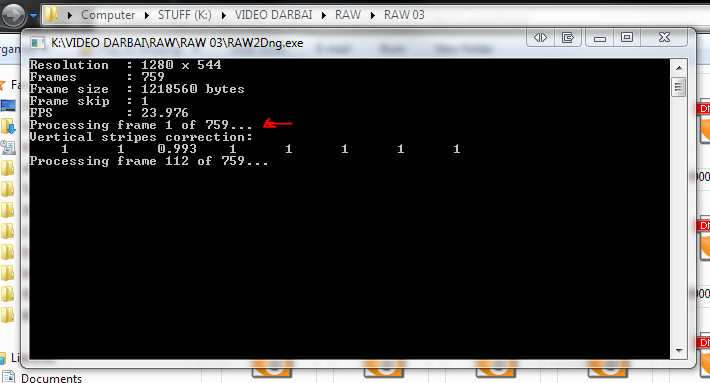Quote from: cthornhill on June 26, 2013, 11:39:18 PM
5. Using the Mosaic filter at 1600 x 670, there was still moire and aliasing. Subjectively I could not see much difference with or without the filter at this resolution.
6. Using the Mosaic filter at 1728 x 972, there was still some moire and aliasing. Subjectively I think it was a little better, but not good enough to suit me - it would have to be cleaned up to be used in a final output (by some means).
My tentative conclusion is that the Mosaic VAF-60D Optical Anti-Aliasing Filter is so closely optimized for the image size of HD (1920 x 1080) and default H.264 downsampling process on the Canon cameras, that at other resolutions it is not effective, or not as effective. Mosaic has indicated that alternate recording sizes might require unique solutions and I think this is the case.
Thanks for the heads up!

P.s.: @Audionut - I TOLD YOU SO!