I thought this might be helpful to someone. (Recorded on my iphone).
- Welcome to Magic Lantern Forum.
News:
Etiquette, expectations, entitlement...
@autoexec_bin | #magiclantern | Discord | Reddit | Server issues
This section allows you to view all posts made by this member. Note that you can only see posts made in areas you currently have access to.
Pages1
#1
Tutorials and Creative Uses / One way to sync Magic Lantern Raw Video to External Audio
August 31, 2013, 03:42:39 AM #2
Share Your Videos / Re: Magic Lantern vs H264 Green Screen Quick Test
August 31, 2013, 03:39:40 AM
The test was to find out if it was worth doing raw for this coming video I am working, I decided that it was not worth it since I will be shrinking myself 50% and it is very hard to see the difference at that size.
#3
Share Your Videos / Magic Lantern vs H264 Green Screen Quick Test
August 30, 2013, 10:17:21 PMJust a quick test of Magic Lantern raw with green screen for an upcoming video I am working on.
Canon 5D3 with Tamron 24-70mm.
The raw video keys a lot easier than the h.264 version, you can get a much cleaner matte. But the final key for both look pretty good.
Notice the moire patterns on ML raw with my shirt that doesn't happen on my h.264 shirt. Actually now that I have uploaded it here on Vimeo you can't see the patterns anymore.
Notice how much more detail there is with the raw version.
#4
General Chat / Re: My Rant on Canon's Lack of Innovation Lately
June 13, 2013, 01:10:42 AM
@xNiNELiVES I mostly code in PHP and Coldfusion not the serious coding that is going on here at ML. That picture was taken on my wedding day some 10 years ago - what has happen to my hair since then!
#5
Tutorials and Creative Uses / Re: Magic Lantern Raw Post Processing Contrast Tutorial
June 12, 2013, 11:31:25 PM
@beat_takashi interesting, I didn't know that. I need to keep testing with different workflows.
#6
General Chat / Re: My Rant on Canon's Lack of Innovation Lately
June 12, 2013, 08:39:13 PM
@hirethestache thanks for subscribing to my videos! I do a lot of coding myself, while I love pizza I am more of a Diet Coke guy myself. 

#8
Raw Video / Re: Skipping Frames 1920x1080 RAW on 5D3 -- komputerbay 64GB
June 07, 2013, 10:41:54 PMQuoteAs Komputerbay for the 64 1000x "Dugdale black edition" and maybe you'll get lucky.
Ha, you guys are cracking me up!
#9
Raw Video / Re: Skipping Frames 1920x1080 RAW on 5D3 -- komputerbay 64GB
June 07, 2013, 07:33:23 PM
@Kraemer glad my video comparison helped you.
Yes I have the Komputerbay 64GB 1000X card.
Yes I have the Komputerbay 64GB 1000X card.
#10
Raw Video / Re: Skipping Frames 1920x1080 RAW on 5D3 -- komputerbay 64GB
June 06, 2013, 07:12:50 PM
@Kraemer if it helps here are my speed tests for the same card on my 5D3 I can record 1080 video just fine for long periods of time.
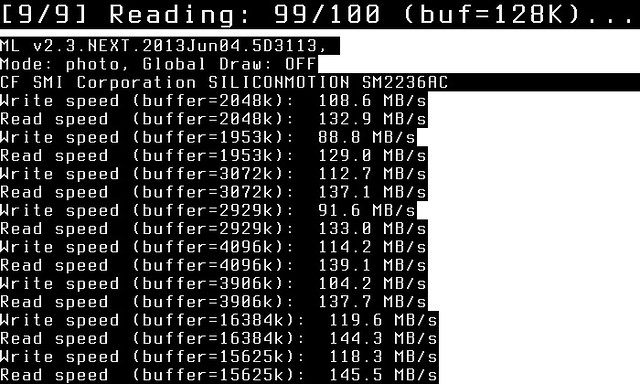
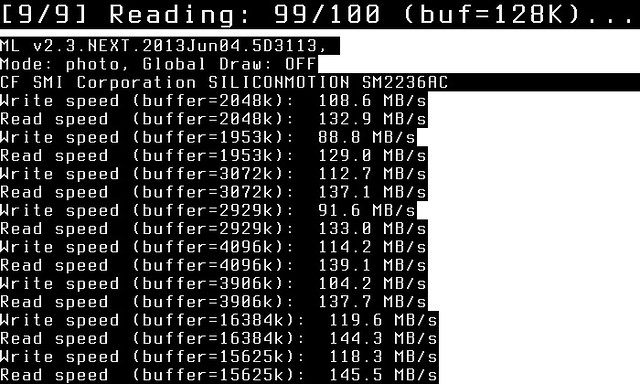
#11
Tutorials and Creative Uses / Magic Lantern Raw Post Processing Contrast Tutorial
June 06, 2013, 04:26:25 AMhttp://www.learningdslrvideo.com/magic-lantern-raw-tutorial/
Hope this tutorial helps someone. I am learning as I go with raw processing, so if anyone has suggestions please let me know.
Dave
#12
Raw Video / Re: Comparing Raw to H.264 Video and White Balance Question
June 05, 2013, 09:43:54 PM
@xNiNELiVES I tried recording audio within the 5D3 but it would only record a few seconds and then stop, so I plugged the mic in to my T3i and recorded it there, with the t3i I pointed it at the screen and I could see exactly when it started and what frame it was on.
#13
Raw Video / Re: Comparing Raw to H.264 Video and White Balance Question
June 05, 2013, 04:20:56 PM
@Audionut thanks for the link to Alex's post.
Perhaps I need some help navigating this forum. I did several searches for "white balance 6200 kelvin" and others keywords as well thinking many others have run in to this issue as I have but I found nothing about this.
Does the search option not work well here on this forum? Is there another way to find information on this forum quickly? I have many other questions that I would like to find answers to and I have read most if not all the Sticky Topics.
Sorry if this is a silly questions.
Perhaps I need some help navigating this forum. I did several searches for "white balance 6200 kelvin" and others keywords as well thinking many others have run in to this issue as I have but I found nothing about this.
Does the search option not work well here on this forum? Is there another way to find information on this forum quickly? I have many other questions that I would like to find answers to and I have read most if not all the Sticky Topics.
Sorry if this is a silly questions.
#14
Raw Video / Comparing Raw to H.264 Video and White Balance Question
June 05, 2013, 03:48:43 PMIs there a way to set the white balance in the 5D3 using Magic Lantern raw instead of doing all the adjustment in post later?
It always seems to be default to 6200 Kelvin and +66.
#15
Raw Video / Re: RAW video & ML -- Beginners Guide, FAQ & Useful Links -- READ FIRST
June 04, 2013, 04:50:18 PM
For those that are interested I also made a "tutorial" of me installing ML raw on my 5D3 for the first time which is a little different from his video because he already had ML installed.
Hope it helps someone:
http://www.learningdslrvideo.com/magic-lantern-raw-5d-mark-iii/
I figured out how to get past the 4GB limit,now I have figure out why it shuts off after 2:00 of recording or 9.7GB. I figured out that I need to disable power off after 2 minutes in the main menu.
Hope it helps someone:
http://www.learningdslrvideo.com/magic-lantern-raw-5d-mark-iii/
I figured out how to get past the 4GB limit,
#16
Tutorials and Creative Uses / Magic Lantern Version 2.3 Install Process
May 31, 2013, 04:19:48 PM
Magic Lantern Version 2.3 Install Process
I thought many people will be trying Magic Lantern soon because you can now shoot raw on many of the Canon DSLR's now, so I thought I would start with baby sets and get everyone going on the most stable version 2.3 first before we get into the raw stuff.
I thought many people will be trying Magic Lantern soon because you can now shoot raw on many of the Canon DSLR's now, so I thought I would start with baby sets and get everyone going on the most stable version 2.3 first before we get into the raw stuff.
#17
Tragic Lantern / Re: Uncompressed 600D Raw Video
May 29, 2013, 10:35:31 PM
I've been playing around with ML raw on my 600D, just thought I would share my speed tests if it helps the ML team:
SanDisk Extreme Pro 95MB/s 32GB
Write speed------20.7MB/s
Read speed------21.2MB/s
Write speed------19.1MB/s
Read speed------20.9MB/s
Write speed------20.7MB/s
Read speed------21.2MB/s
Write speed------19.4MB/s
Read speed------21.0MB/s
Write speed------21.1MB/s
Read speed------21.3MB/s
Dave Dugdale
LearningDSLRVideo.com
SanDisk Extreme Pro 95MB/s 32GB
Write speed------20.7MB/s
Read speed------21.2MB/s
Write speed------19.1MB/s
Read speed------20.9MB/s
Write speed------20.7MB/s
Read speed------21.2MB/s
Write speed------19.4MB/s
Read speed------21.0MB/s
Write speed------21.1MB/s
Read speed------21.3MB/s
Dave Dugdale
LearningDSLRVideo.com
#18
Share Your Videos / Re: EOS 600D RAW video test 960x402
May 29, 2013, 05:36:33 AM
I want to try this on my 600D, can you give me the exact link to where you download the ML software so I can shoot raw on the 600D? I have ML2.3 installed now and I tried to install the latest nightly build but I can't figure out how to access the raw movie mode.
Pages1
