There's no point in going above ISO 1600 on DIGIC IV.
http://www.guillermoluijk.com/article/isos5dmkii/index.htm
http://www.guillermoluijk.com/article/isos5dmkii/index.htm
Etiquette, expectations, entitlement...
@autoexec_bin | #magiclantern | Discord | Reddit | Server issues
This section allows you to view all posts made by this member. Note that you can only see posts made in areas you currently have access to.
Show posts Menu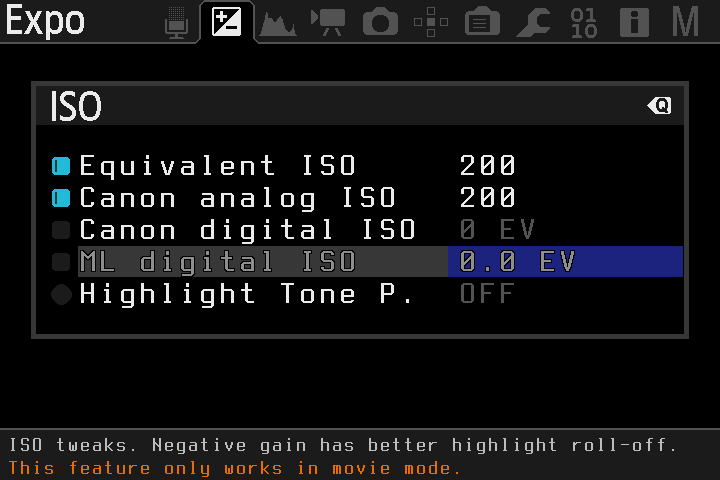
include(o, "FEATURES.txt");
include(o, "MANUAL.txt", 1);
include(o, "MENUSTART.txt");
include(o, "MN-AUDIO.txt");
include(o, "MN-EXPO.txt");
include(o, "MN-OVERLAY.txt");
include(o, "MN-MOVIE.txt");
include(o, "MN-SHOOT.txt");
include(o, "MN-FOCUS.txt");
include(o, "MN-DISPLAY.txt");
include(o, "MN-PREFS.txt");
include(o, "MN-DEBUG.txt");
include(o, "MENUEND.txt");
include_indent(o, "FAQ.txt");
.. figure:: 02.expo.png
:align: center
:width: 5cm
Quote from: dlrpgmsvc on June 18, 2013, 02:55:47 PM
if the road man wants to print a manual, must go to repository, find the right txt among a myriad of other files, and print it ? or, worse, compile the txts together ? How ?
Quote2048x1080 is technically possible with a fast card but the devs just haven't enabled it in the test buildsWhat?!
Page created in 0.322 seconds with 14 queries.