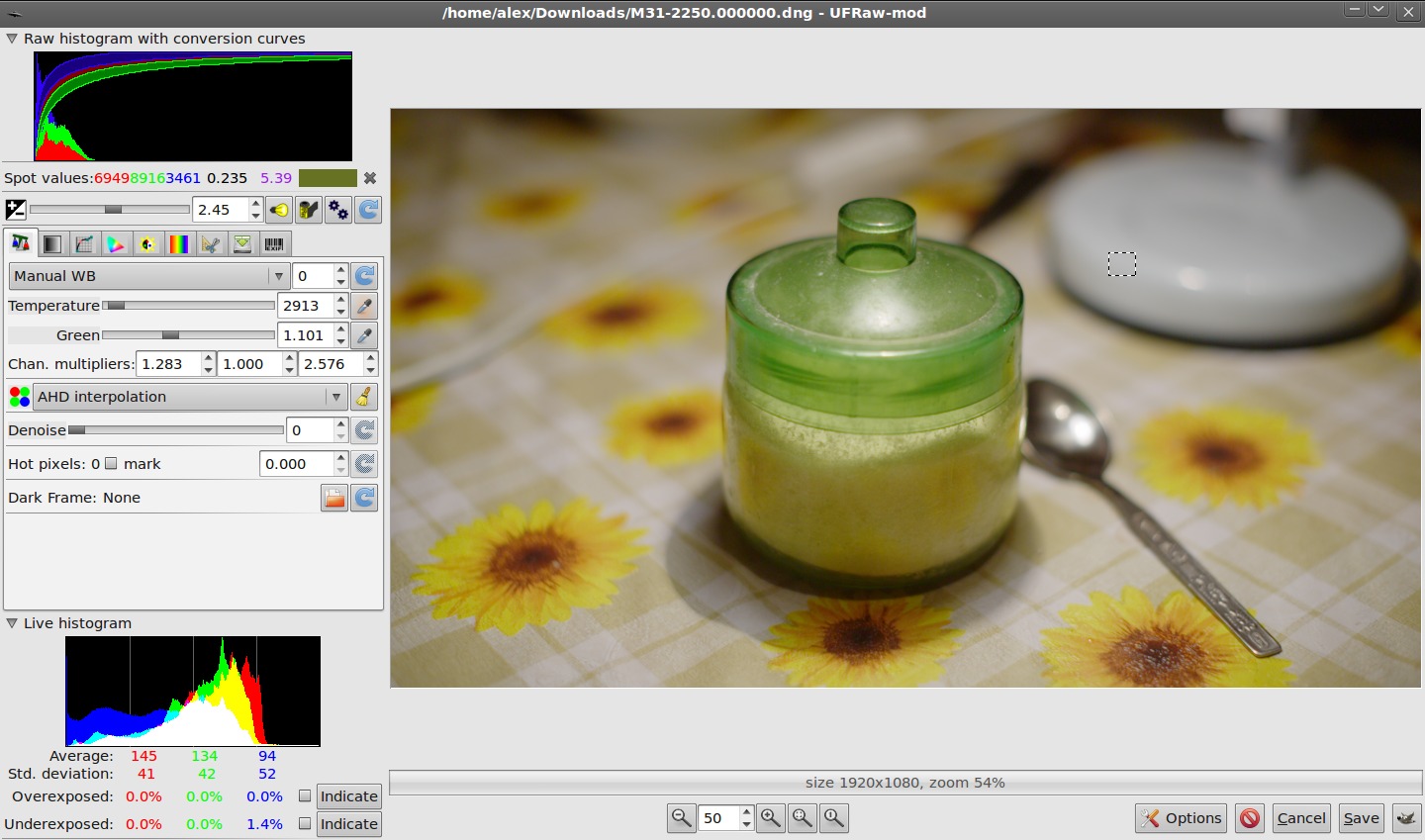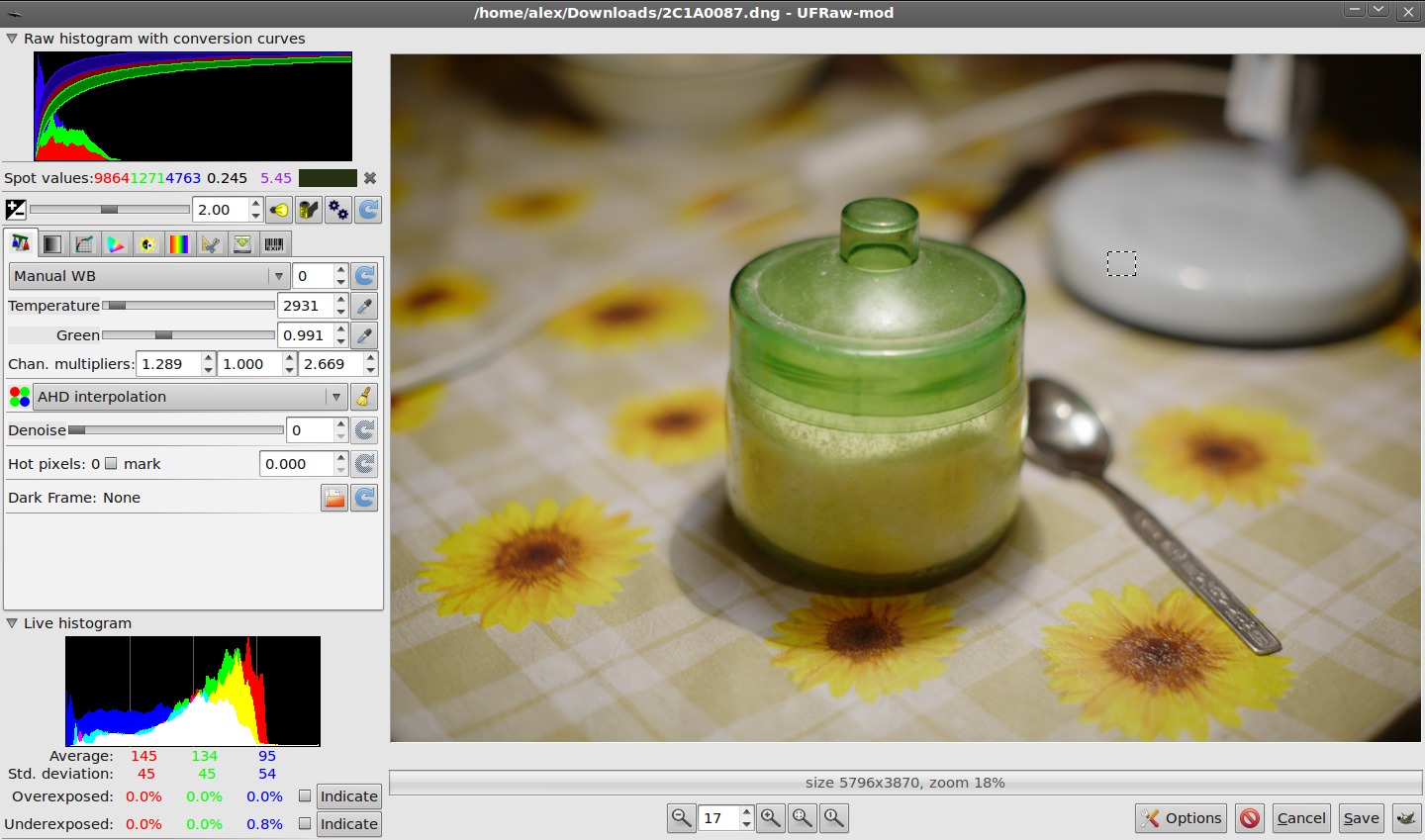If somewhere there is a paradise on earth, then no doubt that this is Maldives! White beach, turquoise ocean, romantic wedding - everything was as we dreamed 🙂 Our experience, a sense of peace and calm happiness that overtakes everyone here, we have tried to convey in our video.
Enjoy watching!
On Youtube: https://youtu.be/gg_eUU9SWCM
Gear used: 5Dmk3 ML RAW, Sigma 24mm f/1.4, Rokinon 14mm f/2.8, Canon 75-300mm, DJI Ronin-m, GoPro.