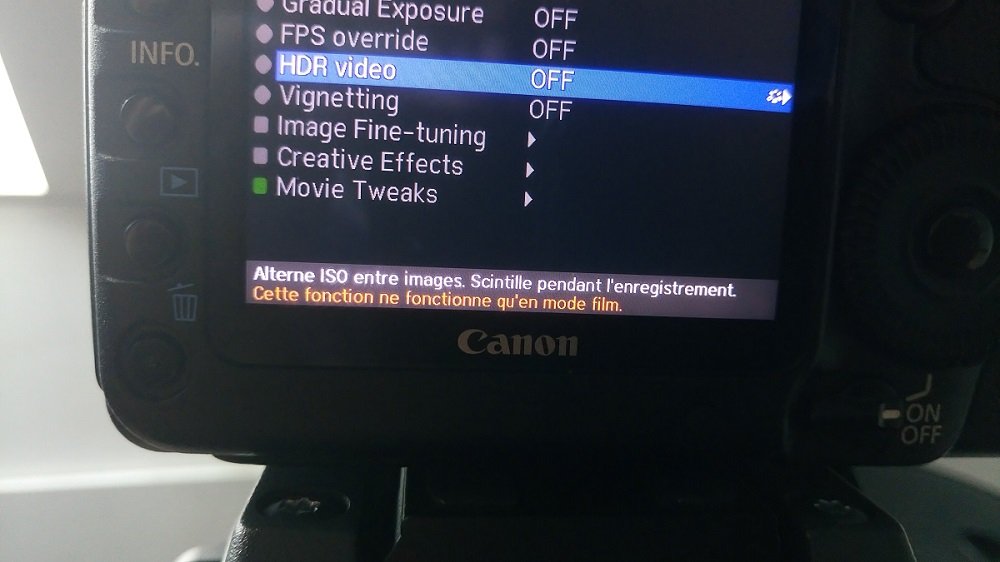Hello everyone,
It's been a while since I came back on the forum to post something but I switched from 5DIII ML RAW to Lumix S1H.
But like many I'm still strongly on the 5DIII RAW which with the years is still wonderful to use, I recently started guitar making, and of course why not use my good old 5DIII with ML to do a little teasing of a futur guitar build.
- 3k 12bits lossless
- Lens : EF 24 - 70mm 2.8
- Graded on Resolve using Koji color lut
It's been a while since I came back on the forum to post something but I switched from 5DIII ML RAW to Lumix S1H.
But like many I'm still strongly on the 5DIII RAW which with the years is still wonderful to use, I recently started guitar making, and of course why not use my good old 5DIII with ML to do a little teasing of a futur guitar build.
- 3k 12bits lossless
- Lens : EF 24 - 70mm 2.8
- Graded on Resolve using Koji color lut