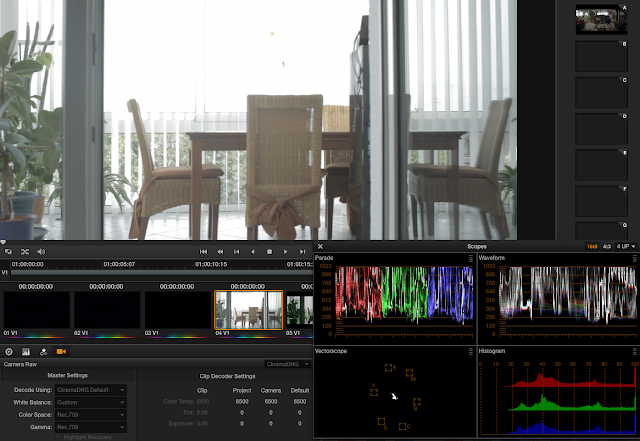thank you for the update.
I did a quick test and found that I can record less frames on MLV. I guess there is no advantages in terms of quality is there?
I did a quick test and found that I can record less frames on MLV. I guess there is no advantages in terms of quality is there?